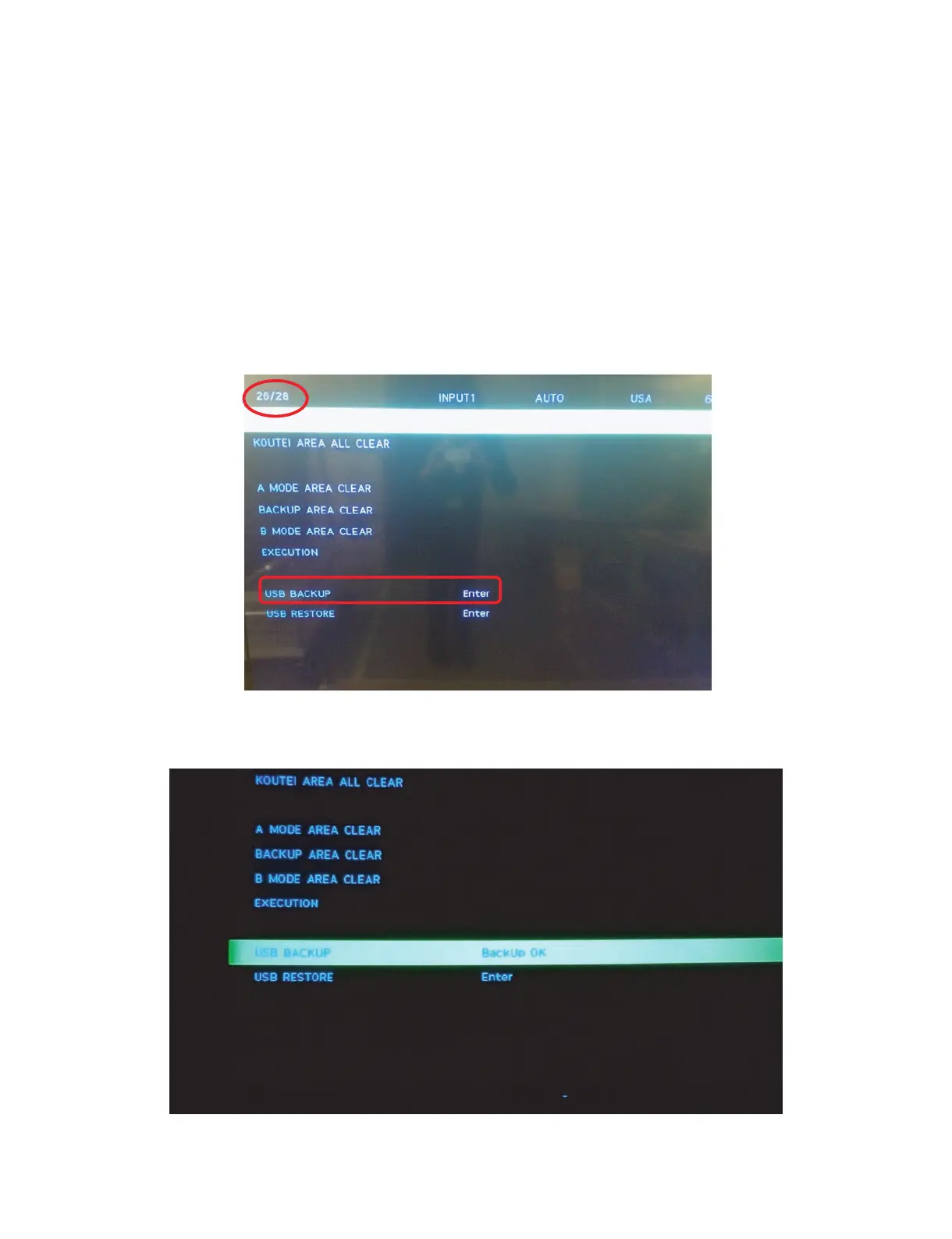LC-60/70EQ10U,SQ10U/15U/17U,TQ15U,UQ17U
5 – 21
15. How to White Balance Data Copy
NOTE: This is only available when it's possible to enter the adjust process mode.
Get ready before you start
• USB Memory of 128MB or higher capacity.
• PC running on Windows 98/98SE/ME/2000/XP operating system.
• USB Memory reader/writer or PC with a USB port.
• The file system of a USB memory is FAT. (FAT32 supports)
• Use the USB memory without other functions. (lock and memory reader...etc)
• Use the USB memory without other files.
Before change Main Board
Enter the adjustment process mode and go to page where it has "USB BACKUP".
650UA/657UA/642UA series → page 25
EQ/SQ/TQ series → page 26 UQ series → page 29
Insert the USB Memory into the service socket.
Press Enter ,return "BackUp OK"
Written AQUOS_DATA.dat into USB Memory.
