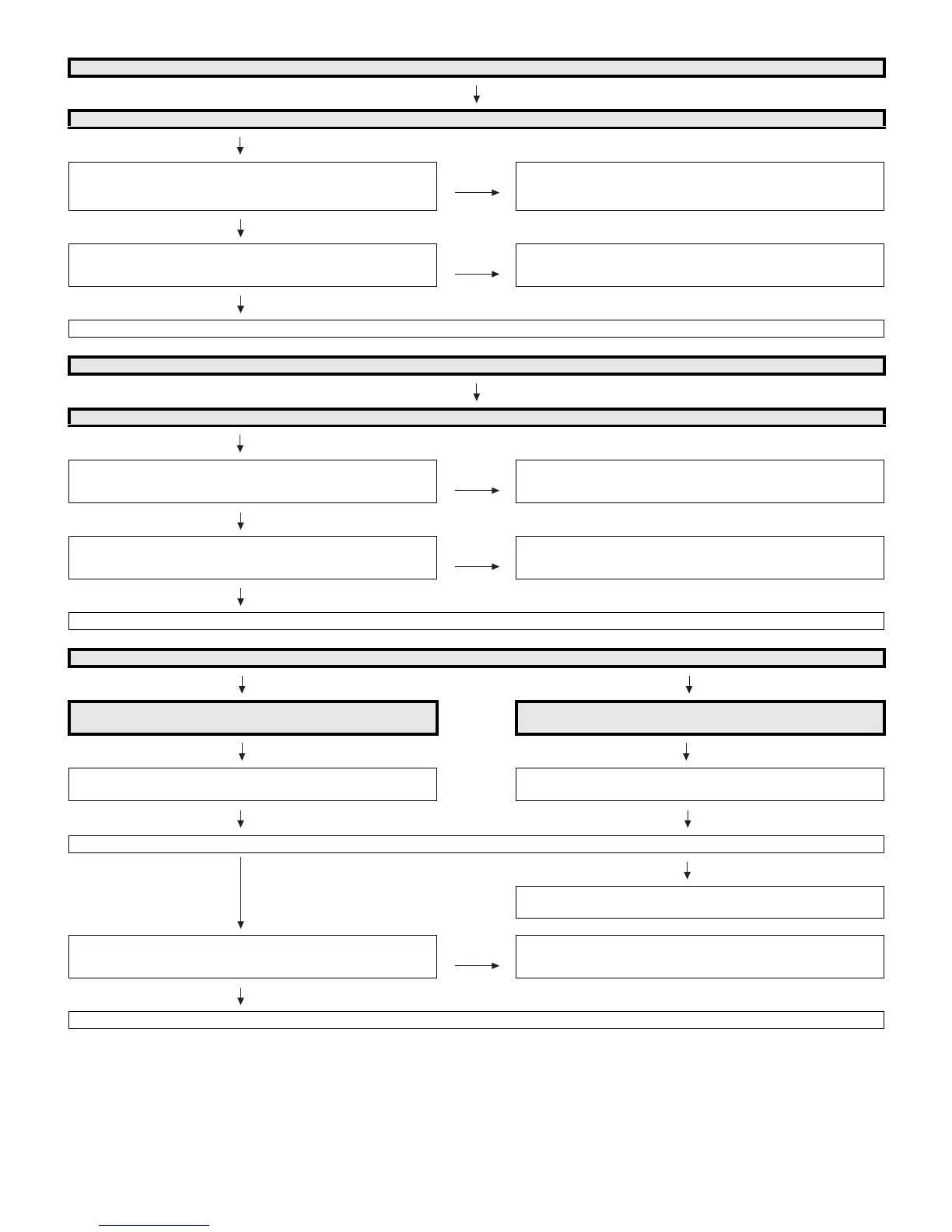LC-60/70LE740E/RU,741E/S,743E,60LE840E/RU,841E/S,843E,80LE645E/RU,646E/S,648E
6 – 6
No sound from external input devices (2)
Does not the sound of the audio signal input to EXT2 go out?
• Do audio signals input to pins[2/CVBS1_IN_R, 3/
CVBS1_IN_L] of EXT2 (J511)?
• Is CVBS_PLUG [4/CVBS1_PLUG] of J511 at “L”
NO Check the setting of an external input device that connects with
EXT2.
YES
Do audio signals input to pins [AL32/CVBS1_AINR2, AL30/
CVBS1_AINL2] of IC3303 (Digital AV decode & Main CPU)?
NO Check IC3303 and its peripheral circuits.
YES
Refer to “The sound is not emitted from the Speaker.”
No sound from external input devices (3)
Does not the sound of the audio signal input to EXT3 go out?
Do audio signals input to pins [7/COMP1_IN_R, 8/COMP1_IN_L]
of EXT3 (J511)?
NO Check the setting of an external input device that connects with
EXT3.
YES
Do audio signals input to pins [AK29/COMP1_AINR1, AK27/
IFCOMP1_AINL1] of IC3303 (Digital AV decode & Main CPU)?
NO Check IC3303 and its peripheral circuits.
YES
Refer to “The sound is not emitted from the Speaker.”
No sound from external input devices (4)
Does not the sound of the audio signal input to HDMI-2
mode go out?
Does not the sound of the audio signal input to PC/Compo-
nent mode go out?
Check whether it is selected “HDMI + Analog” by the Audio select
under Menu-Setup-Option-Terminal setting-Audio select.
Check whether it is selected “Video + Audio” by the Audio select
under Menu-Setup-Option-Terminal setting-Audio select.
YES
YES
Do audio signals input to pins [2/PC/HDMI_L, 3/PC/HDMI_R] of J501 (PC AUDIO_IN)?
YES
NO
Check the setting of an external input device that connects with
J501.
Do audio signals input to pins [AM27/PC_HDMI_AINL4, AJ27/
PC_HDMI_AINR4] of IC3303 (Digital AV decode & Main CPU)?
NO Check the line between J501 and IC3303.
YES
Refer to “The sound is not emitted from the Speaker.”