Appendix
m Using an optional bracket to mount the TV (LC-7OLE857U/LC-6OLE857U/LC-7OLE757U/
LC-60LE757U/LC-70LE755U/LC-60LE755U/LC-TOLE750U/LC-60LE750U/LC-7OLE657U/
LC-60LE657U/LC-70LE655U/LC-60LE655U/LC-70LE650U/LC-60LE650U/LC-70C7500U/
LC-60C7500U/LC- 70C6500U/LC -60C6500U)
• You carl ask a qualified service professional about using an optional AN%2AG4 bracket to mount the TV on the wall.
• Carefully read the instructions that come with the bracket before beginning work.
• This TV should be mounted on the wall only with the wall mount bracket AN-52AG4 (SHARP). The use of
other wall mount brackets may result in an unstable installation and may cause serious injuries.
• Installing the "IV requires special skill that should only be performed by qualified service personnel.
Customers should not attempt to do the work themselves, SHARP bears no responsibility for improper
mounting or mounting that results in accident or injury,
f
i Hanging on the wall About setting the TV angle
AN%2AG4 wall mount bracket.
AN-52AG4
(See the bracket instructions for details,)
Vertical mounting
Angular mounting
I_i LC- 70LE857U/LC- 70LE757U/
LC- 70LE755U/LC- 70LE750U/LC- 70C7500U
• The center of the display:
lS/64inch (5 mm) above the "c" position.
LC-60LE857U/LC-60LE757U/
\\ LC-60LE755U/LC-60LE750U/LC- 6007500Uposition display.
• The "c" is at the center of the
LC- 70LE657U/LC- 70LE655U/
LC- 70LE650U/LC- 70C6500U
• The center of the display:
2s/64inch (10 mm) above the "c" poskion.
LC-60LE657U/LC-60LE655U/
LC-60LE650U/LC-60C6500U
• The "e" position is at tile center of the display.
, Refer to the operation manual of
AN-52AG4 for details.
ImUsing the wall mount kit to mount the TV
The wall mount kit (sold separately) allows you to mount the TV on the wall,
For detailed information on installing the wall mount, see the instructions provided with the product,
We recommend you to contact a technician for assistance when installing it,
SHARP is not responsible for any damage to the product or injury to yourself or others if you elect to install
the wall mount on your own,
• Install your wall mount on a solid wall perpendicular to the floor,
When you want to attach the wall mount to surfaces other than piaster board, please contact your
nearest retailer/adviser for additional information. If you install the TV on a ceiling or slanted wall, it may
fall and result in severe personal injury. Always have two people mount the TV on a wall,
• Due to the terminal configuration on this TV, when you wall-mount this model, make sure there is enough space
between the wall and the TV for the cables.
• To use this TV mounted on a wall, remove the AC cord holder on the rear of the TV, and then use the screws
supplied wkh the wall mount bracket to secure the bracket to the rear of the TV.
[] LC-70LE857U/LC-60LE857U
• The location of the AO cord holder differs depending
on whether it is in ks shipment location {A} or has been
used as a cable tie {B).
[] LC-70LE757U/LC-60LE757U/LC-70LE755U/
LC-60LE755U/LC- 70LE750U/LC-60LE750U/
LC- 70C7500U/LC-60C7500U
• The location of the AC cord holder differs depending
on whether it is in its shipment location {A}or has been
used as a cable tie {B}.
Ifused asacabletie
[] LO-70LE657U/LC-70LE655U/LC-70LE650U/
LO-70C6500U
Ifusedasacabletie
[] LC-60LE657U/LC-60LE655U/LC-60LE650U/
LC-60C6500U
[] LC-80LE857U/LC-80LE757U
If used as a cable tie
[] LC-90LE657U/LC-80LE657U/LC-80LE650U/
LC-80C6500U
Who °'' , ° [3
the TV on a wall, _ L_
be sure to use the _--'f_
clam;to?;;v;_;ithe . _f_ I
AC c
unpl
for L
If used as a cable tie
(D" 52

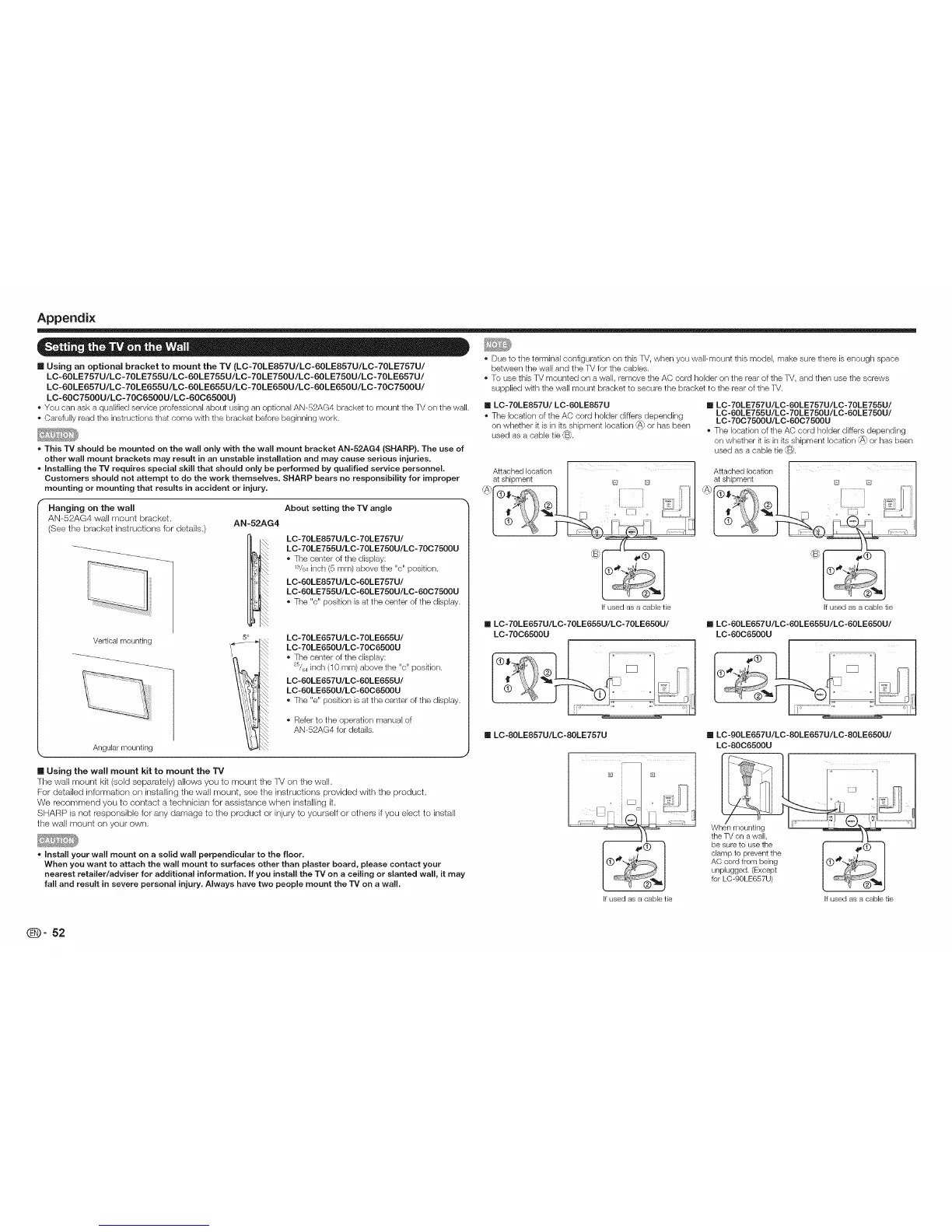 Loading...
Loading...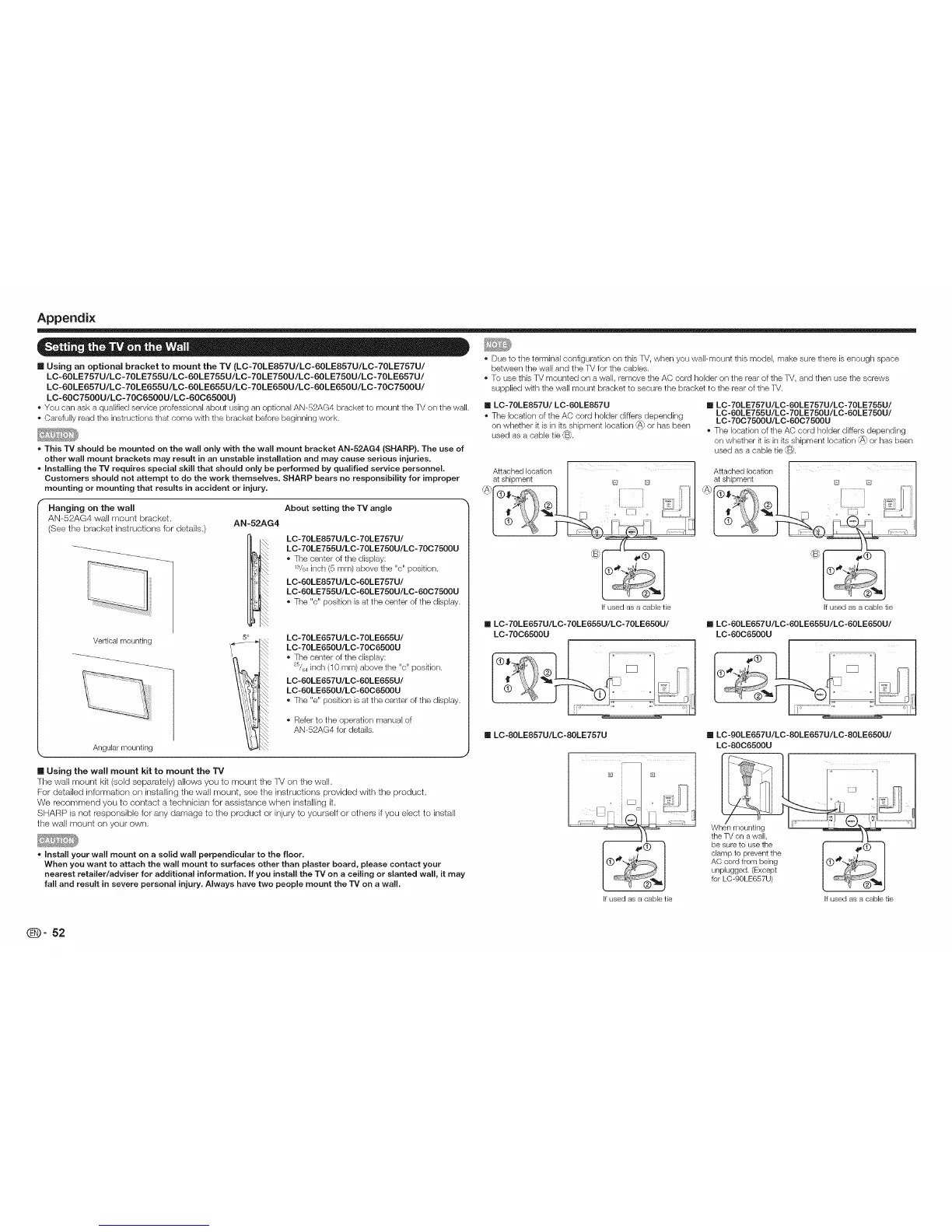











![Preview: LC-52/60LE830E/RU/E[B]/RU[B]](https://data.easymanua.ls/logo/brand/70/200x200/sharp.webp)