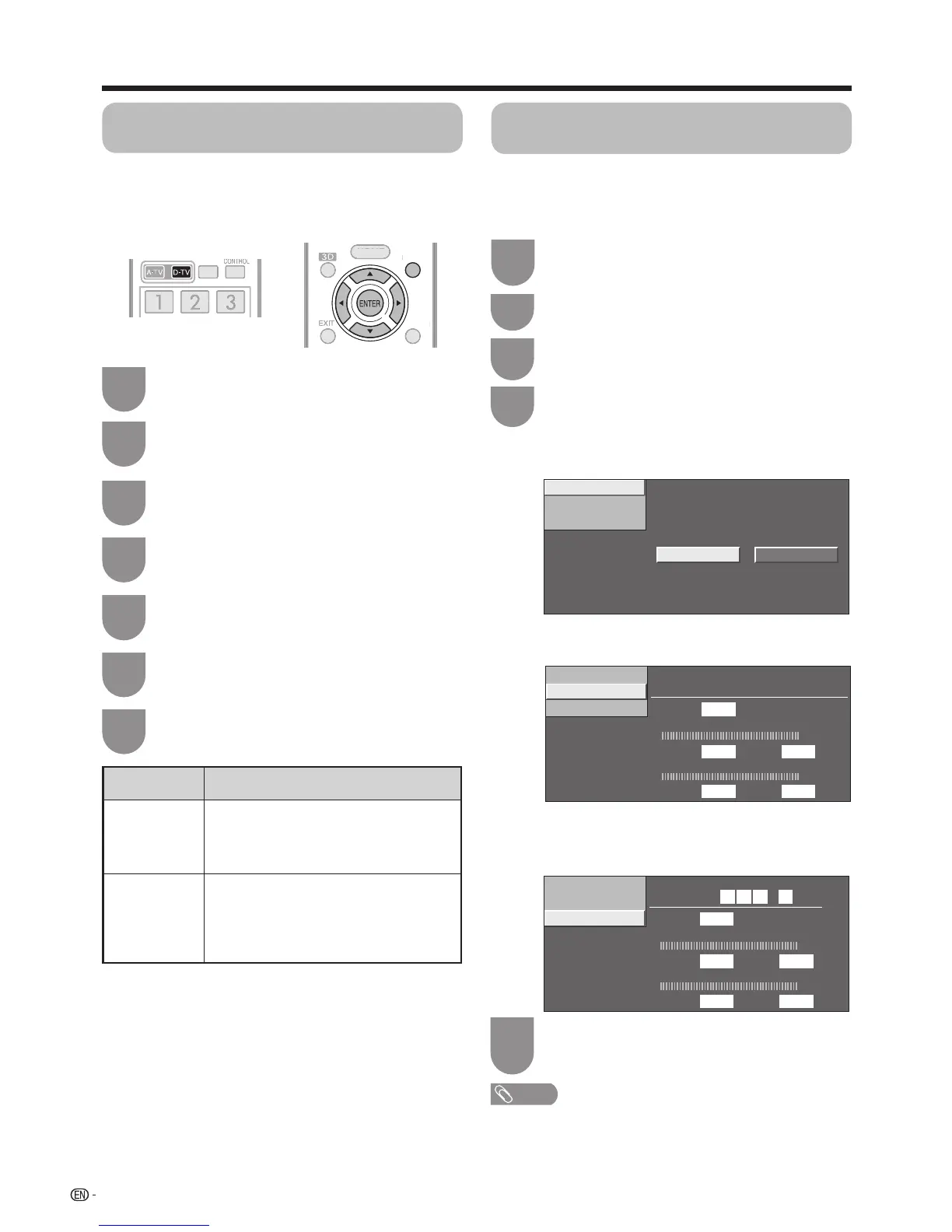24
Supplying electric power to the
antenna
Whenyouset-uptheD-TVantennaforthersttime,
or connect the antenna to a community antenna, you
need to proceed to set the antenna by following this
manual.
Selected item Description
On
Select“On”whenyourantennaisset-up
and connected independently.
Typicalsupplyvoltage:5V
Typicalsupplycurrent:50mA
Off
Select“Off”whenyoudonotneedto
supplyvoltagetoyourantenna,i.e.
when your antenna is connected to a
community antenna. (The factory default
setting of this function is “Off”.)
Press
MENU
andtheMENUscreendisplays.
2
Press
a
/
b
toselect“Antennasetup-DIGITAL”
and then press
ENTER
.
5
Press
a
/
b
toselect“Supplyvoltage”and
then press
ENTER
.
6
Press
c
/
d
to select “On” and then press
ENTER
.
7
Press
D-TV
toaccessD-TVmode.
1
Press
b
/
c
/
d
toselect“Viewsetting”.
3
Press
a
/
b
toselect“Channelsettings”and
then press
ENTER
.
4
MENU
Preparation
Press
MENU
andtheMENUscreendisplays.
1
Checking signal strength and
channel strength
IfyouinstallaD-TVantennaforthersttimeorrelocate
it, you should adjust the alignment of the antenna to
receiveagoodreceptionwhilecheckingtheantenna
setup screen.
Press
a
/
b
to select
“Antennasetup-DIGITAL
”,
and then press
ENTER
.
4
w
Checking signal strength
Press
a
/
b
toselect“Signalstrength”.
w
Checking channel strength
Press
a
/
b
toselect“Channelstrength”,and
then press
ENTER
.
Positionandaligntheantennasothatthe
maximumpossiblevaluesfor“Signalstrength”
and “Quality” are obtained.
5
NOTE
• Thevaluesof“Signalstrength”and“Quality”indicatewhen
to check the appropriate alignment of the antenna.
Press
b
/
c
/
d
toselect“Viewsetting”.
Press
a
/
b
toselect“Channelsettings”and
then press
ENTER
.
3
Signal strength
Supply voltage
Channel strength
Signal strength
Quality
Current Max.0
CH No.
Frequency
22
0
Current Max.0 0
4 8 2
.
0
MHz
Signal strength
Supply voltage
Channel strength
Signal strength
Quality
Current Max.0
CH No. 14
0
Current Max.0 0
w
Power supply setting to antenna terminal
Pressc/d to select “On” or “Off”.
Signal strength
Supply voltage
Channel strength
On Off
2
