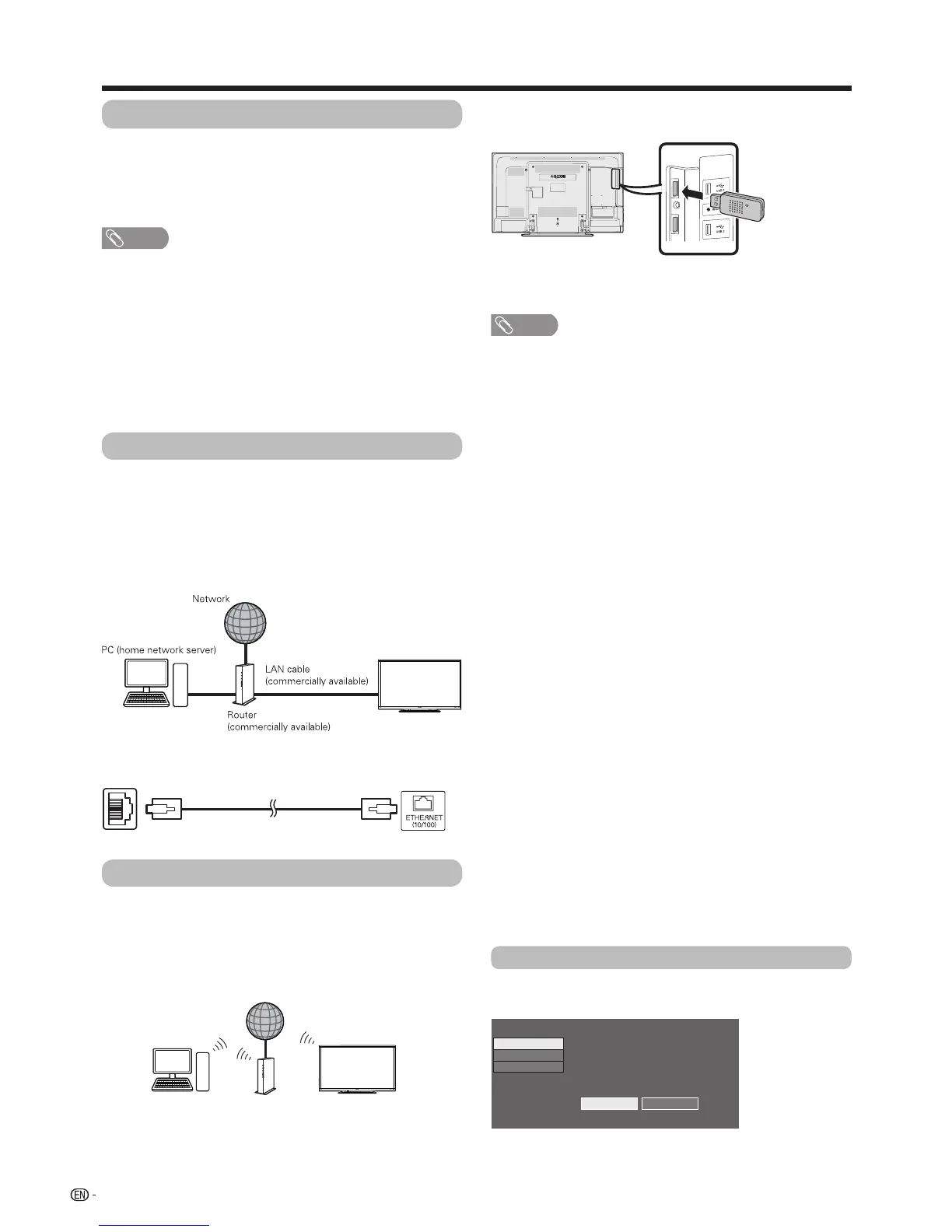76
Network function
Wireless installation
Switchonyourrouterbeforestartingthenetworkinstallation.
ConnectthewirelessLANUSBadapter(Supplied)tothe
USB1/USB2/USB3(WIRELESSLAN)portontherearof
theTV.
H Wireless connection overview
!
PC (home network server)
@
Wireless LAN router/access point
#
Wireless LAN USB adapter (Supplied)
$
Network
WirelessLANUSB
adapter(Supplied)
Connecting to the Network
Toenjoyinternetservices,youneedtoconnecttheTVto
arouterwithahighspeedconnectiontotheinternet.You
canalsoconnecttheTVtoyourHomenetworkserver
througharouteroraccesspoint.TheTVconnectionto
theroutercaneitherbewiredorwireless.
NOTE
• Ifyouchooseawiredconnectiontotherouter,youneeda
LANcable(commerciallyavailable).
• Ifyoudonothaveabroadbandinternetconnection,
consultthestorewhereyoupurchasedyourTVoraskyour
internetserviceproviderortelephonecompany.
• Awiredandwirelessconnectioncannotbeusedatthe
sametime.Useonlyoneoftheconnectiontypes.
•
Astableconnectionspeedisrequiredtoplaybackstreaming
content,otherwiseyoumaynotbeabletowatchnormally.
• Astherearelotofformatsintheinternet,someformats
maynotbesupportedbythisTVunit.
Wired installation
LAN setting
w Wired connection overview
Switchontherouter(commerciallyavailable).Refertothe
router’soperationmanualforswitchingon.
ConnecttheLANterminalontheTVtotherouter
(commerciallyavailable)withaLANcable(commercially
available).
w How to connect
LAN cable
LAN
NOTE
•ThisTVhasreceivedthefollowingcerticationswhen
connectedinanenvironmentusingthesupplied
SHARPwirelessLANUSBadapter.
–Wi-FiCERTIFIED™(certicationprogramfromthe
Wi-FiAlliance®)
– Wi-Fi Protected Setup
™
(certification program
from the Wi-Fi Alliance®)
•
AwirelessLANconnectionandperformancecannot
beguaranteedforallresidentialenvironments.Inthe
followingcases,thewirelessLANsignalmaybepoor
ordrop,ortheconnectionspeedmaybecomeslower.
– When used in buildings made with concrete,
reinforced steel, or metal.
–Whenplacednearobjectsthatobstructthesignal
–Whenusedwithotherwirelessdevicesthatemit
thesamefrequency.
–
Whenusedinthevicinityofmicrowaveovensand
otherdevicesthatemitamagneticeld,electrostatic
charge,orelectromagneticinterference.
•Makesuretherewallsinyournetworkallowsaccess
totheTVwirelessconnection.
•Operationscannotbeguaranteedwhenusedwith
accesspointsthatdonothaveWi-Fi®certication.
•AwirelessLANaccesspointisrequiredtoconnect
theTVtotheInternetusingawirelessLAN.Seethe
operationmanualofyouraccesspointforsetup.
•Astableconnectionspeedisrequiredtoplayback
streamingcontent.Useawiredconnectionifthe
wirelessLANspeedisunstable.
•
Astherearelotofformatsintheinternet,some
formatsmaynotbesupportedbythisTVunit.
•Beforetransferringtoathirdpartyordisposal,be
suretoinitialisethewirelessLANsettings.
•WhenusingtheSHARPwirelessLANUSBadapter
(
Supplied)
,trytoprovideasmuchfreespacearound
thedeviceforbestperformance.
•UsethesuppliedUSBadapterforwireless
connection.Operationscannotbeguaranteedifyou
useLANadapter.
H How to connect
• Afterconnected,pleasereferto"LANsetting"forsetting
wirelessconnection(seethispageandnextpage)
Goto"Menu"
s
"Setup"
s
"Viewsetting"
s
"Network
setup"
s
"LANsetting".
57<4FUVQ7JFXTFUUJOH/FUXPSLTFUVQ-"/TFUUJOH>
&BTZTFUVQ
.BOVBMTFUVQ
$POOFDUJPOUFTU
6TJOH04%HVJEBODFTFUVQUIFDPOOFDUJPO
TFUUJOHTBOEUFTUUIFDPOOFDUJPO
:FT /P
!
@
$
#
