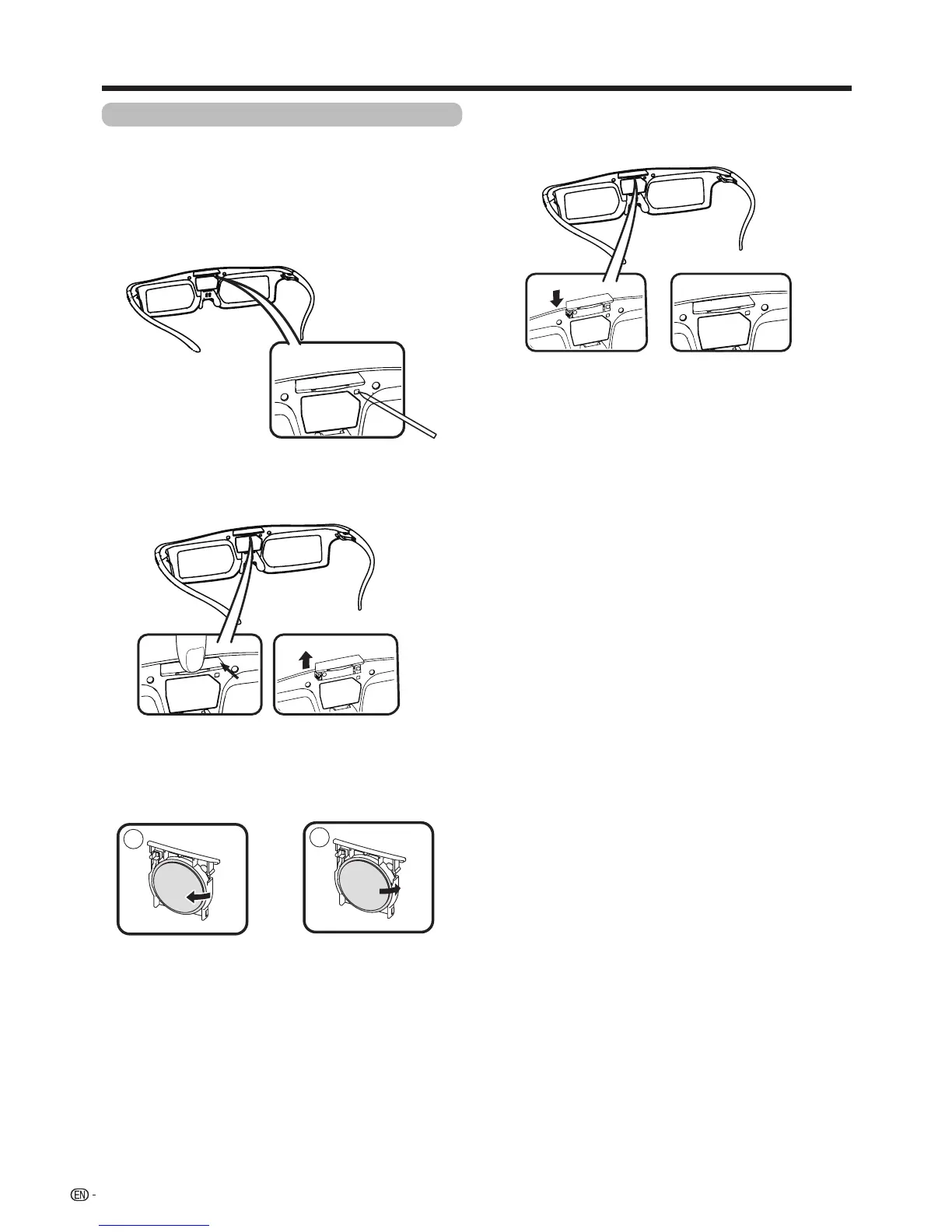56
Enjoying 3D image
Battery assembly
Thebatteryhasanexpectedservicelifeof
approximately120hours.
• Whenreplacingthebuttonbattery,useonlythedesignated
battery(CR2025lithiumbuttonbattery).
1
Use the tip of a ballpoint pen or similar object to
press in on the lock.
2
While pressing in on the lock, place your fingertip
in the groove and pull out the battery holder.
•Pullthebatteryholderallthewayout.
3
Replace the battery.
Remove the battery according to the arrow
direction. Insert a new battery.
•Insertthebatterywiththenegativesidefacingup.
4
Align the battery holder with the battery slot on the
3D Glasses and slide it back into place.
•Pressitinuntilitlocks.
1
2