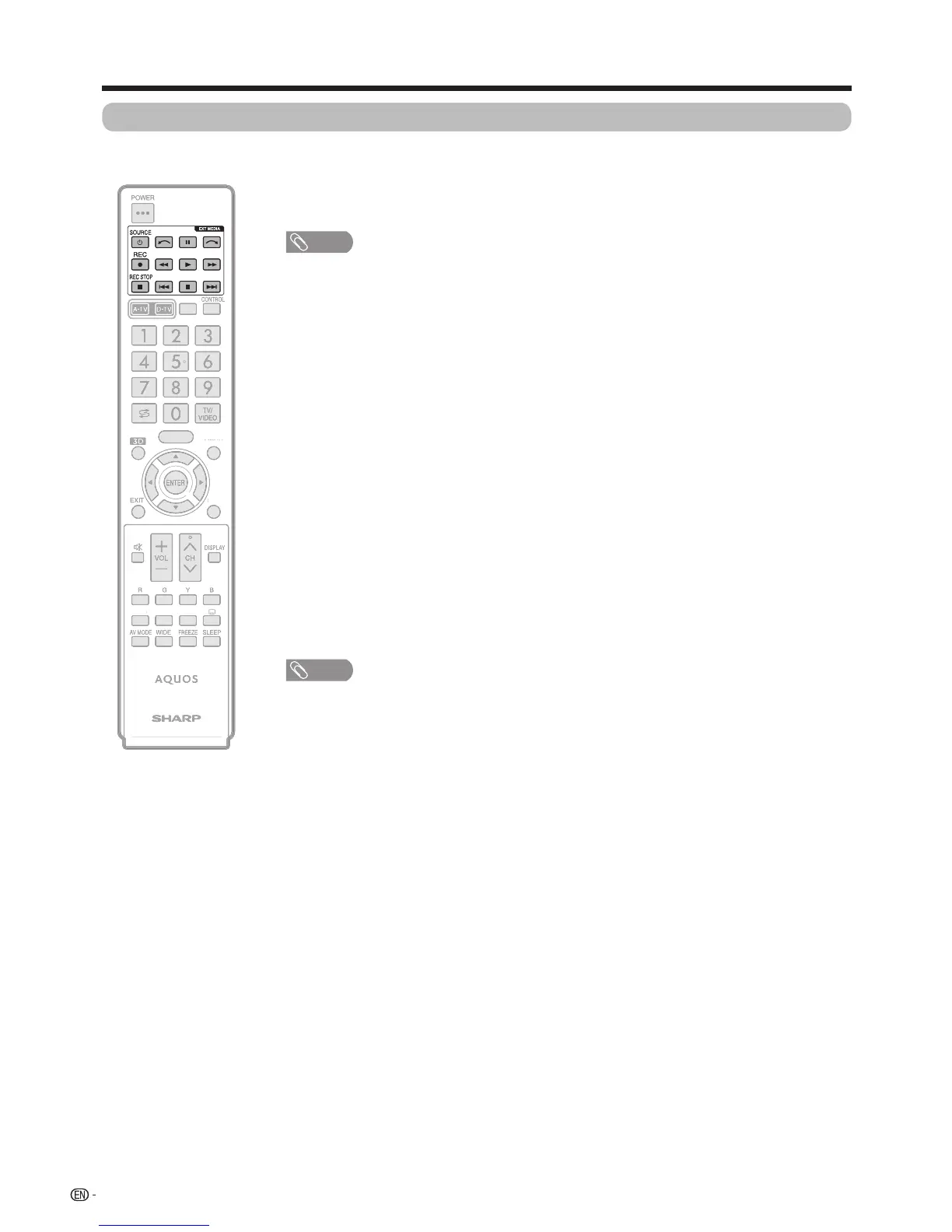64
AQUOS LINK
What is AQUOS LINK?
UsingtheHDMICEC(ConsumerElectronicsControl)protocol,withAQUOSLINKyou
caninteractivelyoperatecompatiblesystemdevices(AVamplier,DVD,Blu-rayDisc
device).
NOTE
• PleasechecktheavailabilityofAQUOSLINK-compatibleAQUOSBDplayersandAQUOS
LINK-compatibleaudiosystemsinyourcountry.
• AQUOSLINKdoesnotworkwhileusingUSBrecordingfunctions.
What you can do with AQUOS LINK
4
One Touch Play
WhiletheTVisinstandbymode,itautomaticallyturnsonandplaysbacktheimage
fromtheHDMIsource.
4
Single remote control operation
TheAQUOSLINKautomaticallyrecognisestheconnectedHDMIdeviceandyoucan
controltheTVandthedevicesasifusingauniversalremotecontrol.
4
Operating title list of external devices
Youcanalsocalluptheexternalplayer’stopmenuorAQUOSBDplayer’stitlelist
providedthatthedevicessupportAQUOSLINK.
4 Controlling the AQUOS LINK-compatible audio system
YoucanadjustthevolumeandselectthesoundmodeoftheAQUOSLINK-
compatibleaudiosystem.
4 Multiple control of HDMI devices
YoucanselectwhichHDMIdevicetooperateusingthe“Linkoperation”menu.
NOTE
• PointtheremotecontroltowardtheTV,nottotheconnectedHDMIdevice.
• VideonoisemayoccurdependingonthetypeofHDMI-certiedcablesused.Makesureto
useaHDMI-certiedcable.
• Upto3piecesofHDMIrecordingequipmentandoneAVampliercanbeconnectedusing
thissystem.
• TheseoperationsaffecttheHDMIdeviceselectedasthecurrentinputsource.Ifthedevice
doesnotoperate,turnonthedeviceandselecttheappropriateinputsourceusing
TV/VIDEO
.
• Whenyouinsert/removeHDMI-certiedcablesorchangeconnections,turnonallconnected
HDMIdevicesbeforeturningontheTV.Conrmthatpictureandaudioarecorrectlyoutputby
selecting“HDMI1(ARC)”,“HDMI2”,“HDMI3”or“HDMI4”fromthe“INPUTSOURCE”menu.
HOME
MPX
MENU
RETURN
EPG INFO TEXT
HOM