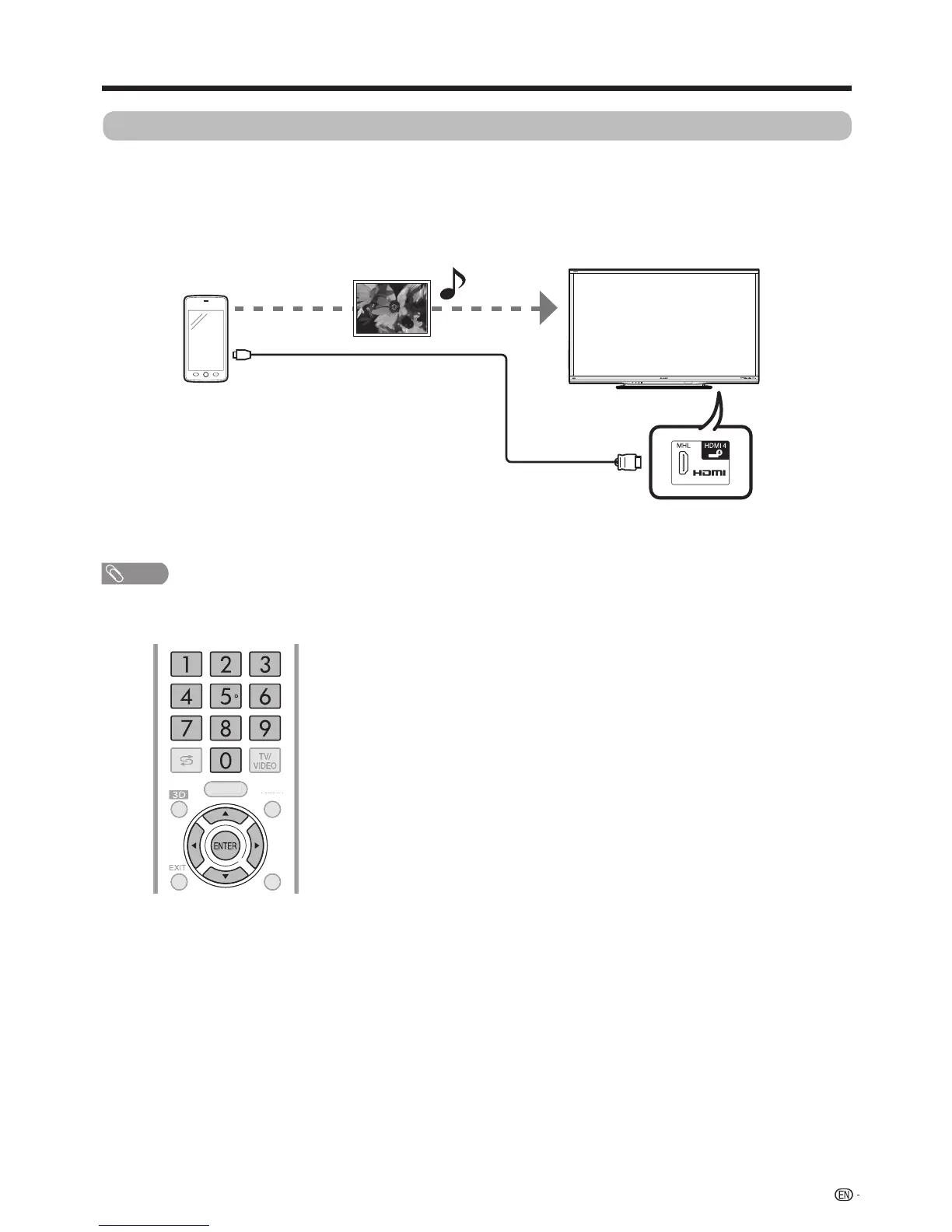69
AQUOS LINK
Using a Smartphone with the TV
ThisfunctionenablesyoutoconnecttheTVtoasmartphonethatsupportsMobileHigh-DenitionLink(MHL)
usinganMHL-compatiblecable.
ToconnecttheTVtoyourMHL-compatiblesmartphone,besuretouseanMHL-compatiblecable(Commercially
available).
•Youcanviewpicturesandvideoonalargescreen.
•Youcanplaybackmusicles.
NOTE
• AMHL-compatibleportabledeviceisrequiredtousethisfunction.Connectthedevicetothe
HDMI 4 / MHL
terminal.
• CanconnectviaitsMHL1connection.
w Auto Power On
WhenaMHL-compatibledeviceisconnectedtotheTV,theTVturnson
automatically.
•Thisfunctionoperateswhen"AQUOSLINKcontrol"issetto"On".(See
page65.)
w Auto Input Selection
WhenaMHL-compatibledeviceisconnectedwhiletheTVison,the
inputmodeisselectedautomatically.
•Thisfunctionoperateswhen"AQUOSLINKcontrol"issetto"On".(See
page65.)
w Operation Using the Remote Control
TheremotecontroloftheTVcanbeusedtooperateaportabledevice.
•
a
/
b
c
/
d
, ENTER, 0-9,
etc.
•Theoperationsvarydependingontheconnectedequipmentand
contentbeingviewed.
HOME