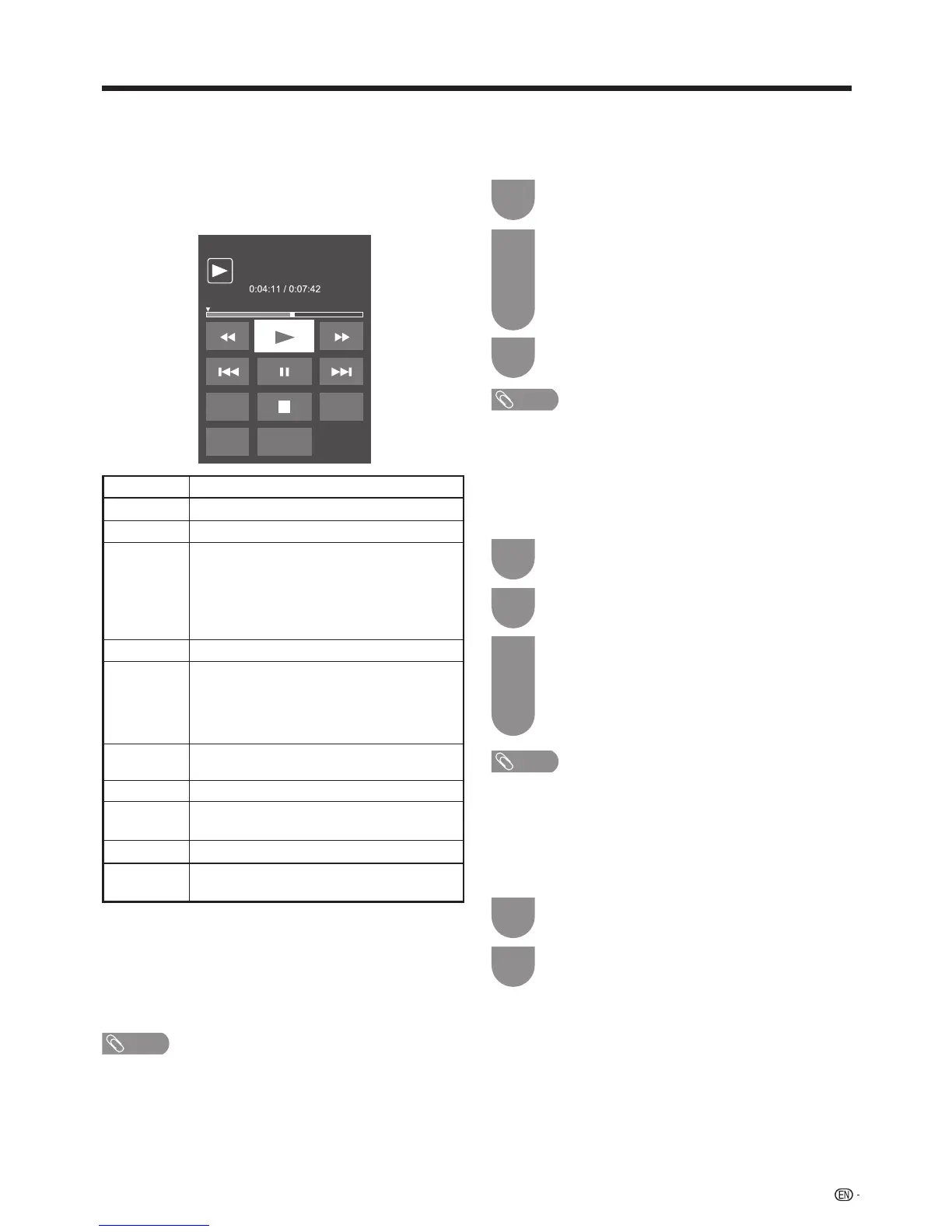89
Other useful features
w Using the operation panel
Youcanusetheoperationpanelforvideoplayback
operations.
Youcancallupthisoperationpanelbypressing
CONTROL
ontheremotecontrolunitorselecting
“Control(USBmedia)”from“Menu”
s
“Setup”
s
“Optioin”
s
“Optionforview”.
Option
Audio
Title
Resume
jump
[
PLAY
G
Holddowntogoinreverse.
d
Startsplayback.
J
Holddowntofastforward.
K
Videowithoutchapters:Pressonceto
returntothepreviousplaybackpoint.*Press
twicetoreturntothepreviousle.Video
withchapters:Pressoncetoreturntothe
previouschapter.Presstwicetoreturntothe
previousle.
F
Setspausesandstillpictures.
L
Videowithoutchapters:Pressonceto
advancetothenextplaybackpoint.*Press
twicetodisplaythenextle.Videowith
chapters:Pressoncetoadvancetonext
chapter.Presstwicetoadvancetonextle.
Audio Changetheaudiowhenmultipleaudiois
availableforthevideoyouarewatching.
H
Playbackstops.
[
(Subtitle)
Eachtimeyoupress [(Subtitle)onthe
remotecontrol,thesubtitleswitches.
Title Displaysthetitlelist.
Resume
jump
Jumptothescenewhereplaybackwaslast
stopped.
* Duringplaybackofalewithoutchapters,playbackpoints
aresetautomatically.Playbackpointsaresetatintervalsof
aone-tenthofplaybacktime.
Exampleforalewithaplaybacktimeof100minutes:
Playbackpointsaresetevery10minutes.Pressing
L
onceafterviewingthelefor15minutesjumpstothe
20-minuteplaybackpoint.
NOTE
• Thekeyguideisshownwhenplaybackisresumed.
• Reverse/fastforwardcontinuesfromoneletoanother
duringcontinuousplaybackintheUSBmediamode.(Jump
forward/backmaynotbeavailabledependingontheles
inthehomenetworkmode.)
w USB media menu
E Set/Reset all auto play
Setorresetthevideotobeplayedback.
Press
B
todisplaythe“USBmediamenu”
screen.
1
Press
a
/
b
toselect“Setallautoplay”or
“
Reset
allautoplay”,andthenpress
ENTER
.
• Whenyouselect“Setallautoplay”,checkmarks
areaddedtoallthevideoles.
• Whenyouselect“Resetallautoplay”,removeall
thecheckmarksfromallthevideoles.
2
Press
ENTER
toplaybackthevideo.
3
E Title/Chapter
Thisfunctioncanbeusedforleswithoutatitlelistor
chapters.Selectthetitleorchapteryouwanttoplay
back.
Press
B
todisplaythe“USBmediamenu”
screen.
1
Press
a
/
b
toselect“Title”or“Chapter”,and
thenpress
ENTER
.
Press
a
/
b
toselectthedesiredtitleor
chapter,andthenpress
ENTER
.
• Theselectedtitleorchapterisplayedback.
• “0-9”isdisplayedforleswithoutchapters.
Playbackjumpstotheplaybackpointofthe
selectednumber.
3
2