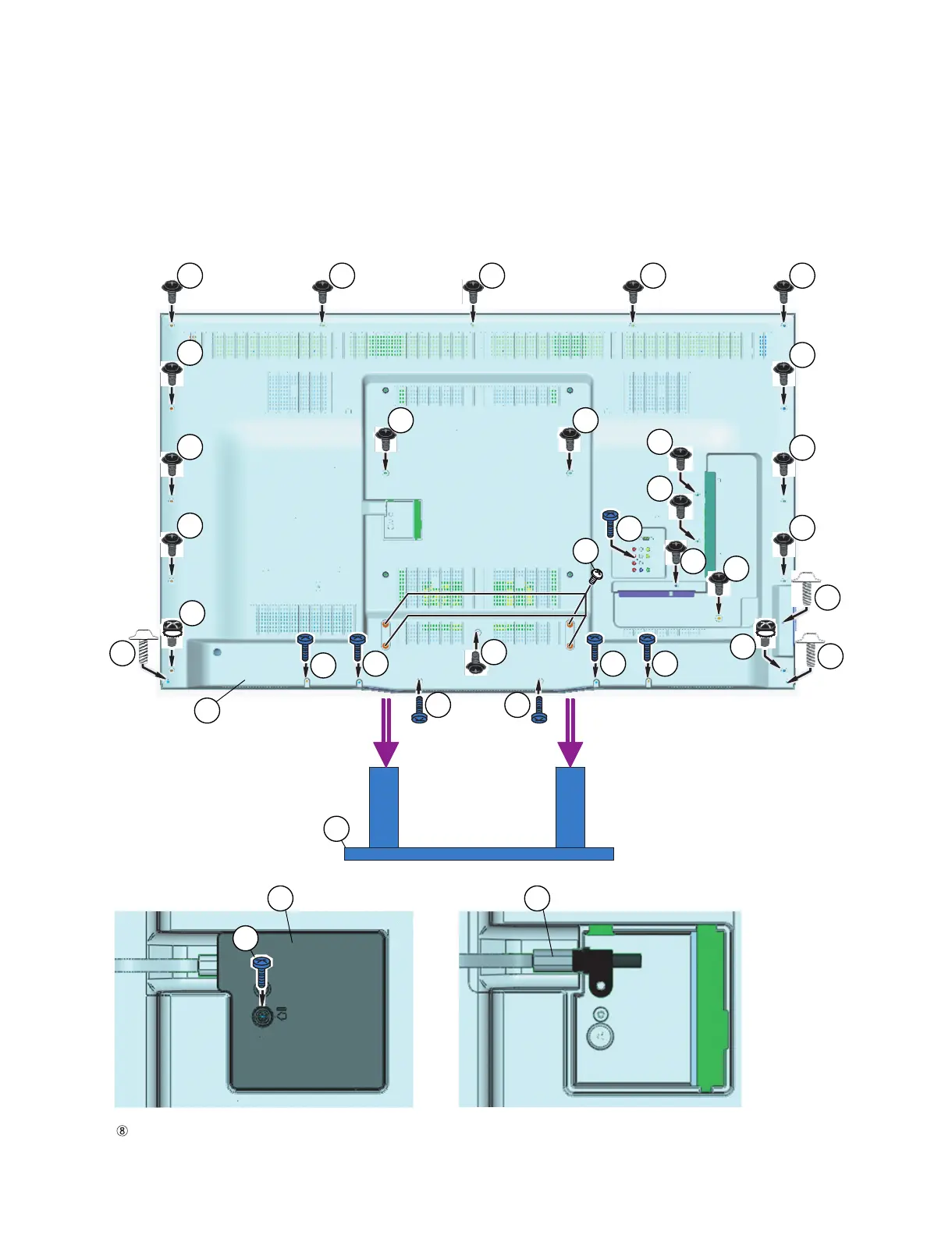LC-60/70EQ10U,SQ10U/15U/17U,TQ15U,UQ17U
4 – 1
LC-60EQ10U
Service Manual
CHAPTER 4. REMOVING OF MAJOR PARTS
[1] REMOVING OF MAJOR PARTS (LC-60EQ10U/SQ10U,15U,17U)
1. Removing of Stand Unit and Rear Cabinet Ass’y.
1. Remove the 4 lock screws (1) and detach the Stand Unit (2).
2. Remove the 1 lock screw (3) and detach the AC Cord Cover (4).
3. Disconnect AC Wire and detach the AC Cord (5).
4. Remove the 3 lock screws (6), 7 lock screws (7), 2 lock screws (8), 18 lock screws (9) and detach the Rear Cabinet Ass'y (10).
NOTE: only these places use different screws (plactic screws).
These are for heat measures.Please be careful.
䎔
䎶䏗䏄䏑䏇䎃䎸䏑䏌䏗
䎕
䎖
䎗
䎤䎦䎃䎦䏒䏕䏇䎃䎦䏒䏙䏈䏕
䎘
䎤䎦䎃䎦䏒䏕䏇
䎚
䎚 䎚 䎚
䎚 䎚
䎙
䎙
䎙
䎛
䎛
䎚
䎜
䎜
䎜
䎜
䎜
䎜
䎜
䎜䎜䎜䎜䎜
䎜
䎜
䎜
䎜 䎜
䎜
䎵䏈䏄䏕䎃䎦䏄䏅䏌䏑䏈䏗䎃䎤䏖䏖䎊䏜
䎔䎓
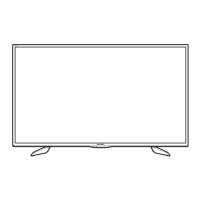