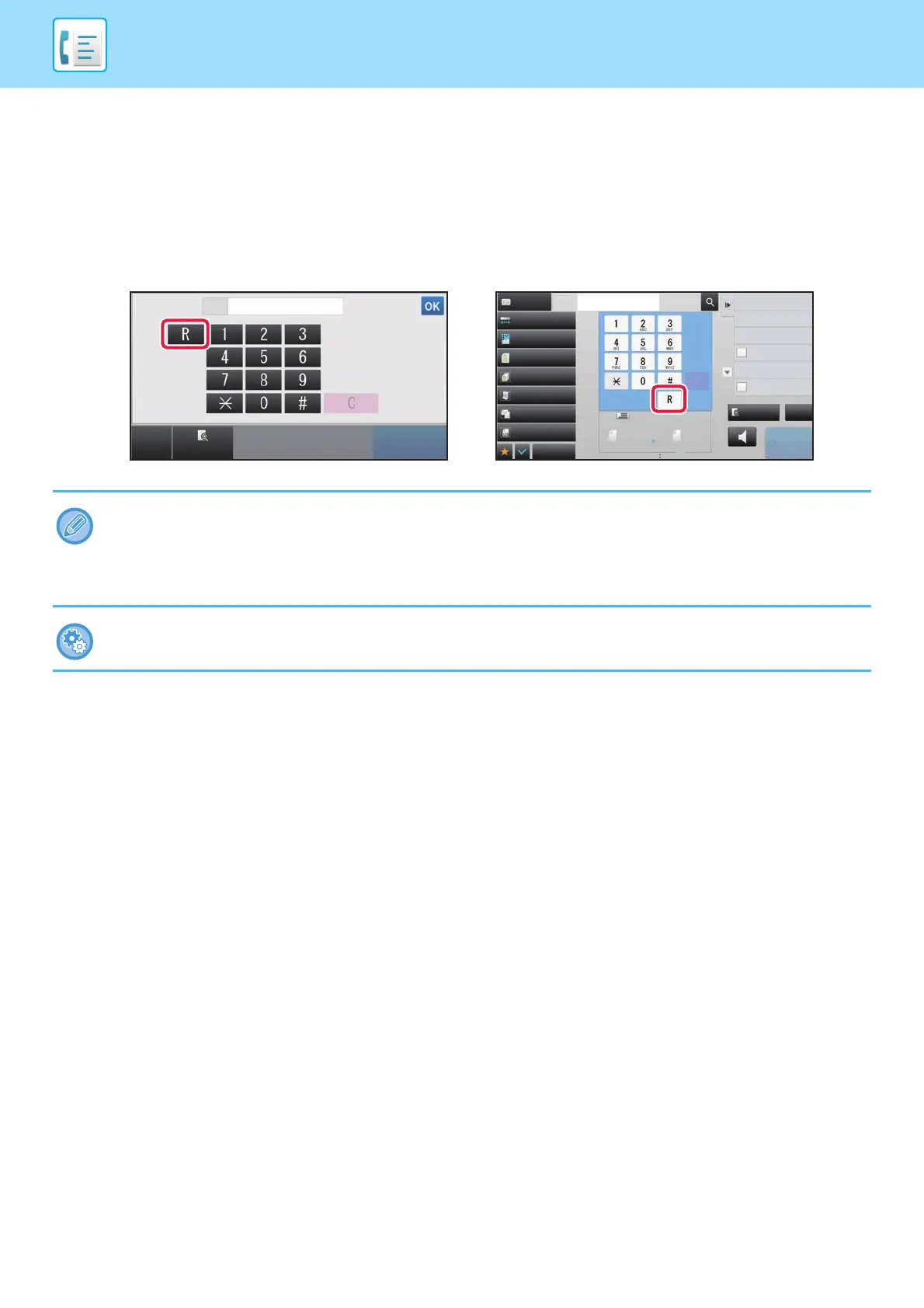4-10
FACSIMILE►BEFORE USING THE MACHINE AS A FAX
[R] KEY
When the machine is connected to a PBX, the "PBX Setting" can be enabled to automatically connect to the outside line
each time you dial normally. When the PBX setting is enabled, the [R] key appears in the base screen. To dial a number
inside your PBX, touch the [R] key before dialling to temporarily cancel the "PBX Setting".
In Easy mode In Normal mode
• This Setting can only be activated in Germany.
• The [R] key can be included in a fax number stored in an one-touch key.
• When the [Speaker] key is touched, the "PBX Setting" is temporarily cancelled and the [R] key does not appear.
• When the [R] key is touched before dialling, an F-code (sub-address and passcode) cannot be used. Likewise, an
one-touch key in which an F-code (subaddress and passcode) is stored cannot be used.
System Settings (Administrator): PBX Setting
This is used to enable PBX Setting.
Preview
Start
CA
Address Fax Number
Exposure
Auto
Original
Mixed Size Orig.
Resolution
Super Fine
Job Build
Original Count
Slow Scan Mode
Others
Address Fax Number
Sending History
Global Address Search
Call Search Number
Call Program
Call Registered settings
Direct TX
Send Same Image
as Fax Address
Scan Size
Auto Auto
reception memory
A4 A4
100%
Send Size
Speaker
Start
CA
Preview
100%
Address Book