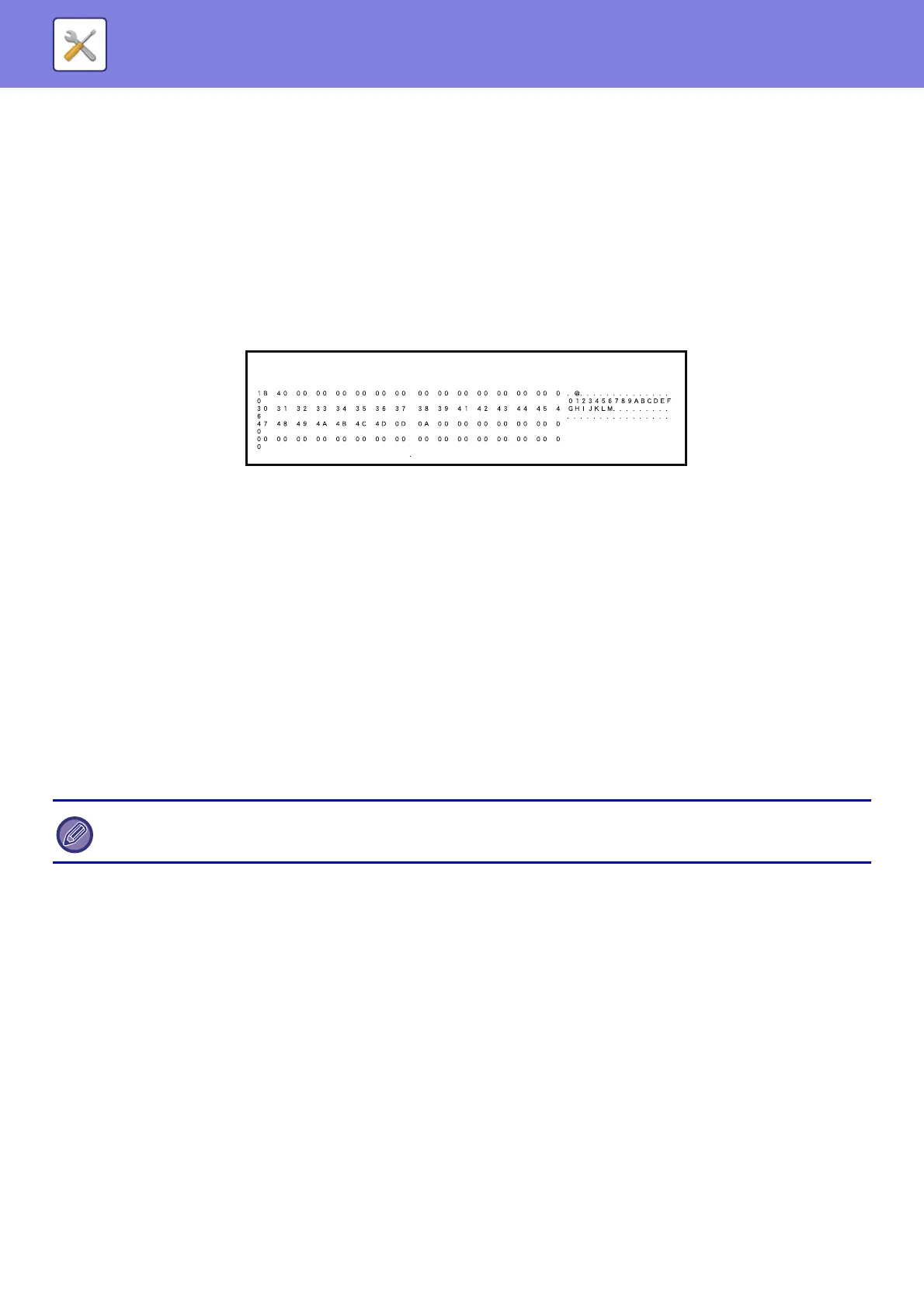7-87
SYSTEM SETTINGS►SYSTEM SETTINGS
Interface Settings
Settings related to the printer function can be configured.
These settings are used to control and monitor data transmitted to the USB port or network port of the machine.
Hexadecimal Dump Mode
This function is used to print the print data from a computer in hexadecimal format together with the corresponding
ASCII text. This mode allows you to check whether or not print data from the PC is being transmitted to the printer
correctly.
Example of a hexadecimal dump
I/O Timeout
The I/O timeout can be set to any number of seconds from 1 to 999.
The I/O timeout function temporarily breaks the connection if the set duration of time elapses without any data being
received by the port. After the connection is broken, the port is set to auto selection or the next print job is begun.
Enable Network Port
Enables printing from the network port.
Network Port Emulation Switching
This setting is used to select the emulated printer language when the machine is connected by a network port.
The following settings can be configured.
•Auto
• PostScript
•PCL
Port Switching Method
Selects when port switching takes place.
Switch at End of Job
The port changes to auto selection when printing ends.
Switch after I/O Timeout
When the time set in "I/O Timeout" elapses, the port changes to Auto Selection.
Unless printer errors occur frequently, it is recommended that you use the factory default setting "Auto".