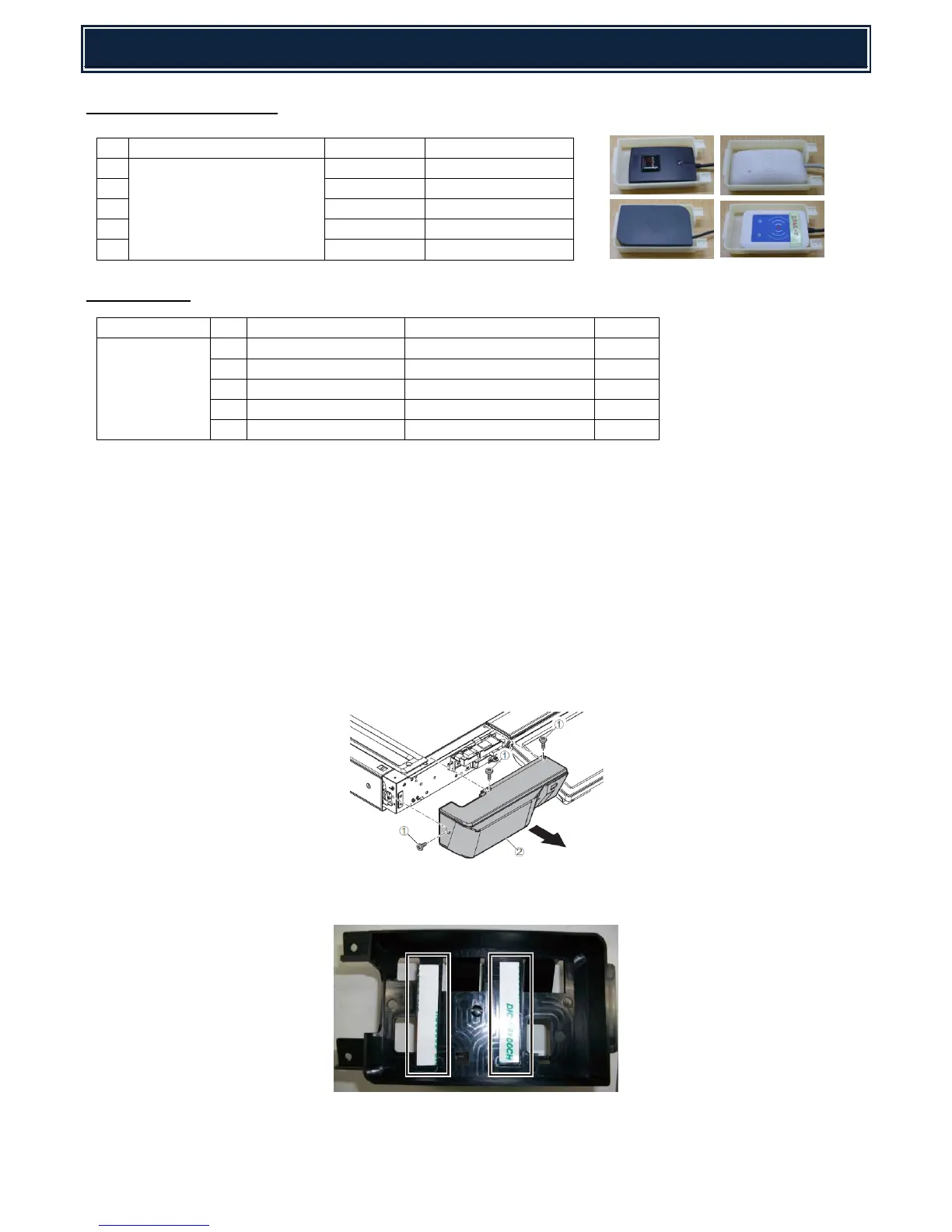Note:
The IC Card Reader Holder has been unified so only 1 type is required for the IC Card Readers mentioned
above.
Installation Procedure:
1. Power OFF the MFP device - turn both the operation and main power switches off and disconnect the
power plug from the power outlet.
2. Remove the upper cabinet front left. Also, disconnect the USB Device Port connector from the USB
I/F PWB.
3. Attach the card reader fixing tape to the IC card reader holder referring to the notches as the
reference.
