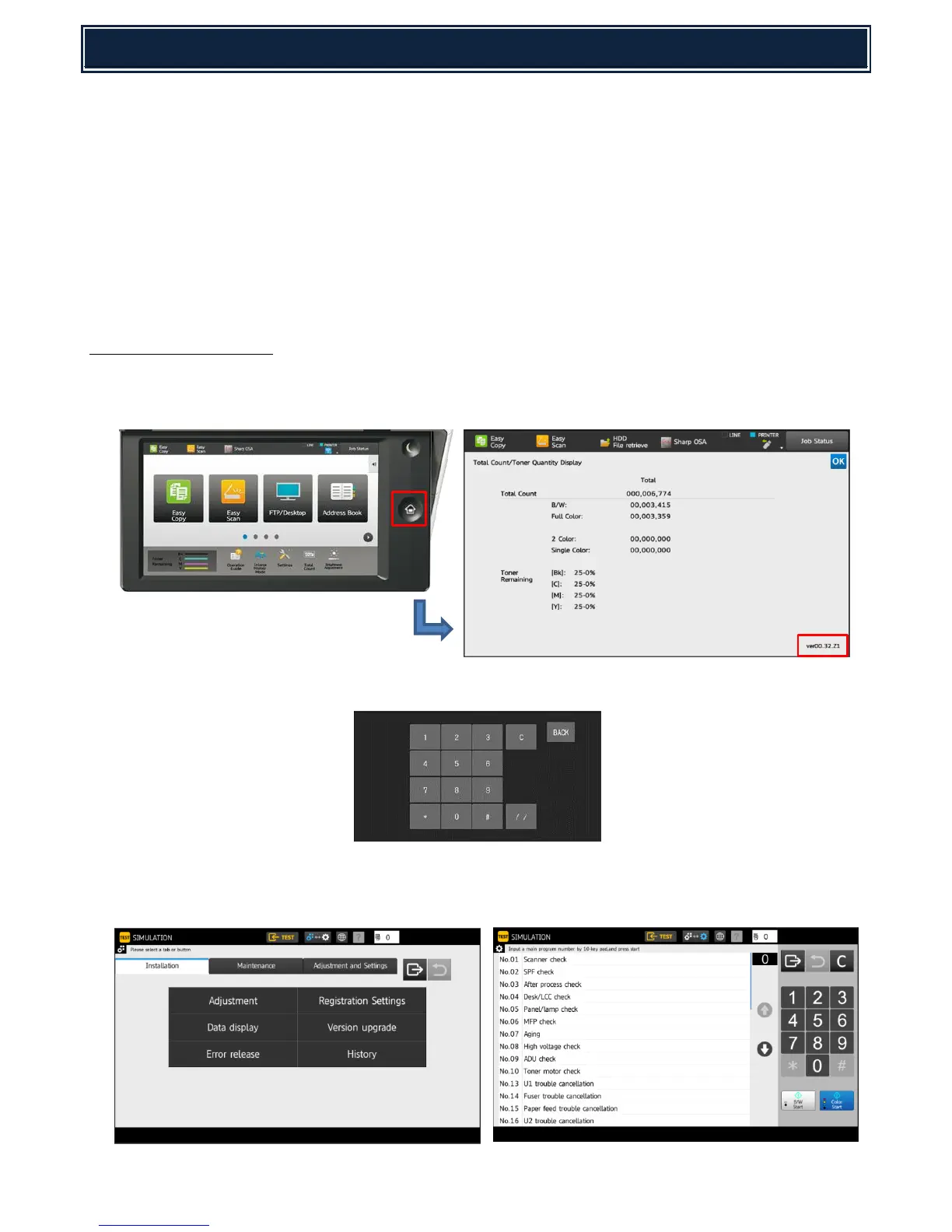50
The following pages contain information regarding test simulations. For a detailed description for each test
simulation, please refer to the MX-3070/3570/4070N Service Manual.
For MX-3070/3570/4070N series, there are Two Simulation Modes:
EASY Mode:
Displays commonly used Simulations for each category, allowing easy access for technicians to change
settings, perform maintenance and adjustments.
CLASSIC Mode:
All Simulations are listed and can be accessed by entering the main code, then sub code as per previous
model series.
Simulation Entry Method:
1. Double-press the [HOME] key so the Total Count/Toner Quantity Display screen will appear, then touch
the VER display section in the bottom right hand corner (as indicated below):
2. Touch/Enter keys in sequence:-
3. Depending on Region, EASY Mode or CLASSIC Mode Simulation menu will now be displayed:-
EASY MODE: CLASSIC MODE:
