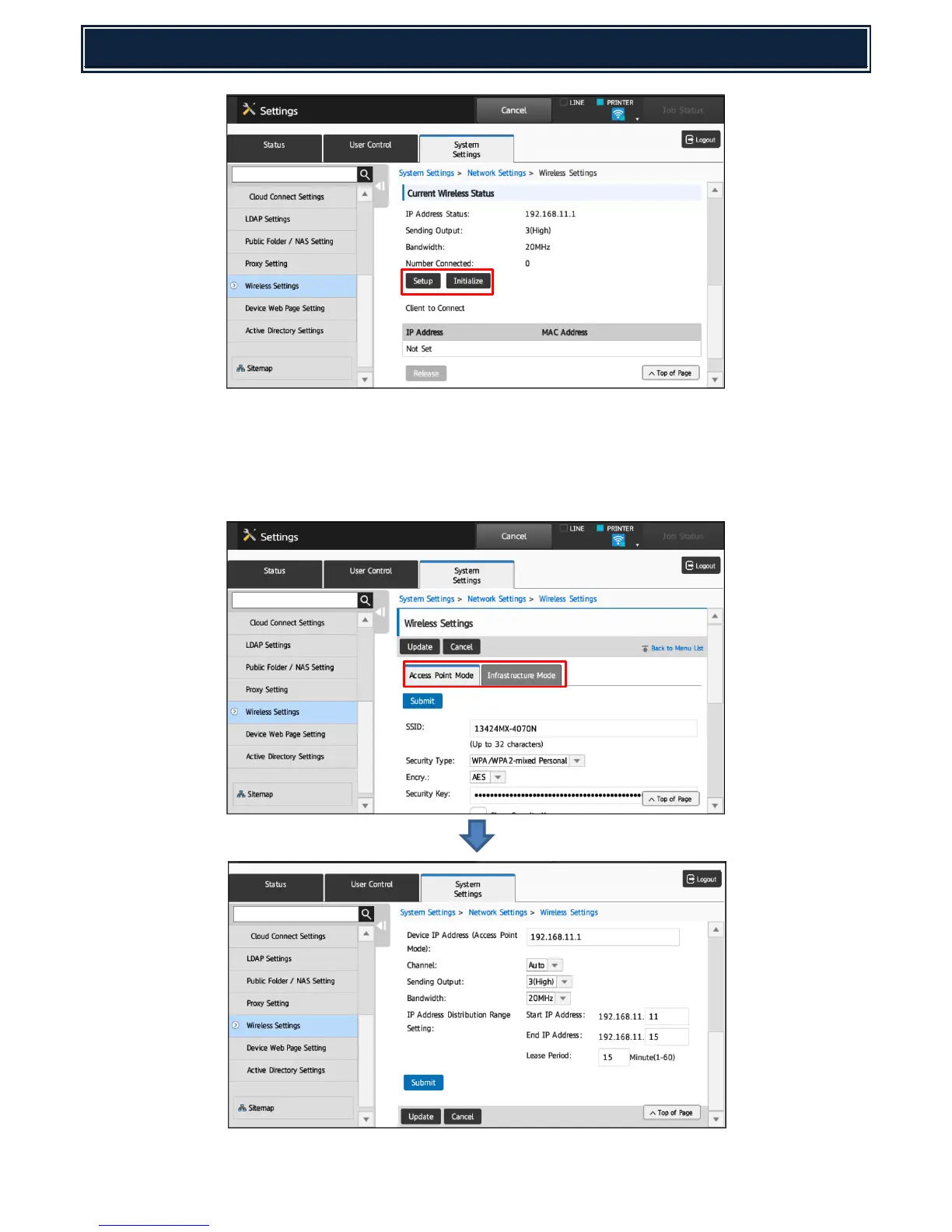28
6. Configure the required Wireless Settings for Access Point Mode or Infrastructure Mode by selecting
the Access Point Mode or Infrastructure Mode tab:-
Note: Detailed information regarding Wireless Settings can be found on the following page.
Example shown below: Access Point Mode.
Once configured, click Submit and reboot the MFP device for the new settings to be applied.
