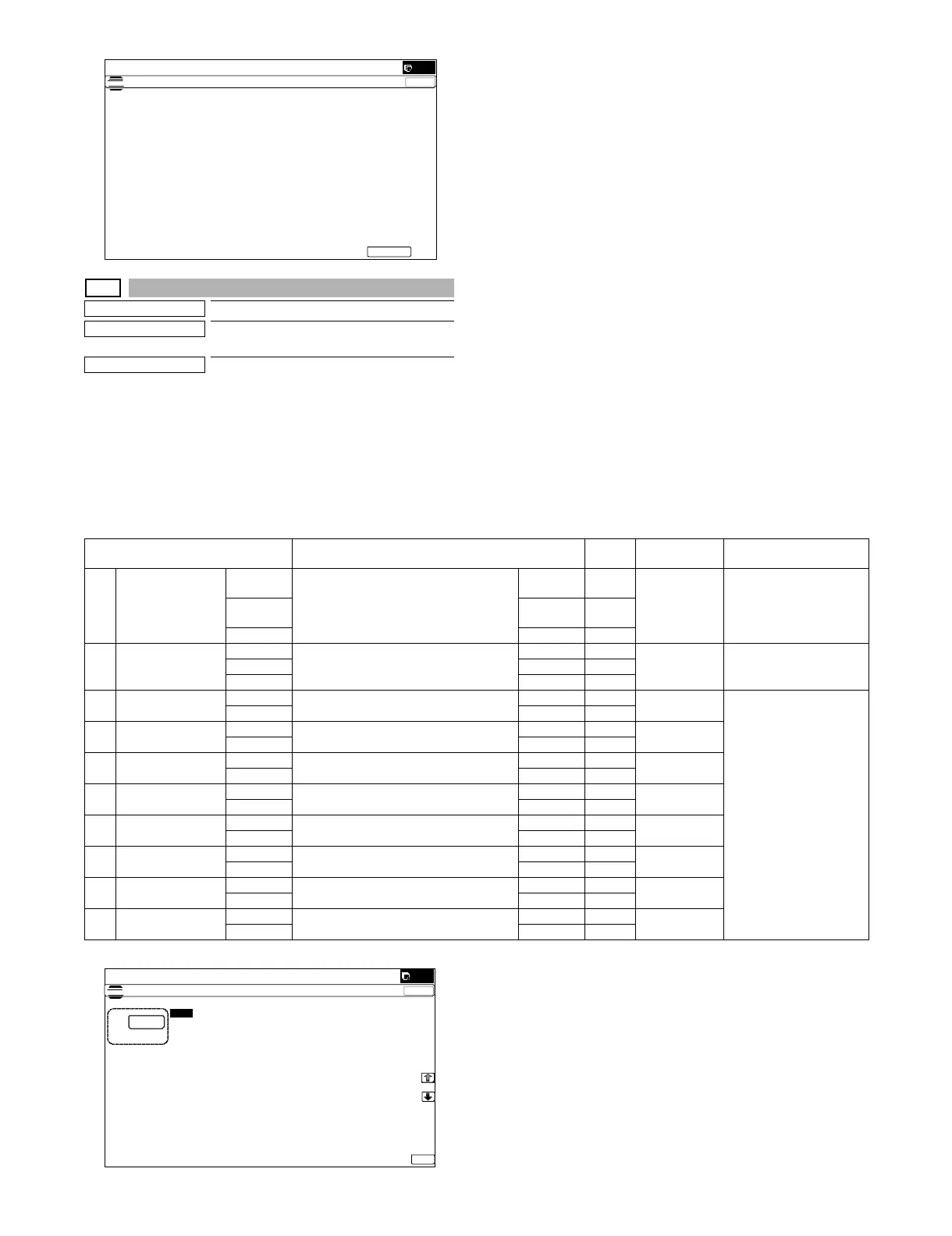MX-5001N SIMULATION 6 – 90
46-60
Purpose
Adjustment/Setup
Function (Purpose)
Used to adjust the sharpness in the color
auto copy mode.
Section
Operation/Procedure
1) Select a target item with [↑] [↓] keys on the touch panel.
2) Input numeric value corresponding to sharpness level (filter
process mode).
3) Press [OK] key.
This is used to adjust the sharpness in the color auto copy mode
and the smoothness (roughness) in the dark area.
ǂǂǂ6,08/$7,21ǂǂ12
&/26(
7(67
(1*,1(+$/)721($872$'-8670(1702'(',7+(5
(;(&87(
35(66>(;(&87(@72352&21(;(&87,21$1'35,177+(7(673$7&+
3/($6(86(63(&,),('7<3(2)$25h6,=(3$3(5
)257+,6$'-8670(17
Item/Display Content
Setting
range
Default value Remarks
A SCREEN FILTER
LEVEL
H Sharpness (filter) adjustment of dot pattern
image in auto copy mode
Strong
emphasis
1 3 (Auto) Applied to the auto copy
mode only.
LSoft
emphasis
2
AUTO Auto 3
B AUTOMODE
FILTER LEVEL
SOFT Sharpness (filter) adjustment for the auto
copy mode
SOFT 1 2 (CENTER) Applied to the auto copy
mode only.
CENTER CENTER 2
HIGH HIGH 3
C COLOR COPY :
CMY
OFF Soft filter applying setting to C, M, Y image
in color copy mode
OFF 0 1 (ON) When it is set to ON, the
soft filter is applied and the
smoothness in the dark
image area is improved.
(Roughness is reduced.)
ON ON 1
D COLOR COPY : K OFF Soft filter applying setting to K image in color
copy mode
OFF 0 1 (ON)
ON ON 1
E SINGLE COLOR :
CMY
OFF Soft filter applying setting to C, M, Y image
in sigle color copy mode
OFF 0 1 (ON)
ON ON 1
F 2 COLOR COPY :
CMY
OFF Setting of YES/NO of applying the soft filter
to C/M/Y images of the 2-color copy mode
OFF 0 1 (ON)
ON ON 1
G 2 COLOR COPY : K OFF Setting of YES/NO of applying the soft filter
to K images of the 2-color copy mode
OFF 0 1 (ON)
ON ON 1
H B/W COPY OFF Soft filter applying setting in monochrome
copy mode
OFF 0 1 (ON)
ON ON 1
I COLOR PUSH :
RGB
OFF Soft filter applying setting to image in push
scan color mode
OFF 0 1 (ON)
ON ON 1
J B/W PUSH OFF Soft filter applying setting to image in push
scan monochrome mode
OFF 0 1 (ON)
ON ON 1
ǂǂǂ6,08/$7,21
ǂǂ12
&/26(
7(67
&2/25$87202'(ǂ),/7(5
ǂ$'-8670(17
$˖
˷
˹
˖6&5((1),/7(5/(9(/
$872
$˖
˖$87202'(),/7(5/(9(/
&(17(5
%˖
˖&2/25&23<
&0<21
&˖
˖&2/25&23<
.21
'˖
˖&2/25&23<
&0<21
)˖
˖6,1*/(&2/25
&0<21
(˖
˖&2/25&23<
.21
*˖
˖%:&23<
21
+˖
˖&2/25386+
5*%21
,˖
˖%:386+
21
-˖
2.