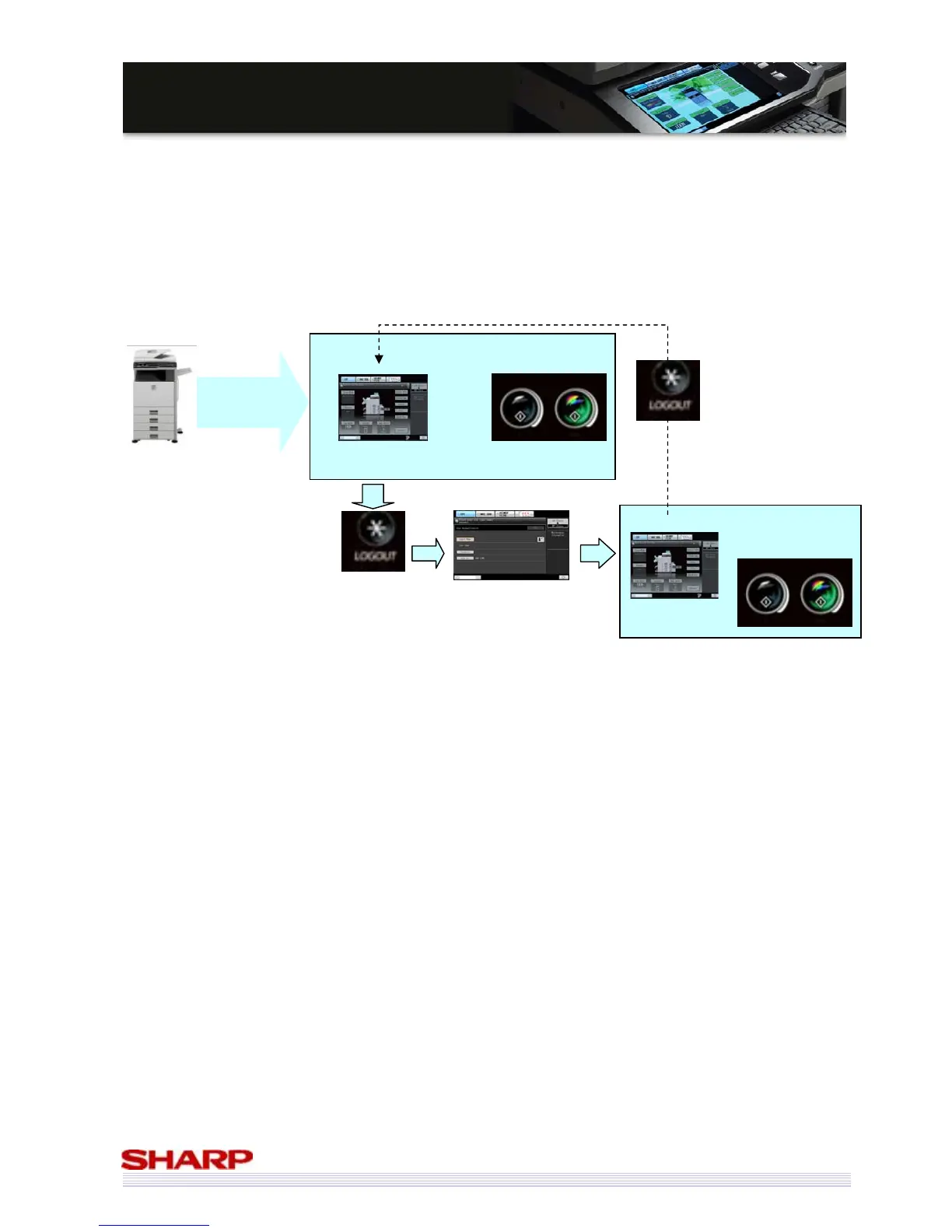S
S
a
a
l
l
e
e
s
s
G
G
u
u
i
i
d
d
e
e
Control Colour Costs
The benefits of using colour in your business documents is well known, but some companies have not introduced
colour MFPs to their offices due to a risk of increased costs as a result of increased colour output.
The simple answer to this is to restrict which users can produce colour documents.
Each user can have different levels of access to the MFP. By using this feature, you can set it up so that anyone can
product black and white output, but only registered users with colour access can log onto the MFP and produce
colour documents.
A maximum of 1,000 accounts can be registered.
Power On
Automatic login
by the fixed user (A)
registered in advance.
Basic Screen
B/W copy can be used at this time.
Pressing the Colour button causes an error.
To perform colour
copy, press the
“*(logout)” key.
Login by a user that
can perform colour
copy (B).
No