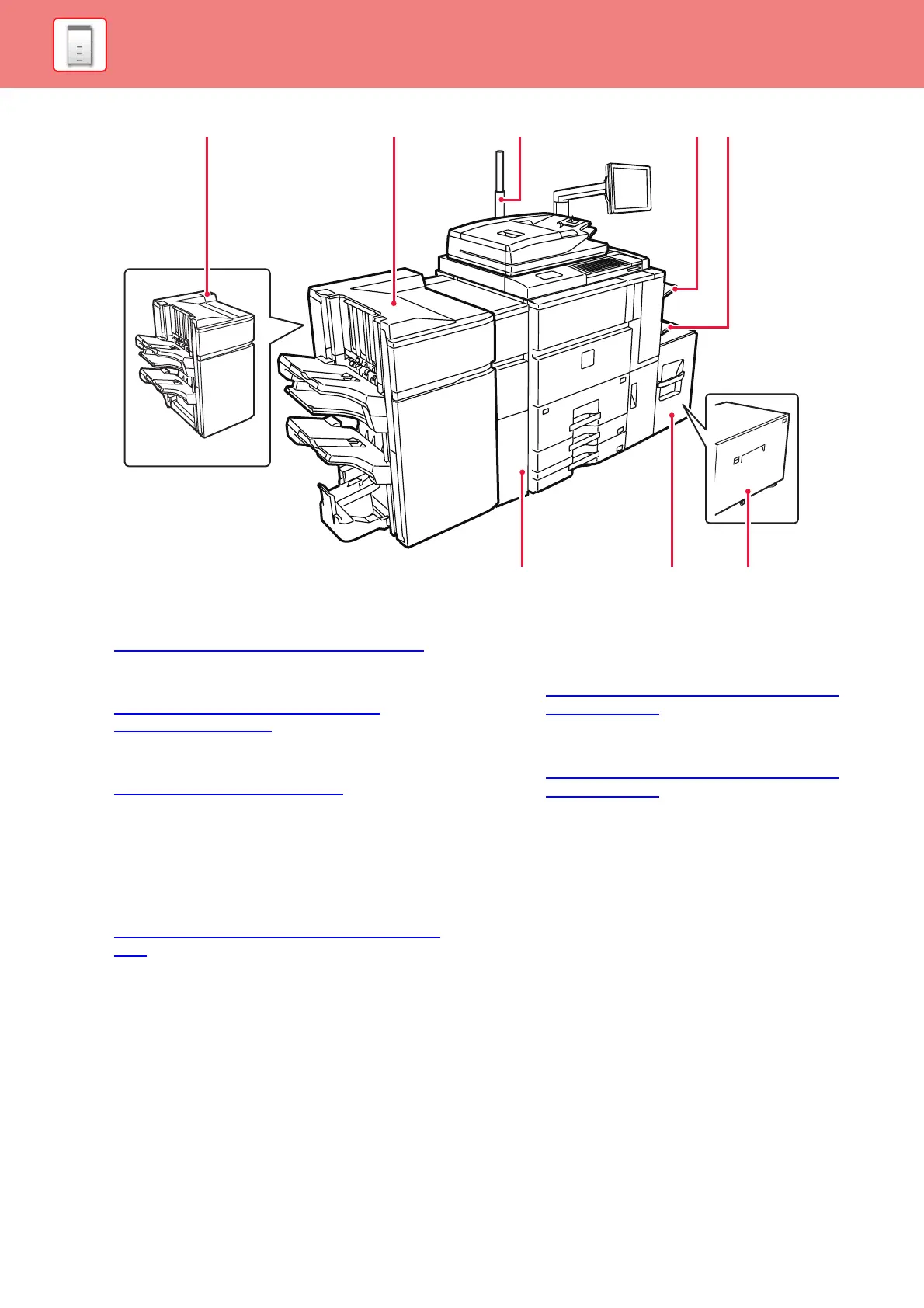1-4
BEFORE USING THE MACHINE►BEFORE USING THE MACHINE
(12) Finisher (100-sheet stapling)*
This staples and outputs paper.
► FINISHER (100-SHEET STAPLING) (page 1-119)
(13) Saddle stitch finisher (100-sheet stapling)*
This staples and folds paper.
► SADDLE STITCH FINISHER (100-SHEET
STAPLING) (page 1-124)
(14) Status indicator*
The status of the machine is indicated.
► STATUS INDICATORS (page 1-137)
(15) Right tray*
As required, paper can be output into the right tray.
(16) Bypass tray*
Use this tray to feed paper manually.
When loading paper larger than 8-1/2" × 11"R or A4R,
pull out the extension guide.
► LOADING PAPER INTO THE BYPASS TRAY (page
1-81)
(17) Curl correction unit*
This punches and outputs paper.
(18) Tray 5 (MX-LC12)*
Store paper in this tray. Up to 3500 sheets can be stored.
► LOADING PAPER IN THE LARGE CAPACITY
TRAY (page 1-71)
(19) Tray 5 (MX-LCX3 N)*
Store paper in this tray. Up to 3000 sheets can be stored.
► LOADING PAPER IN THE LARGE CAPACITY
TRAY (page 1-71)
*Optional
(18)(17) (19)
(12) (13)
(14) (15) (16)