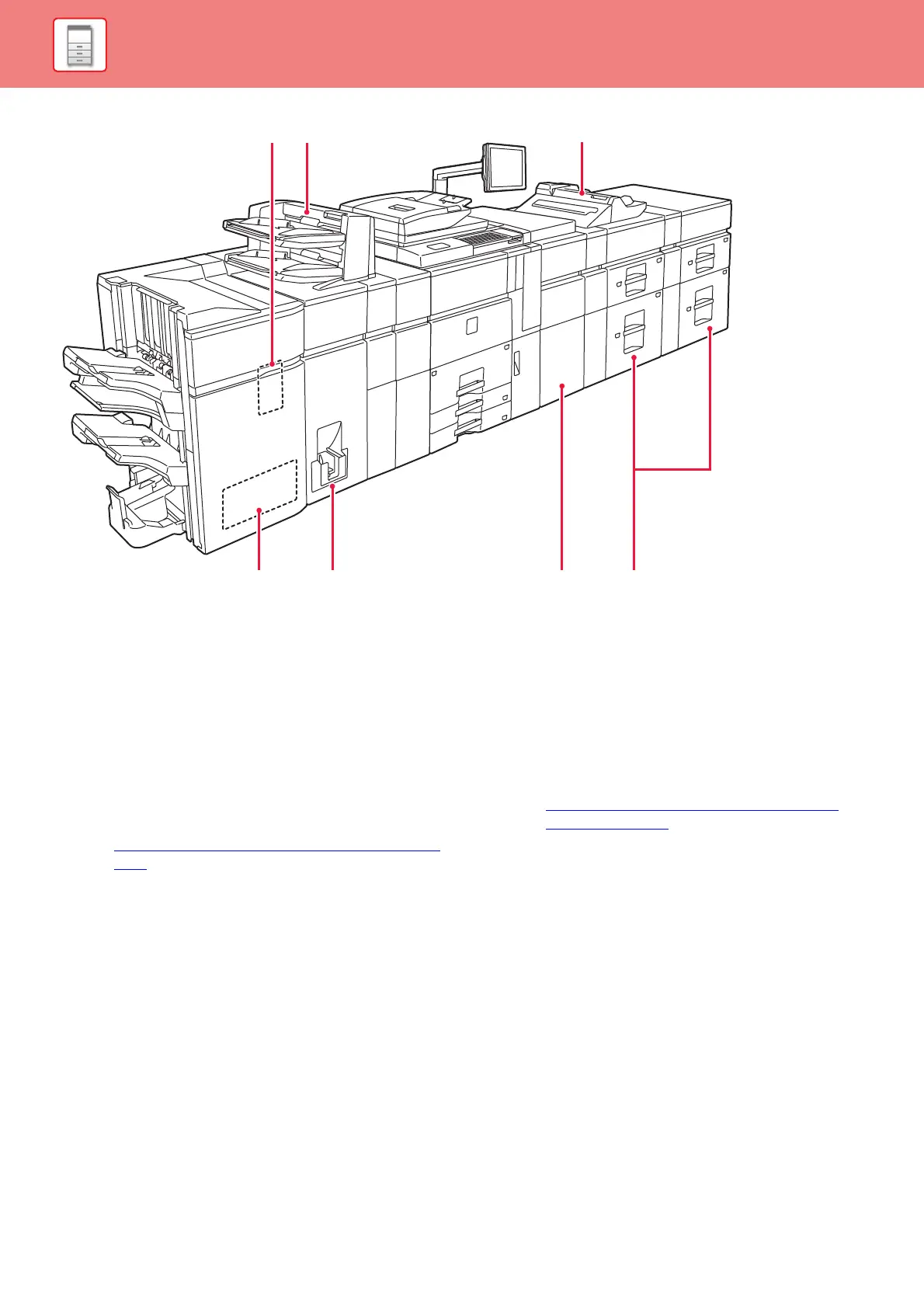1-5
BEFORE USING THE MACHINE►BEFORE USING THE MACHINE
(20) Punch module*
This punches and outputs paper.
(21) Inserter*
Covers and insertion sheets to be inserted into printed
sheets can be loaded.
Using the manual finishing function, you can directly feed
paper into the finisher or saddle stitch finisher to staple,
punch or fold the paper.
(22) Bypass tray*
Use this tray to feed paper manually.
When loading paper larger than 8-1/2" × 11"R or A4R,
pull out the extension guide.
► LOADING PAPER INTO THE BYPASS TRAY (page
1-81)
(23) Trimming module*
This trims the excess of saddle-stitched output.
(24) Folding unit*
This folds and outputs paper.
(25) Paper pass unit*
This feeds paper to the machine.
(26) Large capacity trays*
Store paper in this tray. Up to 2500 sheets can be stored
in each tray.
► LOADING PAPER IN THE LARGE CAPACITY
TRAYS (page 1-76)
*Optional
(23) (24) (25) (26)
(21) (22)(20)