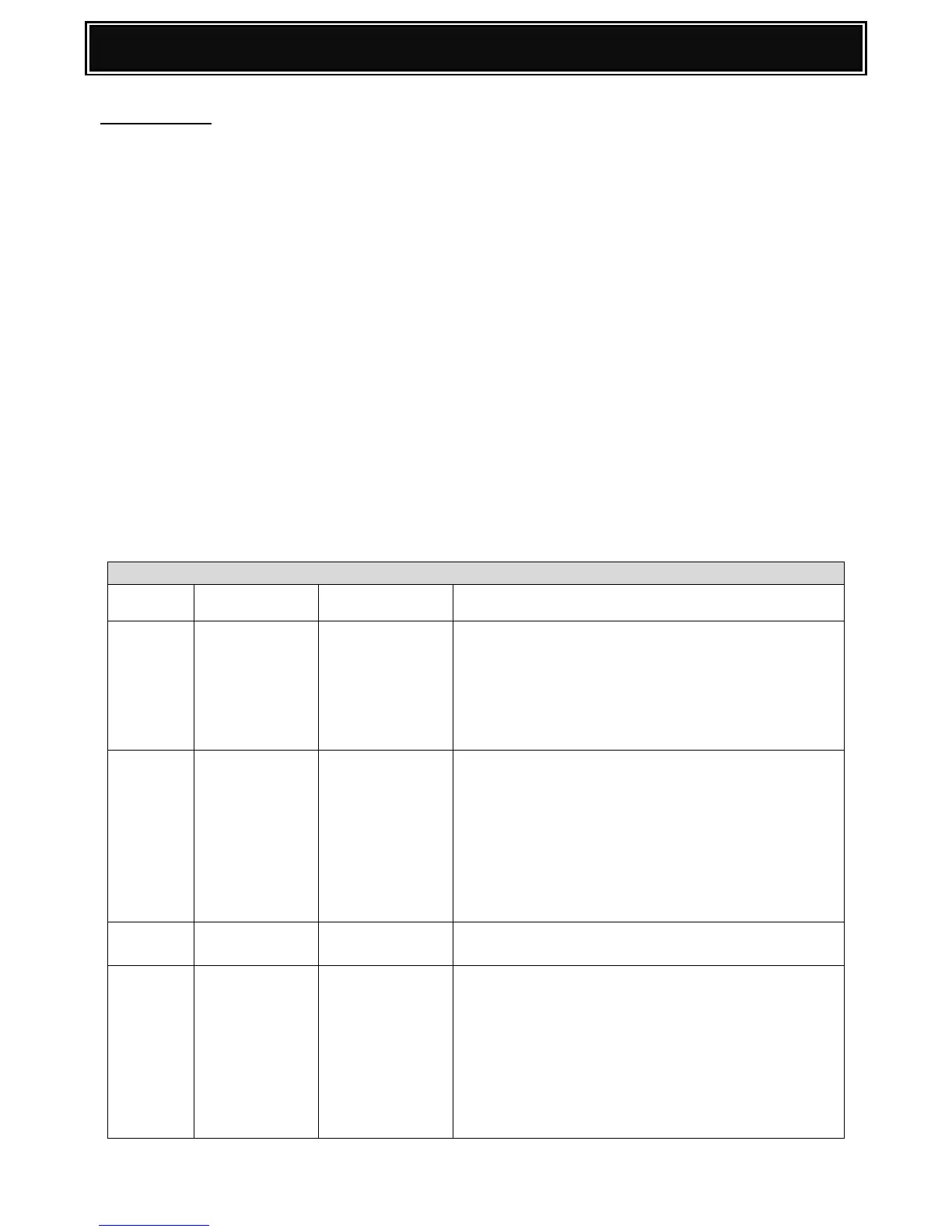Audible Signals
The machine sounds three different types of beep signals: a key entry beep that sounds when a
valid key is pressed, an invalid key beep that sounds when an invalid key is pressed, and a base
setting beep that sounds when a setting is the same as the base setting (base settings are
explained below). The base setting beep is initially disabled. If you wish to enable the base setting
beep, see "SOUND AT DEFAULT". If you wish to change the volume of the beep signals or
disable them, see "KEY TOUCH SOUND".
The beep patterns of each type of beep signal are as follows:
Key entry beep: One beep
Invalid key beep: Two beeps
Base setting beep: Three beeps
Base settings
The base settings are preset standard selections for each copy setting. The base settings are as
follows:
Copy ratio: 100%
Light and Dark level: Centre
Paper feed location: Tray 1 (Upper paper tray)
AUTO/TEXT/PHOTO: AUTO
1: 10 Sec
2: 30 Sec
3: 60 Sec
4: 90 Sec
5: 120 Sec
6: OFF
Auto clear time automatically returns the copy
settings to the initial settings if no keys are pressed
for a preset period of time following the end of a
copy job.
This program is used to select the period of time.
Auto clear time can also be disabled.
1: 30 Sec.
2: 1 Min.
3: 5 Min.
4: 30 Min.
5: 60 Min.
6: 120 Min.
7: 240 Min.
This function automatically switches the machine to
a low power consumption state if the set duration
of time elapses without the machine being used
when the power is on. The power save indicator
lights up, however, the keys on the operation panel
can be used. Normal operation automatically
resumes when a key on the operation panel is
pressed, an original is placed, a print job is received.
Use this setting to enable or disable auto power
shut-off mode.
1: 5 Min.
2: 30 Min.
3: 60 Min.
4: 120 Min.
5: 240 Min.
This function automatically switches the machine to
a state that consumes even less power than preheat
mode. All lights except the power save indicator go
off. To resume normal operation, press the [START]
key. Normal operation also resumes automatically
when a print job is received or scanning is begun
from a computer. While in auto power shut-off
mode, no keys (except [START] key) can be used.