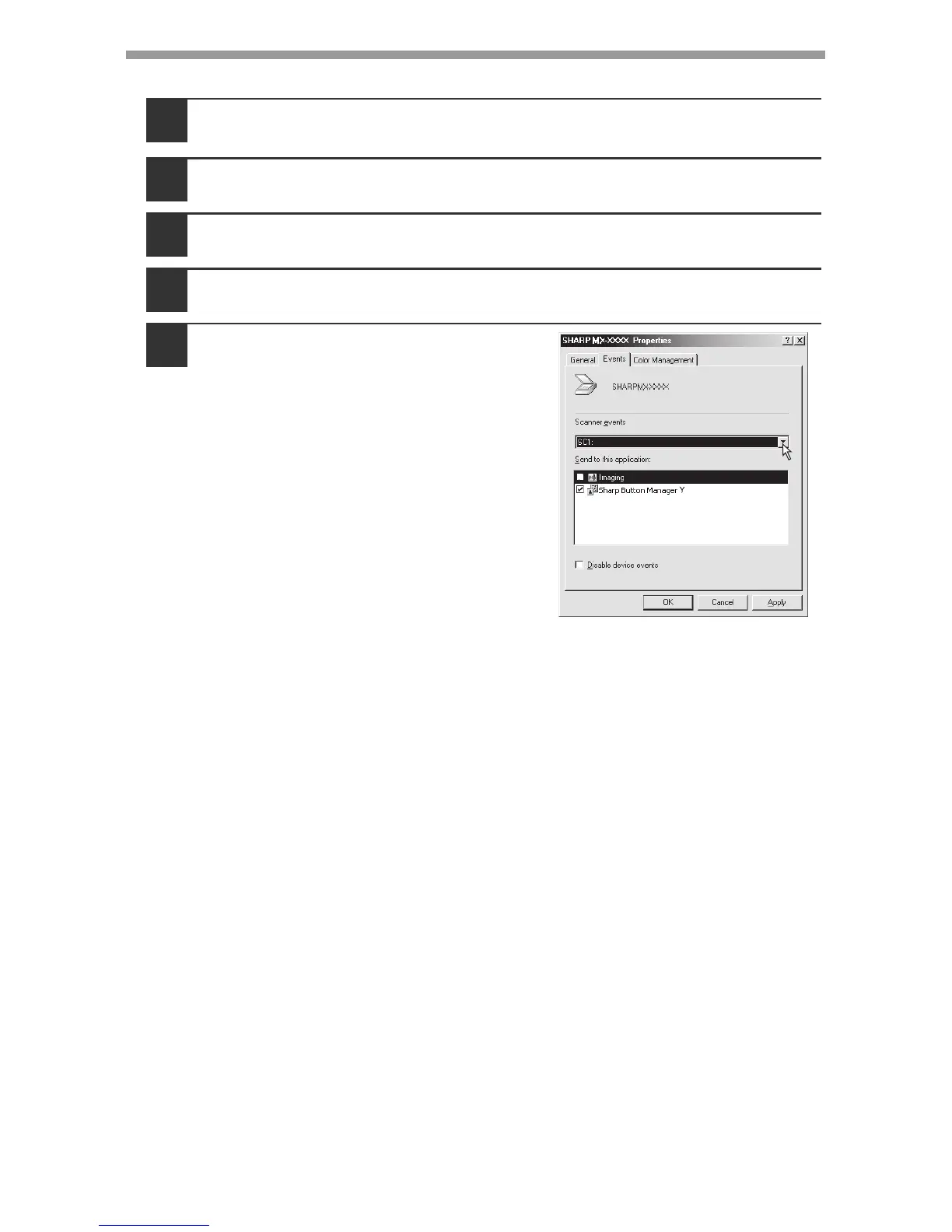INSTALLING THE SOFTWARE
44
Windows 2000
1
Click the "Start" button, select "Settings", and then click
"Control Panel".
2
Double-click the "Scanners and Cameras" icon.
3
Select "SHARP MX-XXXX" and click the "Properties" button.
4
In the "Properties" screen, click the "Events" tab.
5
Select "SC1:" from the "Scanner
events" pull-down menu.