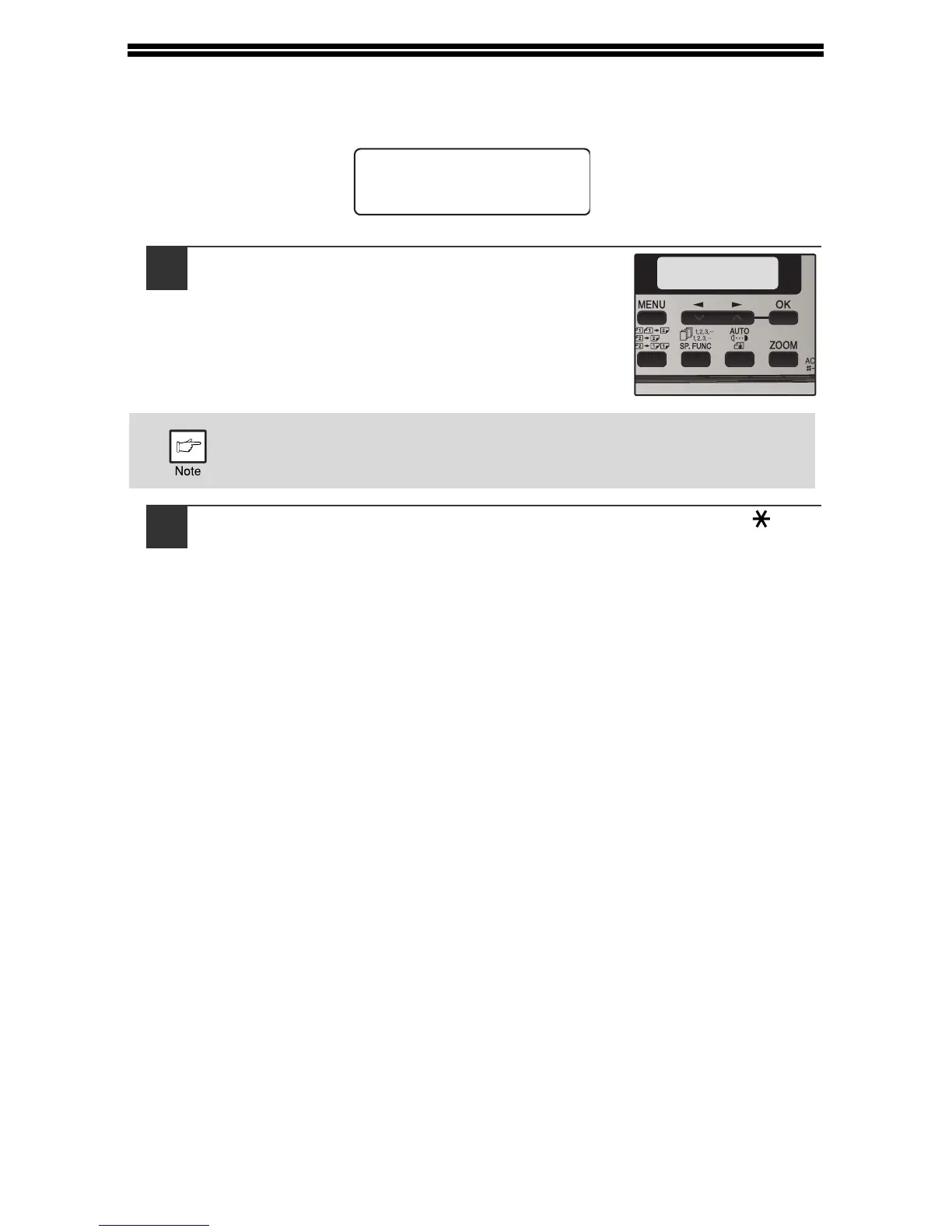86
COPYING WHEN AUDITING MODE IS ENABLED
When account control is enabled, the account number entry screen appears.
1
Enter your five-digit account number with
the numeric keys.
2
When a valid account number is entered, the
number of copies already made by that account
appears for several seconds on the initial screen.
2
When the copy job is finished, press the [ACC.#-C] key ( ).
If you enter an incorrect number, press the [C] key and then enter
the correct number.
