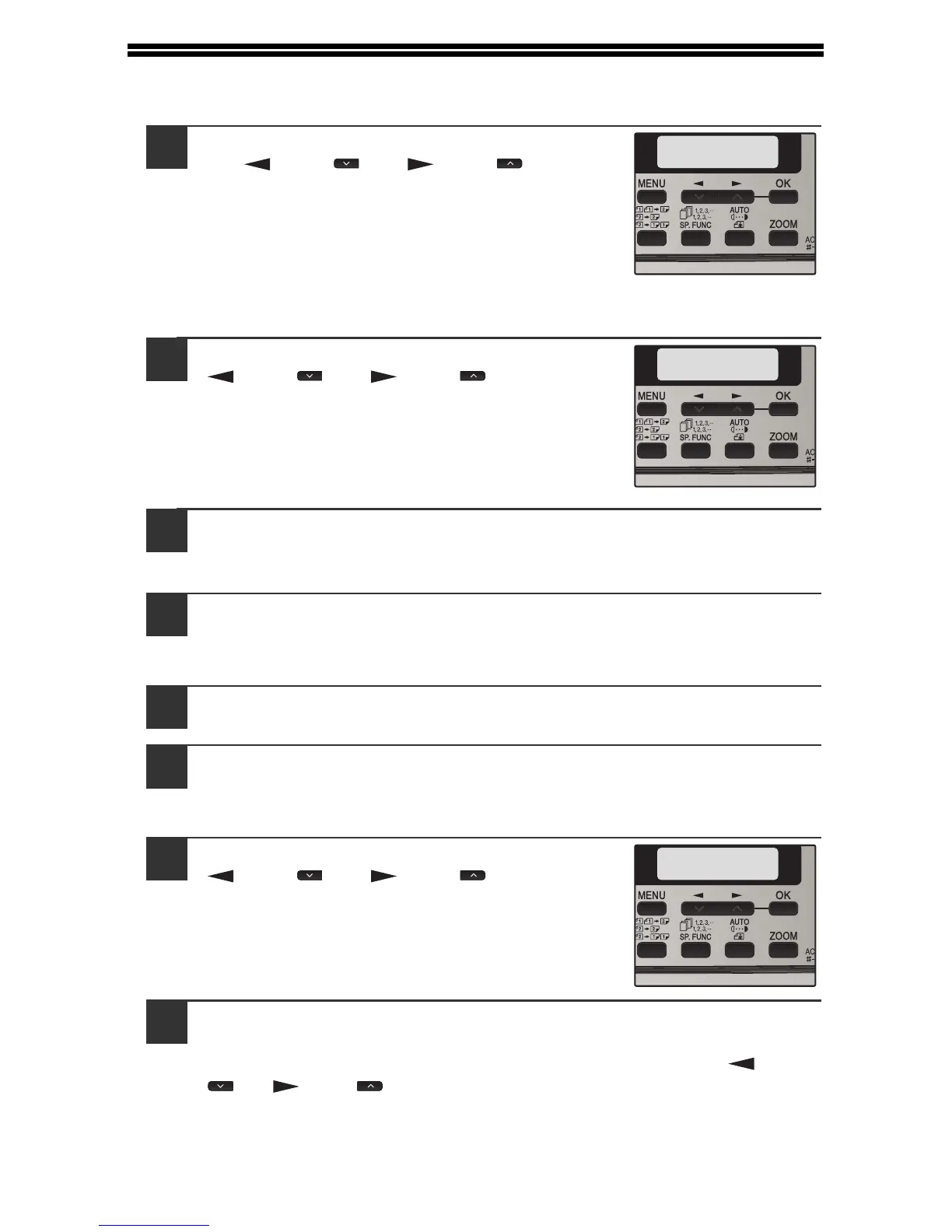83
ACCOUNT NUMBER CONTROL
This program is used to enter, delete and change account numbers.
1
After step 1, 2 and 4 on page 81 - 82, press
the [ ] key ( ) or [ ] key ( ) until
[4: ACC. # CONTROL] appears and then
press the [OK] key.
2
3
4
5
Entering an account number
1
Select "1. ENTER ACCOUNT #" with the
[ ] key ( ) or [ ] key ( ) and then
press the [OK] key.
2
If 15 accounts have already been programmed, a
warning message appears. Delete any unneeded
accounts and then program the new account.
2
Use the numeric keys to enter a five-digit account number
(00000 to 99999).
3
The key operator code cannot be used a an account number.
3
Press the [OK] key.
If you enter an account number that has already been programmed in step
2, a warning message will appear and you will return to step 2. Enter a
different number.
4
If you wish to program another account number, repeat steps 2
and 3.
5
To exit, press the [C] key repeatedly.
Deleting an account number
1
Select "2. DELETE ACCOUNT #" with the
[ ] key ( ) or [ ] key ( ) and then
press the [OK] key.
2
3
4
2
If you wish to delete all account numbers, select "1. DELETE
ALL ACCOUNT" and then press the [OK] key.
3
When the message "DELETE?" appears, select "YES" with the [ ] key
( ) or [ ] key ( ) to delete all accounts and press the [OK] key. If you
do not wish to delete all account numbers, select "NO" and press the [OK]
key.
ACC. CONTROL SET
4:ACC.# CONTROL