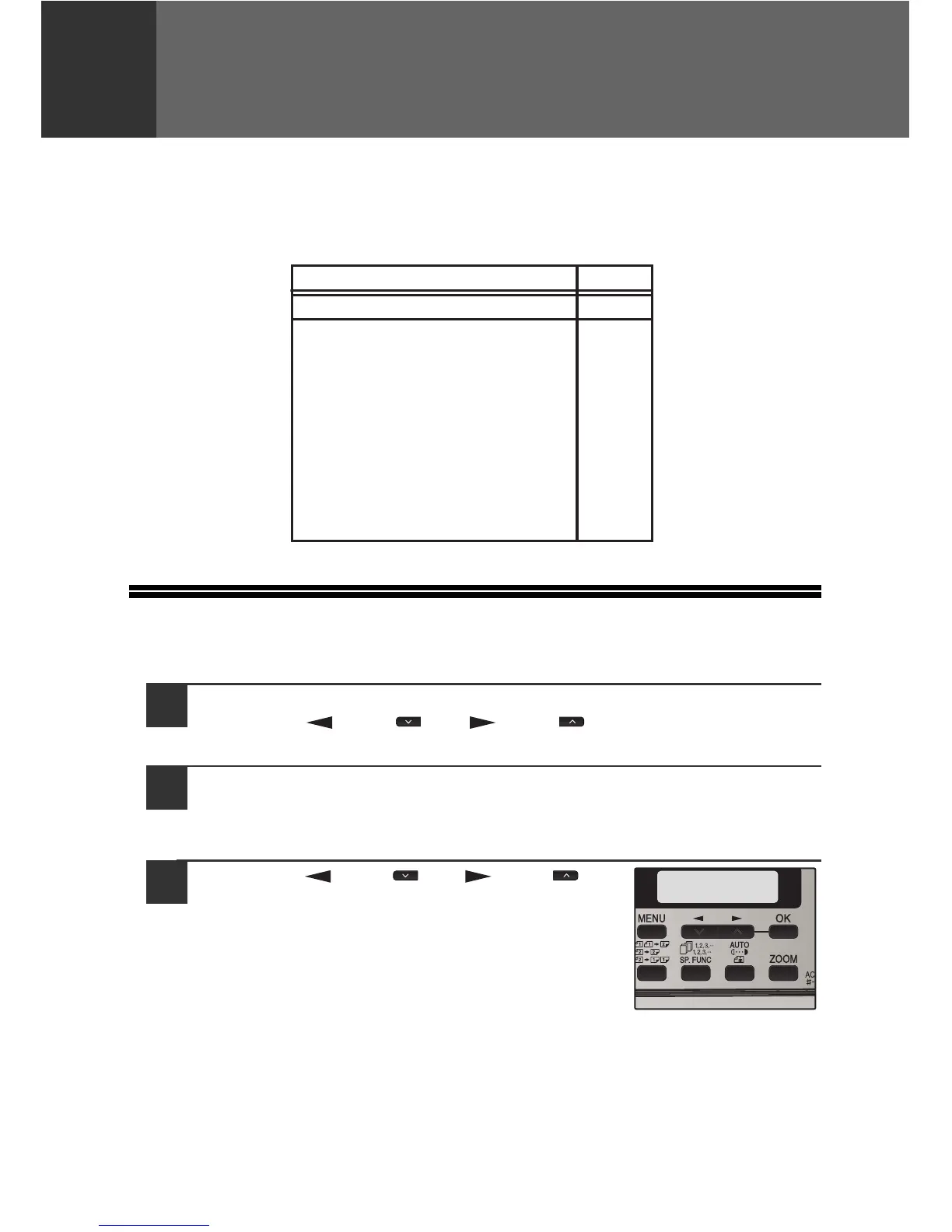81
9
Chapter 9
ACCOUNT CONTROL SETTINGS
When the account control function is enabled, you can control use of the machine by
account or view the total copied pages by each account.
There are some program menus for this function as in the table shown.
PREPARING FOR USING ACCOUNT CONTROL SETTINGS
Entering account control mode
1
Press the [MENU] key.
Press the [ ] key ( ) or [ ] key ( ) until "4: ACCOUNT
CONTROL" appears, and then press the [OK] key.
2
Enter the password (default is : "00000").
Changing password
3
Press the [ ] key ( ) or [ ] key ( ) to
select "1: PASSWORD CHANGE" and then
press the [OK] key.
Use the numeric keys to enter a new five-digit
password.
This password allows you to disable access to the
Account Control settings by all users, except the
responsable one.
Program Name
Page
81
81
82
85
85
83
83
83
84
1. Password Change
2. Account Control Set
1. Auditing Mode
2. Total Per Account
3. Reset Account
4. Acc. # Control
1. Enter Account #
2. Delete Account #
3. Change Account #
ACCOUNT CONTROL
1:PASSWORD CHANGE
