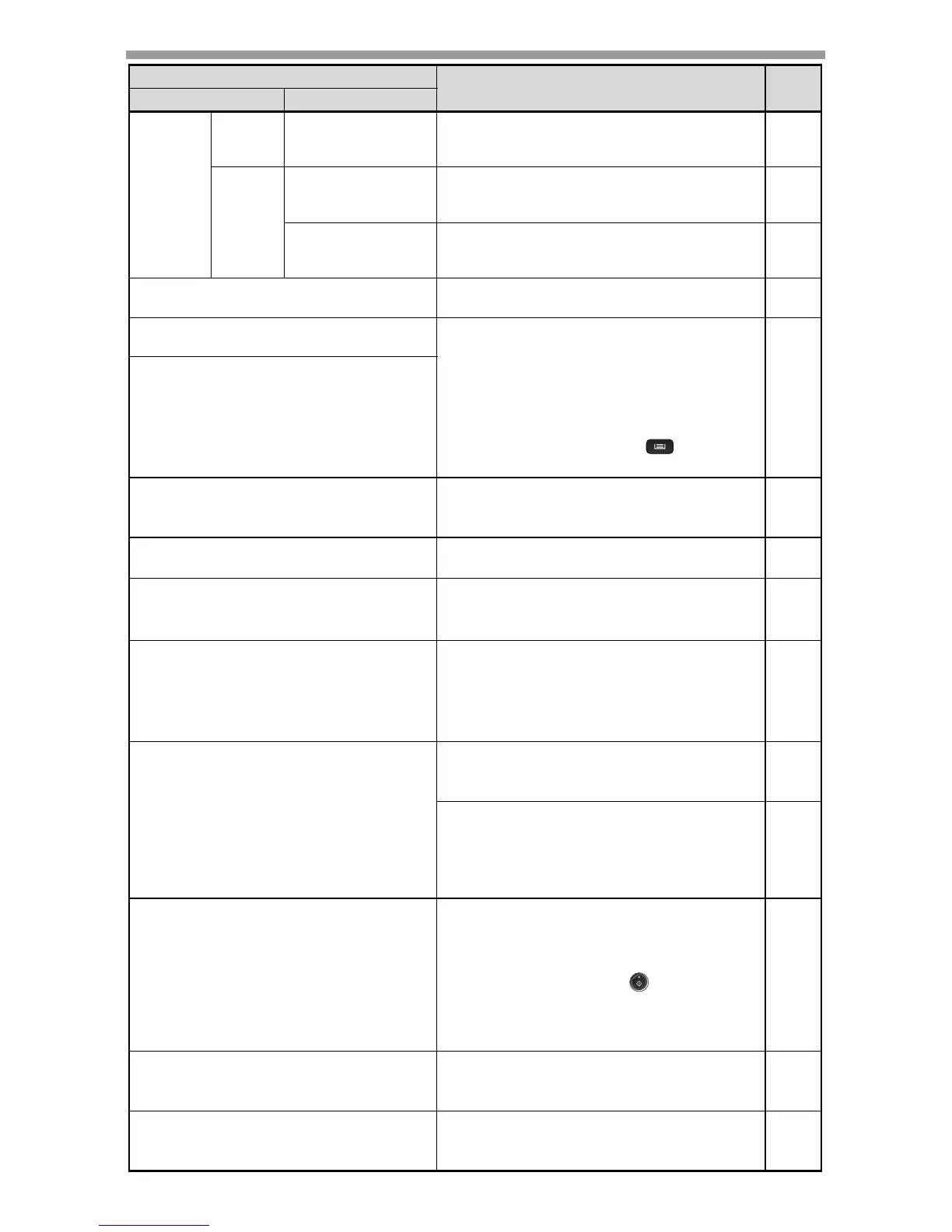TROUBLESHOOTING AND MAINTENANCE
88
Error
indicator
Blinks
INSTALL A NEW
TONER
CARTRIDGE
The toner cartridge is not installed
correctly. Reinstall the toner cartridge.
105
Steadily
lit
TONER
CARTRIDGE IS
NEAR EMPTY.
Replacement of toner cartridge will be
needed soon. Prepare a new cartridge.
105
MAINTENANCE
REQUIRED CALL
FOR SERVICE
Service by an authorized SHARP
service technician is required.
-
MEMORY FULL, PRESS START TO
RESUME.
Data is being held in memory. Print the
data or clear it from memory.
27
NO 2-SIDED COPY FROM BYPASS
TRAY.
Two sided printing or 2 IN 1 copying is
selected when the bypass tray is already
selected ,or the bypass tray is selected
when two-sided printing or 2 IN 1
copying is already selected.
The bypass tray cannot be used. Press
the [TRAY SELECT] key ( ) to select
a paper tray.
23
28
NO 2IN1 COPY FROM
BYPASS TRAY.
NO 2IN1 COPY WITH MARGIN
SHIFT.
2 IN 1 copy and margin shift cannot be
used in combination. Cancel the function
what was selected last.
28
31
COPY RATIO CAN NOT BE
CHANGED IN 2IN1.
Copy ratio can not be changed in 2 IN 1
copy.
22
28
THIS MENU IS NOT SELECTABLE
WITH DATA.
This appears if you attempt to change a
user program setting while a copy or
print job is in progress.
74
NO XXXX SIZE TRAY
There is no paper for printing. Press the
[MODE SELECT] key to switch to printer
mode and follow the instructions in the
display.
("XXXX" indicates paper size)
-
CHECK SPF/RSPF.
START TO RESUME.
An original remains on the document
glass, or the original is too thick to scan.
Remove the original.
18
If the message is no cleared when there
is not original on the document glass,
the underside of the RSPF is dirty. Clean
the underside of the RSPF. (especially
areas where black lines appear.)
109
LOAD
XXXX
PAP E R IN TO T R AY<*> .
Printing is not possible if the paper size
setting is different from the size of paper
loaded in the tray. Load the same size of
paper as the paper size setting and then
press the [START] key ( ). Printing will
begin.
("
XXXX
" indicates paper size. The tray is
indicated in <*>.)
12
NO PC COMMUNICATION; CHECK
CABLE.
The machine is not correctly connected
to the computer. Check the cable (when
using the scanner function).
39
NO ID CARD COPY WITH SPECIAL
FUNCTIONS
When selected ID Card Copy, Sort Copy,
2 in 1 Copy and Margin Shift function
cannot be used.
26
28
31
Indication
Cause and remedy Page
Lamp indicator Display