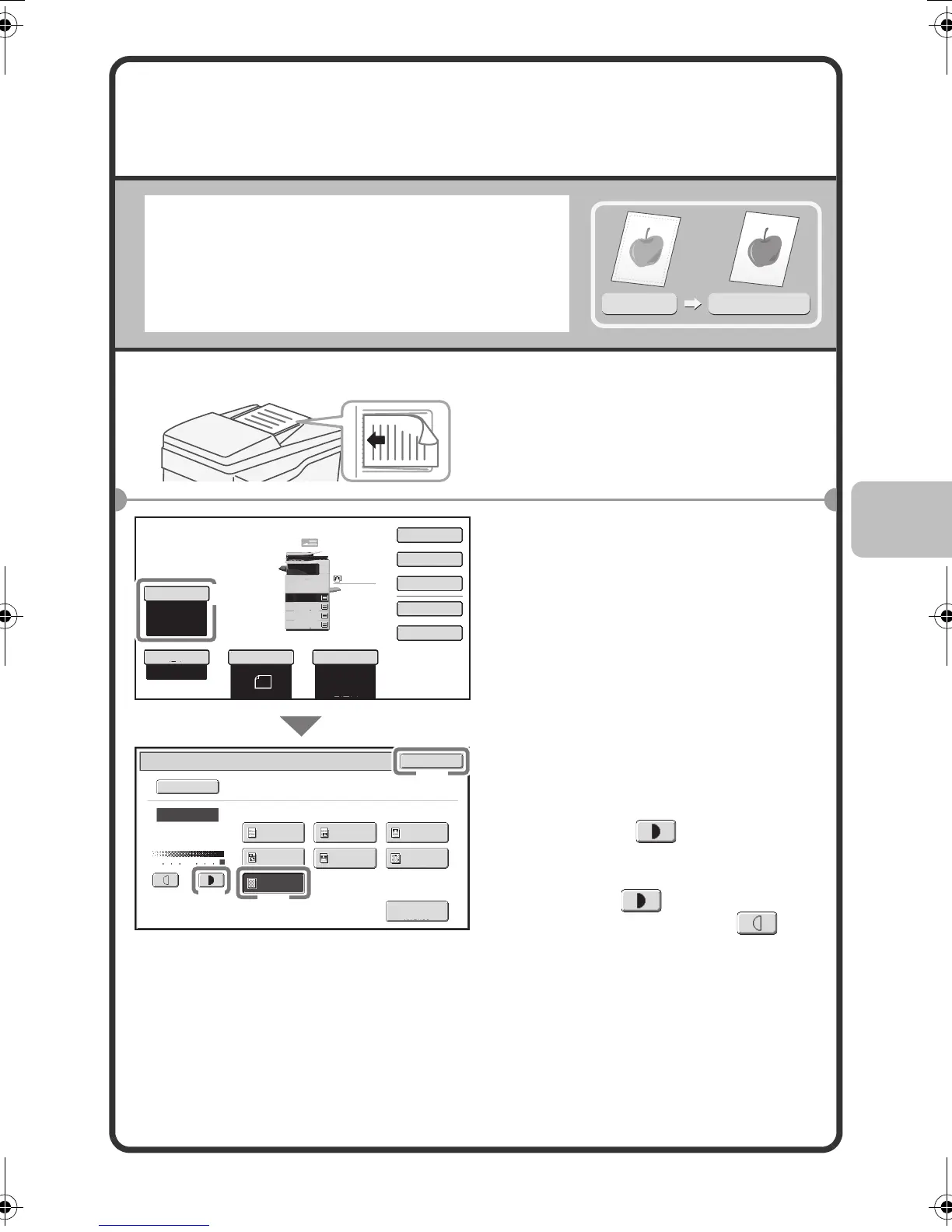39
SELECTING THE EXPOSURE AND
IMAGE TYPE
You can specify the original image type to
obtain a clearer copy.
The example of copying an original with light
colors such as pencil writing is explained
below.
1
Place the originals.
When using the document glass,
place the original with the side to be
scanned face down.
2
Select settings in the touch
panel.
(1) Touch the [Exposure] key.
(2) Touch the [Light Original]
key.
(3) Darken the printed result
with the key.
Nine levels are available for the
exposure. Darken light originals
with the key, and lighten
dark originals with the key.
(4) Touch the [OK] key.
Light original
Exposure adjustment
The side to be scanned must be face up!
Copy Ratio
100%
Original Paper Select
Auto
8½x11
Plain
Exposure
Auto
1 53
Exposure
OK
Manual
Text/
Prtd.Photo
Photo
Text/Photo
Map
Text
Printed
Photo
Light
Original
Auto
Original Image Type
Scan
Resolution
Special Modes
2-Sided Copy
Output
File
Quick File
Plain
1.
8½x11
2.
5½x8½
3.
8½x14
4.
8½x11
8½x11
(1)
(4)
(3)
(2)
mxb401_us_qck.book 39 ページ 2009年1月8日 木曜日 午後2時1分