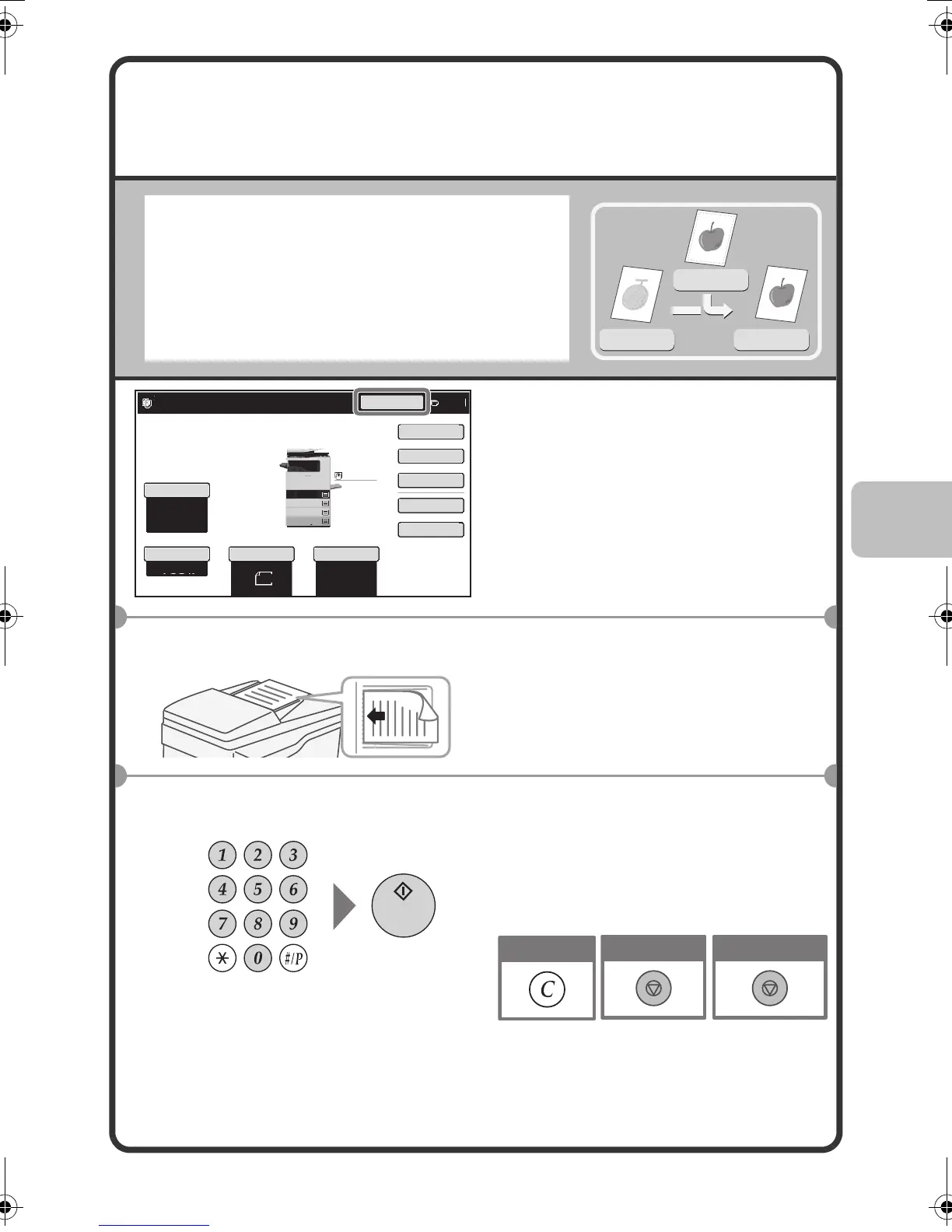45
INTERRUPTING A COPY RUN
(Interrupt Copy)
When the machine is printing, you can
temporarily interrupt the job and perform a
copy job that you wish to prioritize.
This feature is useful when you need to
make an urgent copy during a long copy run.
1
Touch the [Interrupt] key
while the machine is
printing.
The [Interrupt] key appears in the
base screen while the machine is
printing.
2
Place the originals.
When using the document glass,
place the original with the side to be
scanned face down.
3
Set the number of copies
and then press the [START]
key.
The interrupted copy job will resume
when the copy job is finished.
Printing
Interrupt
Original
Copy Ratio
100%
Original Paper Select
Auto
8½x11
Plain
Exposure
Auto
Copies in progress from tray 2.
Ready to scan for next copy job.
7
Interrupt
Special Modes
2-Sided Copy
Output
File
Quick File
Plain
1.
8½x11
2.
5½x8½
3.
8½x14
4.
8½x11
8½x11
8½x11
The side to be scanned must be face up!
Cancel copying
Cancel scanning
Correct sets
mxb401_us_qck.book 45 ページ 2009年1月8日 木曜日 午後2時1分