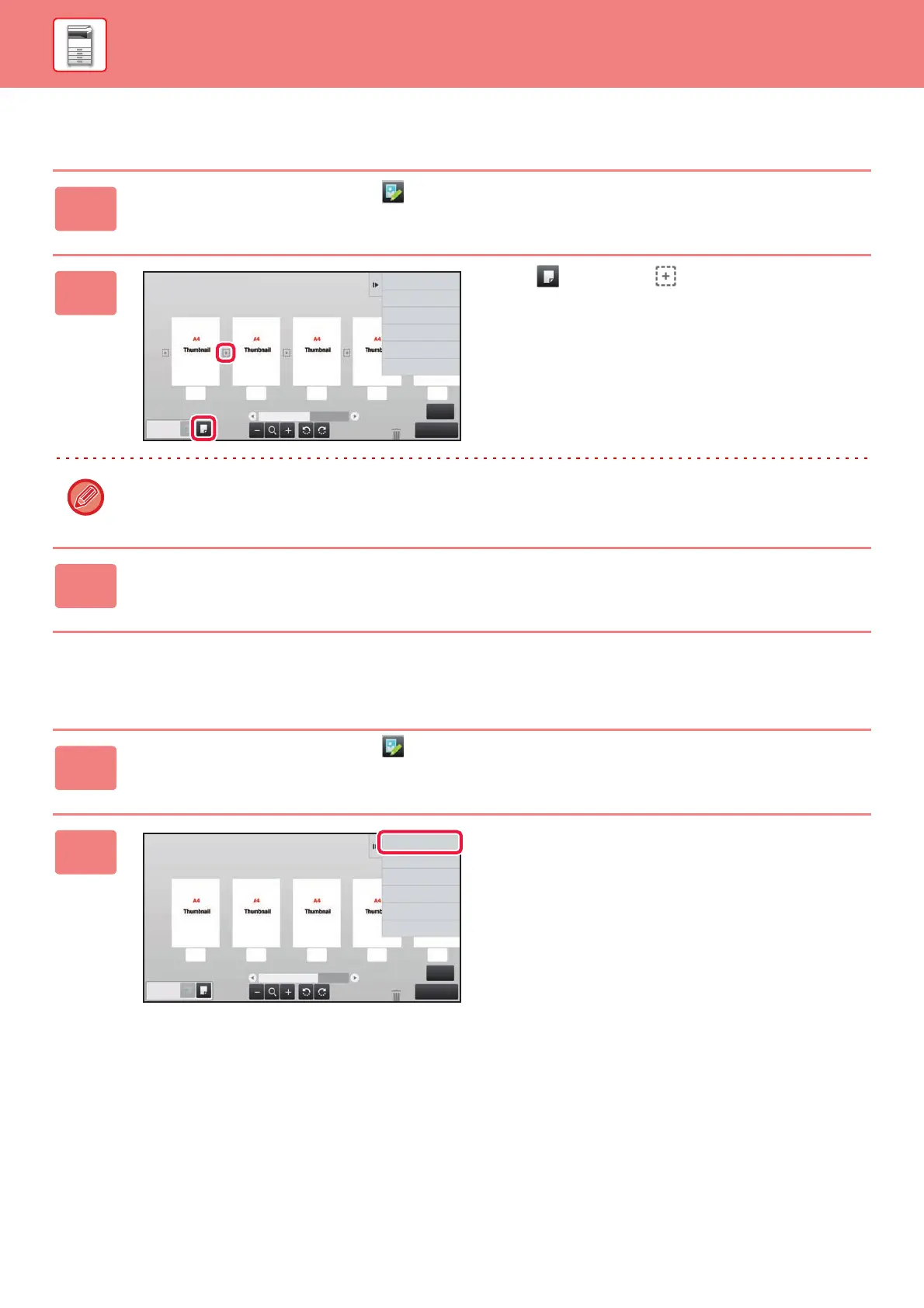1-19
BEFORE USING THE MACHINE►BEFORE USING THE MACHINE
Inserting a blank page
Deleting part of the original image
1
In the preview screen, tap to switch to edit mode.
2
Tap , and tap for the location
into which you want to insert a blank
page.
You can also insert a blank page by tapping [Insert Blank Page] on the action panel.
3
Tap the [Edit End] key.
1
In the preview screen, tap to switch to edit mode.
2
Tap [Erase Specified Range] on the
action panel.
4
Edit End
Cancel and ReturnSelect the location to insert blank
page.
45321
6
Edit End
Move the Page
Rotate 180 Degrees
Specify Chapter Inserts
Insert Blank Page
Delete the Page
Erase Specified Original Area
Erase Specified Range
4 5321