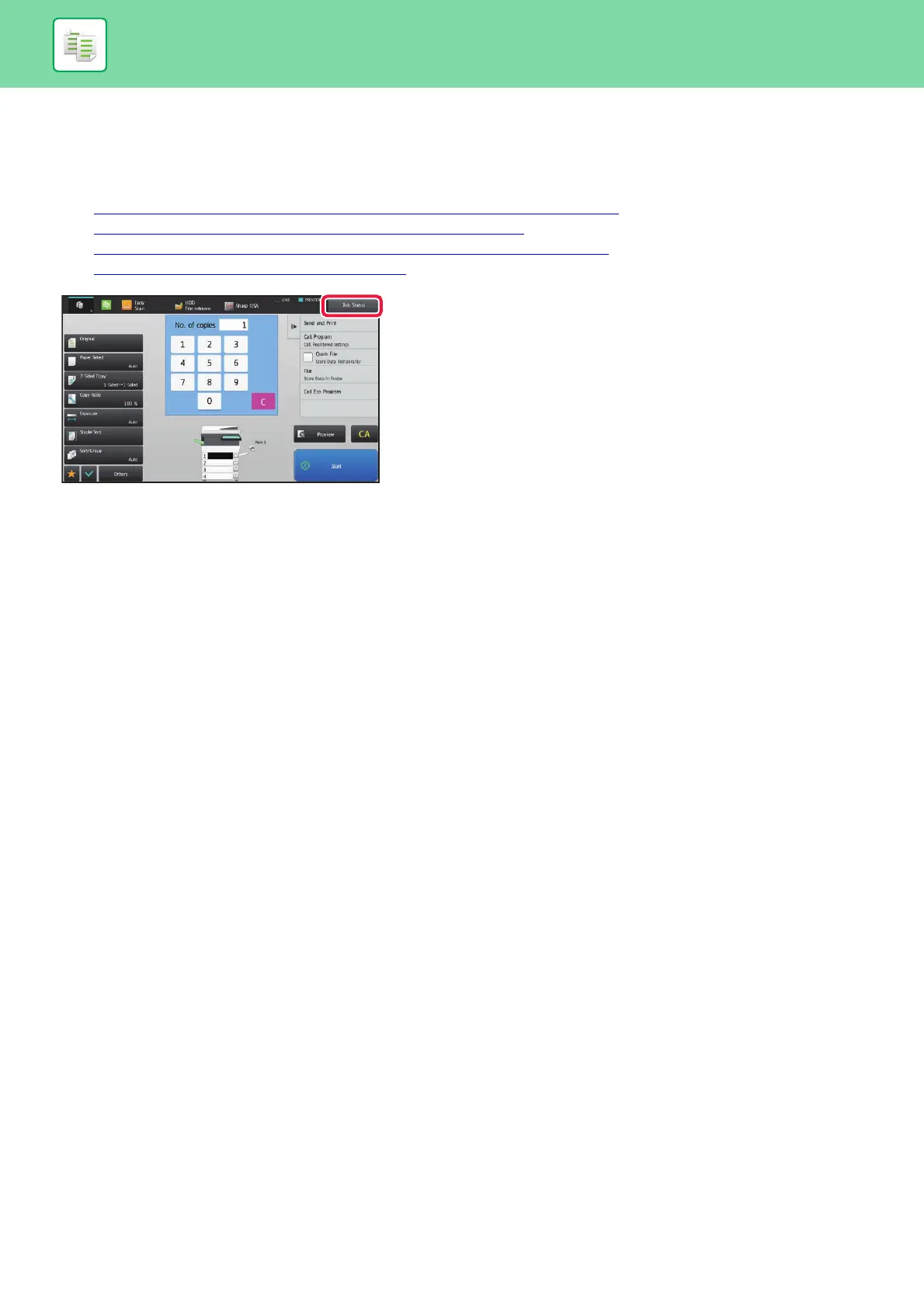2-112
COPIER►CONVENIENT COPY FUNCTIONS
COPY JOBS
When you tap the job status display, jobs are displayed in a list. To check the status of a copy job, tap the [Print] tab.
When you wish to stop or delete jobs or to perform priority processing, read the following items:
► STOPPING/DELETING A JOB IN PROGRESS OR RESERVED (page 1-80)
► PRIORITY PROCESSING OF A RESERVED JOB (page 1-81)
► CHECKING A RESERVED JOB OR THE JOB IN PROGRESS (page 1-83)
► CHECKING COMPLETED JOBS (page 1-84)
8½x11
8½x11
8½x11
8½x11
8½x11
8½x11
