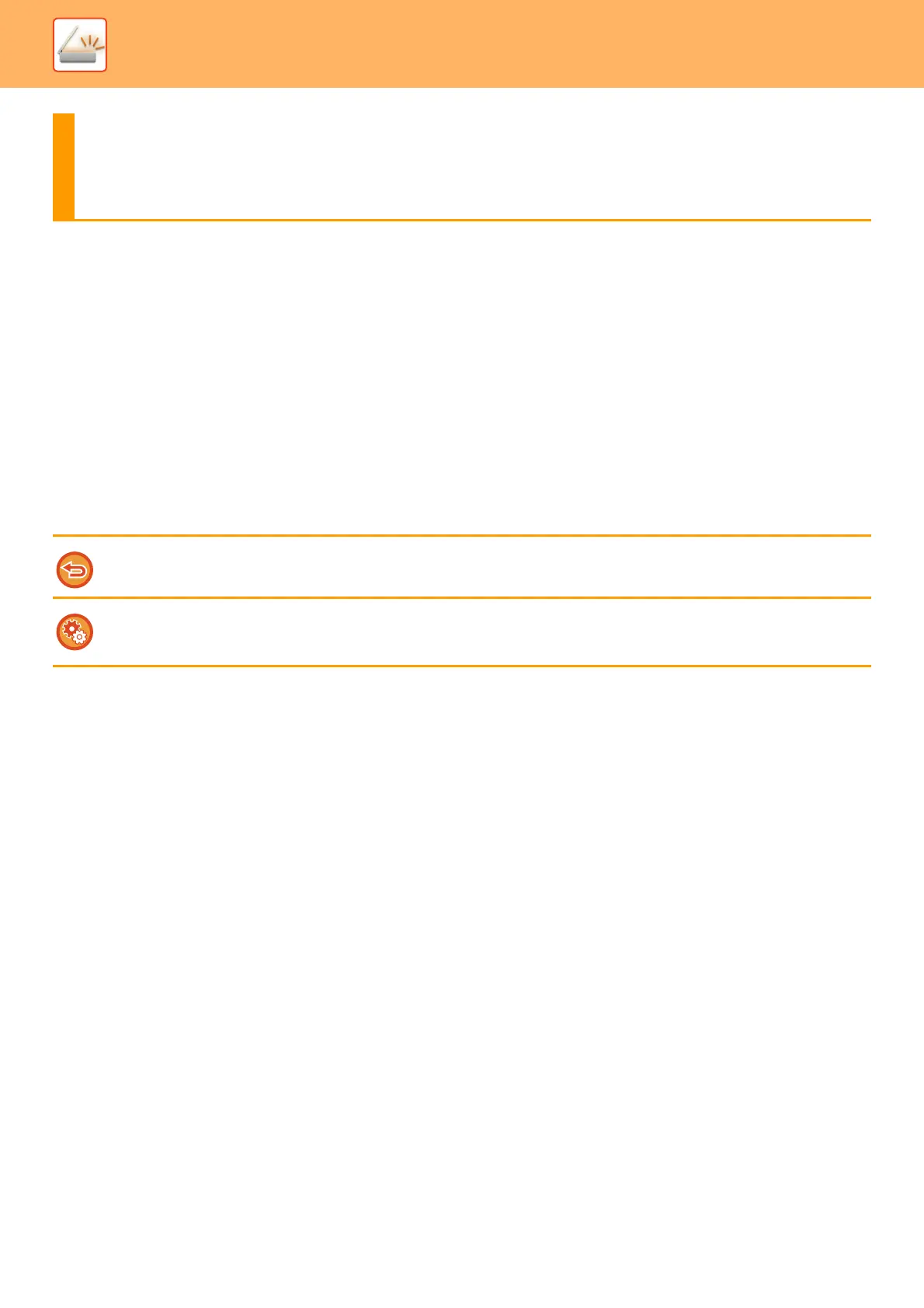5-127
SCANNER/INTERNET FAX►INTERNET FAX RECEPTION FUNCTIONS
CHECKING THE INTERNET FAX ACTIVITY
LOG
PRINTING IMAGE SENDING ACTIVITY REPORTS
Print a log of recent image sending activities (date, name of destination, time required, result, and other items).
The Image Sending Activity Report contains information that is useful in dealing with problems, such as the types of
errors that occurred.
The most recent 200 transactions are included in the report.
You can have the machine print the Image Sending Activity Report each time the number of transactions reaches 201,
or at a specified time (once a day only).
INTERNET FAX RECEPTION
FUNCTIONS
The contents of the Image Sending Activity Report are erased when the report is printed, and thus it cannot be reprinted.
To configure the image sending activity report:
In "Settings", select [System Settings] → [Image Send Settings] → [Internet Fax Settings] → [Default Settings] → [Activity
Report Print Select Setting].
