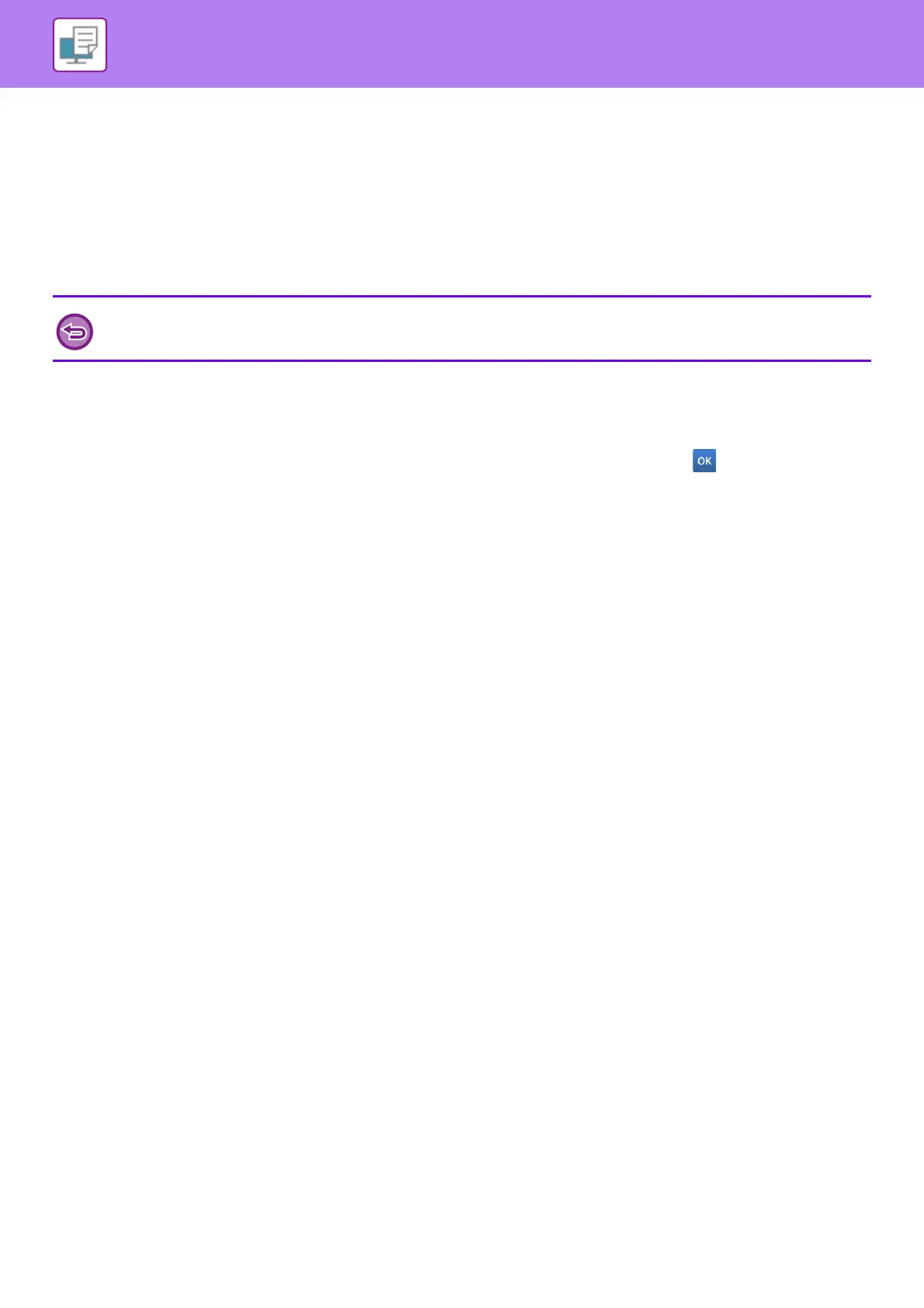3-79
PRINTER►PRINTER JOBS
CHANGING TO ANOTHER PAPER SIZE AND
PRINTING WHEN PAPER RUNS OUT
If printing stops because the machine ran out of paper, or if the size of paper specified in the printer driver is not loaded
in the machine, a message will appear in the touch panel.
Printing will begin automatically when paper is loaded in the machine. If paper of the desired size is not immediately
available, you can use paper that is set in a different tray.
(1) Tap the job status display.
(2) Tap the key of the job for which "Paper Empty" appeared.
(3) Tap the [Reselect Paper] key on the action panel.
(4) Tap the key for the tray containing the paper that you wish to use, and tap .
If you changed to a different paper size, printing may not take place correctly; for example part of the text or image may run
off the paper.
