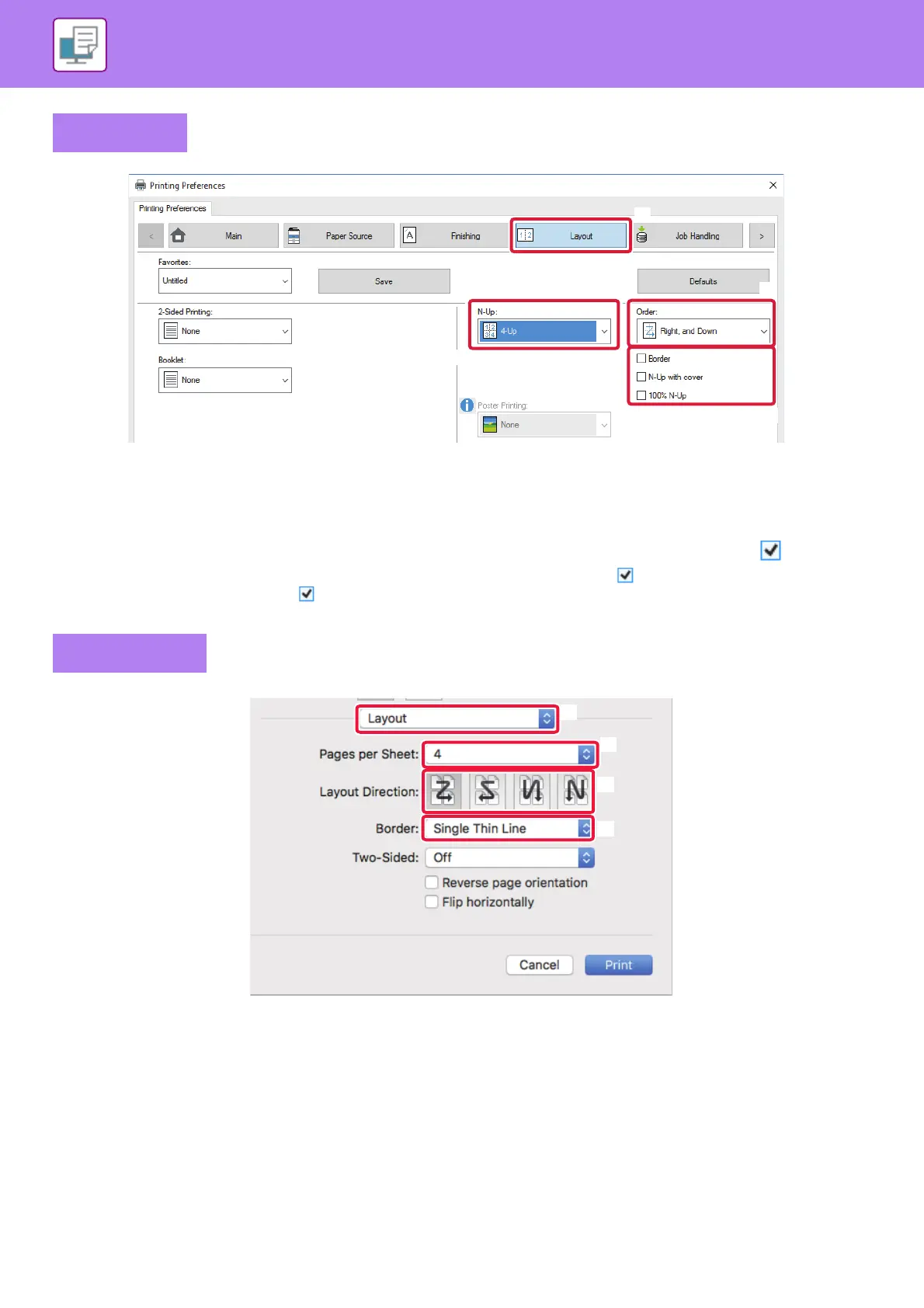3-24
PRINTER►FREQUENTLY USED FUNCTIONS
(1) Click the [Layout] tab.
(2) Select the number of pages per sheet.
(3) Select the order of the pages.
(4) If you wish to print borderlines, click the [Border] checkbox so that the checkmark appears.
• To print the first page normally (as a cover), select the [N-Up with cover] checkbox ( ). (PCL6 only)
• When [100% N-Up] is selected ( ) for jobs such as N-Up copying of two A5 size pages onto one A4 sheet, the pages will be
printed at the full size of the original. If you select [Border] at this time, only the border will be printed.
(1) Select [Layout].
(2) Select the number of pages per sheet.
(3) Select the order of the pages.
(4) If you wish to print borderlines, select the desired type of borderline.
Windows
Mac OS
