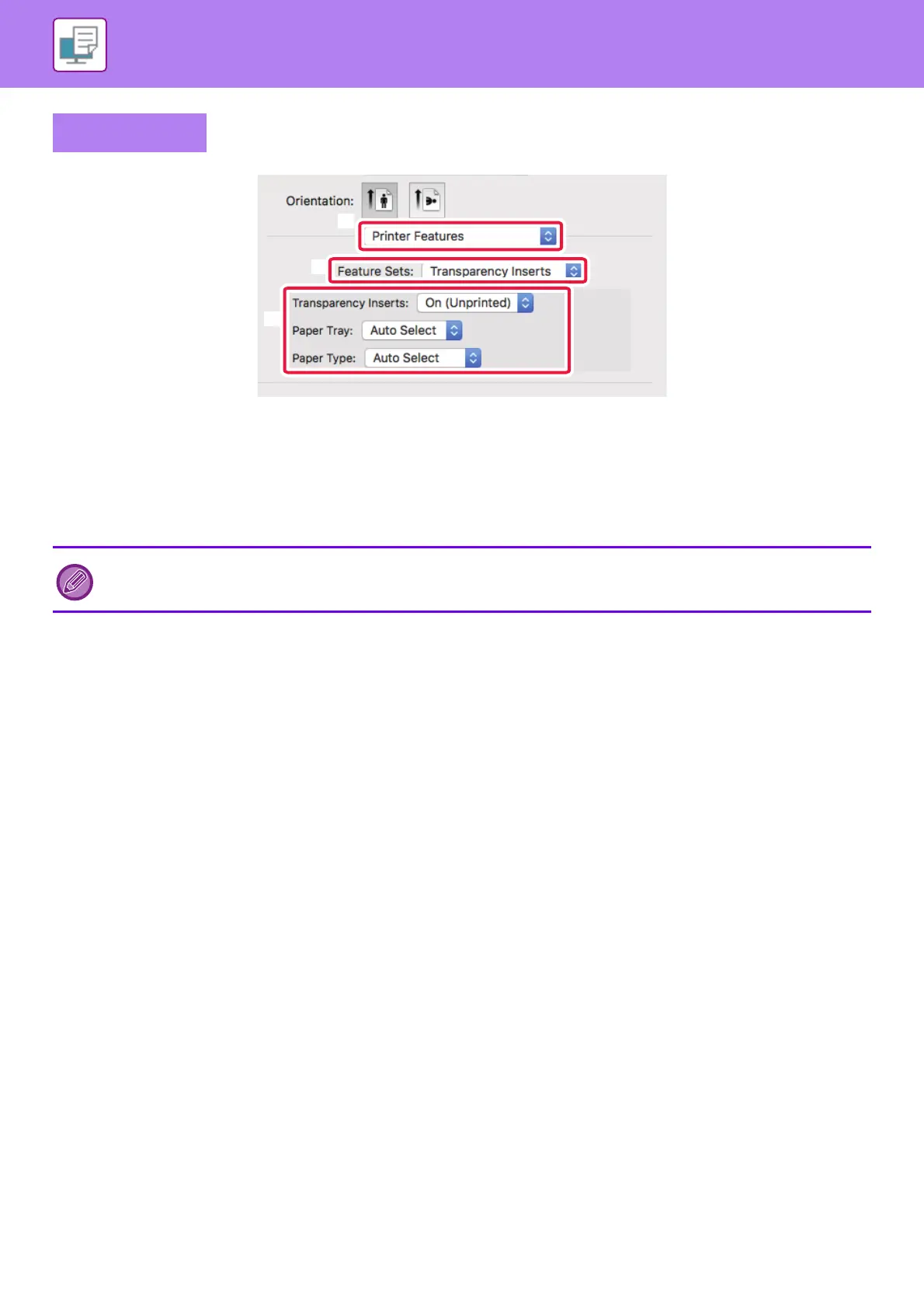3-55
PRINTER►CONVENIENT PRINTING FUNCTIONS
(1) Select [Printer Features].
(2) Select [Transparency Inserts] in "Feature Sets".
(3) Select the transparency insert settings.
When [On (Printed)] is selected from "Transparency Inserts", the same content as that printed on the transparency film is also
printed on the insert. Select the paper source and type if needed.
Mac OS
Set the paper type of the bypass tray to [Transparency] and load transparency film into the bypass tray.
(2)
(1)
(3)
