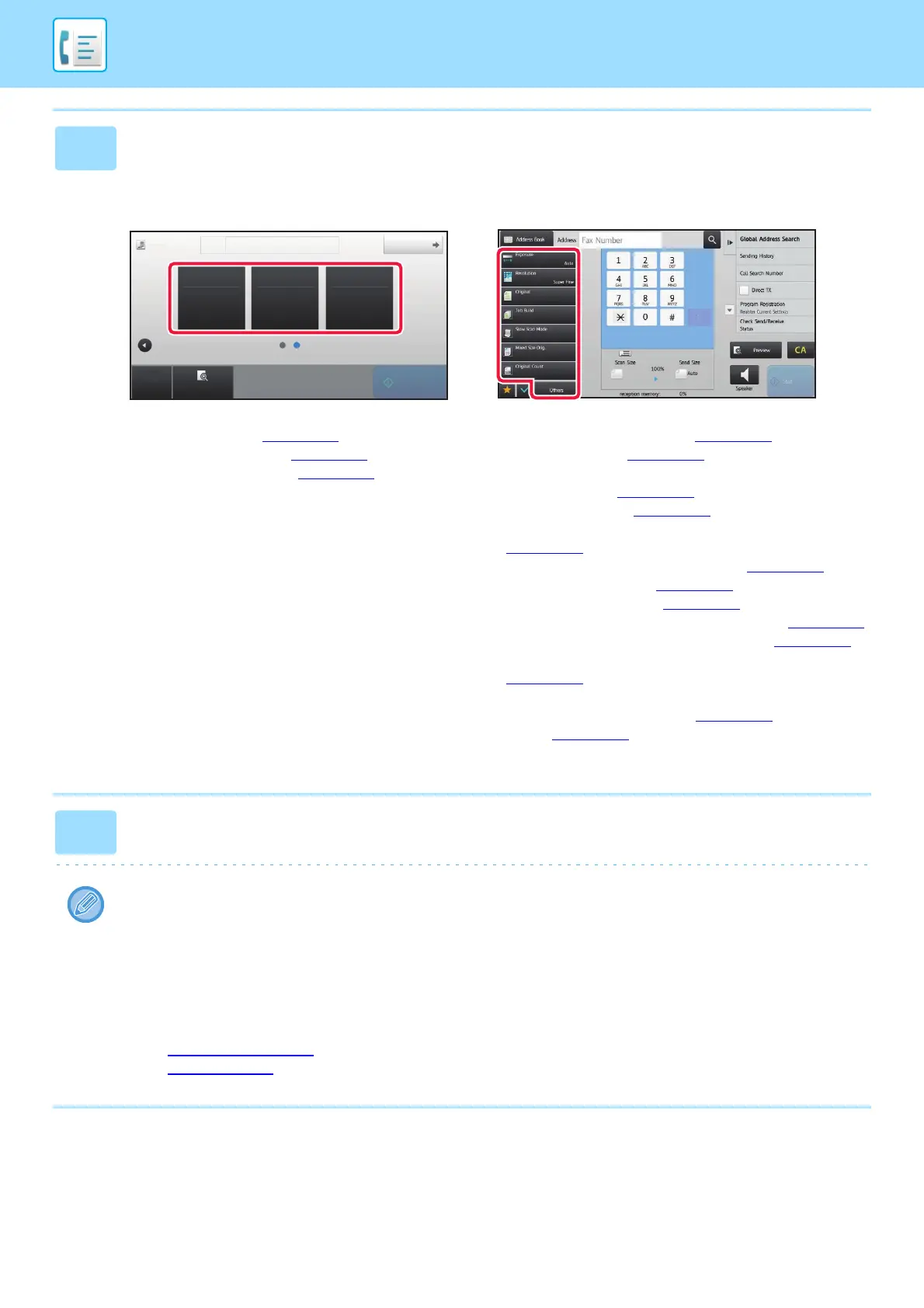4-10
FACSIMILE►BEFORE USING THE MACHINE AS A FAX
3
Configure the settings.
Specify the original scan size, exposure, resolution, etc.
If necessary, you can refer to the following functions for the setting.
In Easy mode
In Normal mode
• Scanning Originals ►page 4-78
• Changing the Exposure ►page 4-50
• Changing the Resolution ►page 4-51
• Sending Originals Collectively ►page 4-70
• Scanning Originals ►page 4-78
• Automatically Scanning Both Sides Of an Original
(2-sided Original) ►page 4-42
• AUTO DETECTION ►page 4-43
• Specifying the Original Scan Size Using Numeric Values
►page 4-44
• Specifying the Send Size of the Image ►page 4-48
• Changing the Exposure ►page 4-50
• Changing the Resolution ►page 4-51
•
Sending a large Number of Pages (Job Build) ►page 4-74
• Sending a Thin Original (Slow Scan Mode) ►page 4-80
• Sending Originals of Different Sizes (Mixed Size Original)
►page 4-76
• Checking the Number of Scanned Original Sheets Before
Transmission (Original Count) ►page 4-82
•Others ►page 4-68
4
Send the original.
Tap the [Start] key.
• To check a preview of a scanned image, tap the [Preview] key before tapping the [Start] key.
• When the original is placed on the document glass:
• When sending a fax normally (memory transmission)
Repeat the steps for placing and scanning the originals the same number of times as there are originals. After
scanning all originals, tap the [Read-End] key.
• When sending a fax in direct transmission mode
Multi-page originals cannot be scanned in direct transmission mode. Tap the [Start] key to start transmission.
• In normal mode, if you tap [File] or [Quick File] on the action panel before starting fax transmission, you can save the
scanned original as data.
► QUICK FILE (page 6-9)
► FILE (page 6-10)
Preview
Start
Original
Address Fax Number
Detail
CA
Original
Exposure
Resolution
Auto Standard
8½x11
8½x11
8½x11 8½x11
