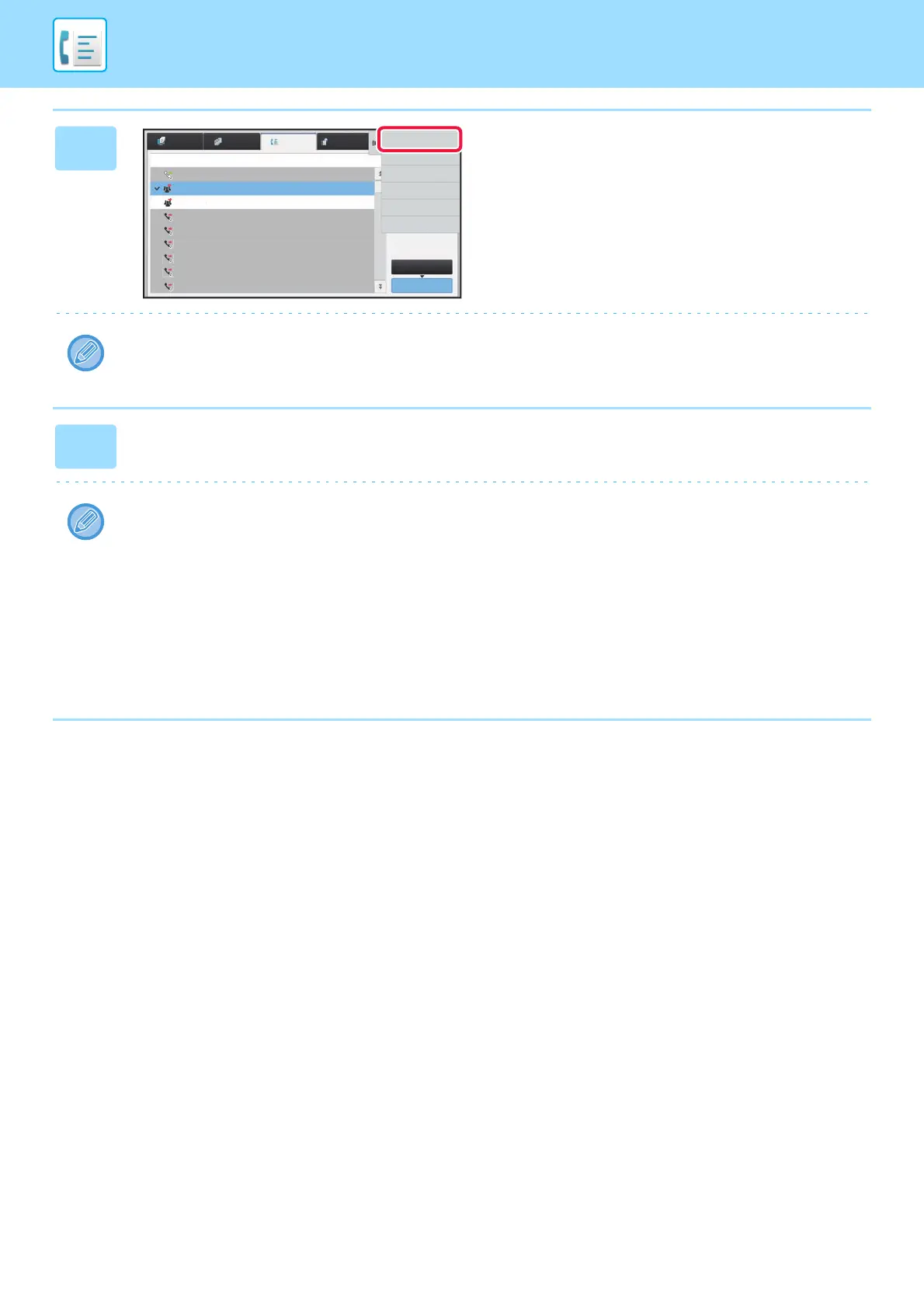4-38
FACSIMILE►BASIC TRANSMISSION METHODS
3
After tapping the key of the completed
broadcast transmission, tap [Check
Details of Selected Job] on the action
panel.
If the broadcast transmission included destinations of different modes, the same broadcast transmission key will appear
in each of those modes.
4
After tapping the [Failed] tab, tap [Resend to All Addresses Which Failed in
Sending] on the action panel to resend the image.
The steps to follow after [Resend to All Addresses Which Failed in Sending] is tapped differ depending on whether or not
the document filing function is used.
• Using document filing:
You will return to the document filing resend screen with the unsuccessful destinations entered. Perform the
document filing resend procedure. (There is no need to re-scan the original.)
If the job was stored in a confidential folder or was stored as confidential file, a password entry screen will appear after
you tap the [Retry] key. Enter the password.
• Not using document filing:
You will return to the base screen with the unsuccessful destinations entered. Place the original and perform the steps
of the broadcast transmission.
Job Queue
Complete
Internet FaxFaxScan
Job
Address
Set Time
StatusPages
Print
Check Details of
Selected Job
Back
000110:50 07/07
0001/0005 OK
0001/0005 OK
0001/0005 OK
Busy
0002/000210:45 07/07Broadcast001
0002/000210:40 07/07
0002/000210:35 07/07
Broadcast003
27
Busy0002/000210:30 07/0727
Busy0002/000210:25 07/0727
Busy0002/000210:20 07/0727
Busy0002/000210:15 07/0727
Busy0002/000210:10 07/0727
Print Image Sending
Activity Report
