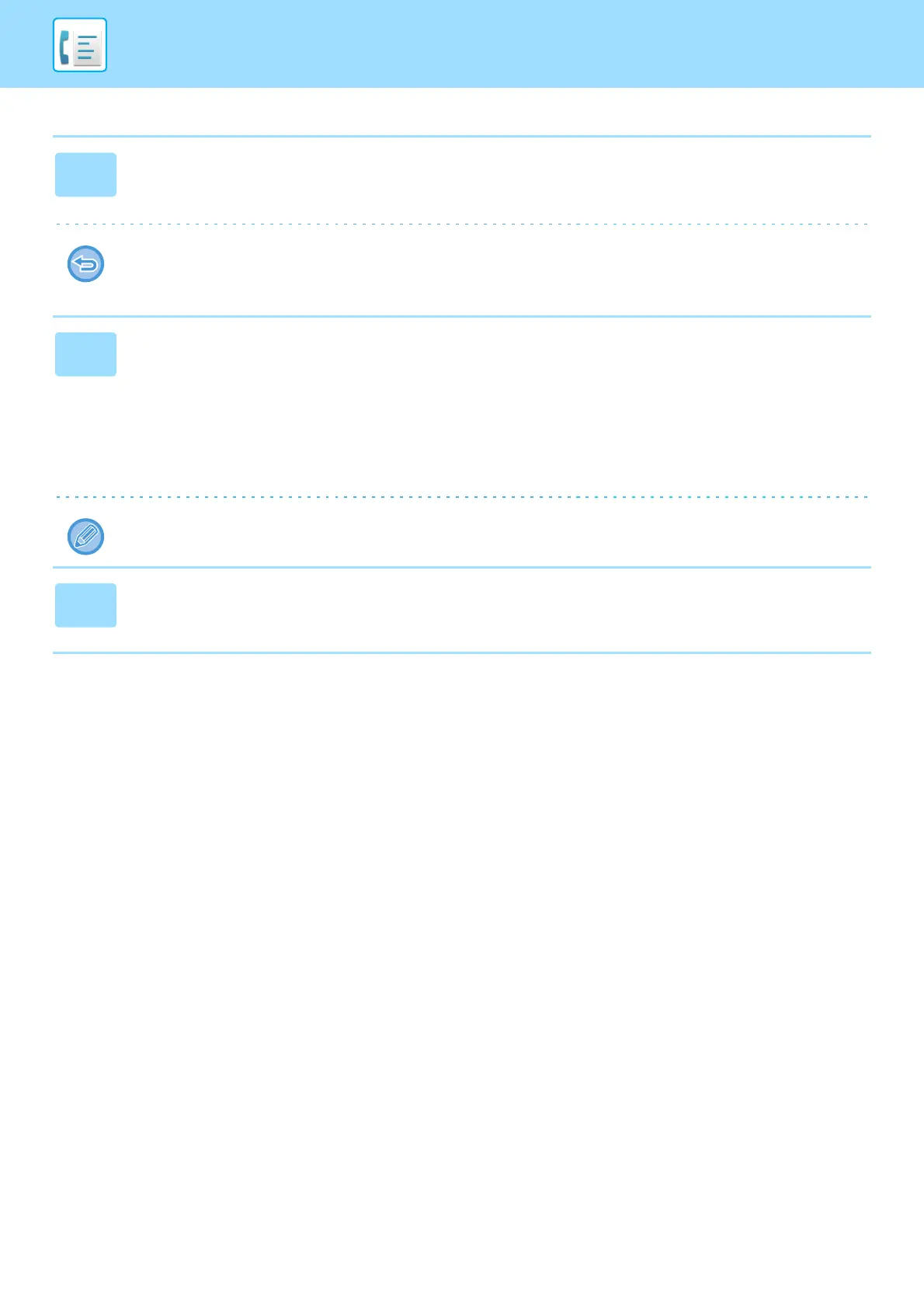4-104
FACSIMILE►PERFORMING F-CODE COMMUNICATION
1
Tap the [Others] key, and tap the [Polling] key.
A checkmark appears on the icon.
After the settings are completed, tap the [Back] key.
To cancel the Polling setting:
Tap the [Polling] key to clear the checkmark.
2
Specify the destination.
(1)Enter the destination line number using the numeric keys.
(2)Tap the [Sub Address] key.
Symbol "/" is entered.
(3)Enter the sub-address using the numeric keys.
(4)Tap the [Passcode] key.
Symbol "/" is entered.
(5)Enter the passcode using the numeric keys.
• If the sub-address and passcode are already registered, you can select a one-touch key as well.
• If the passcode is omitted for the memory box of destination machine, you can skip Steps (4) and (5).
3
Tap the [Start] key.
Your machine will call the other machine and initiate reception of the fax.
