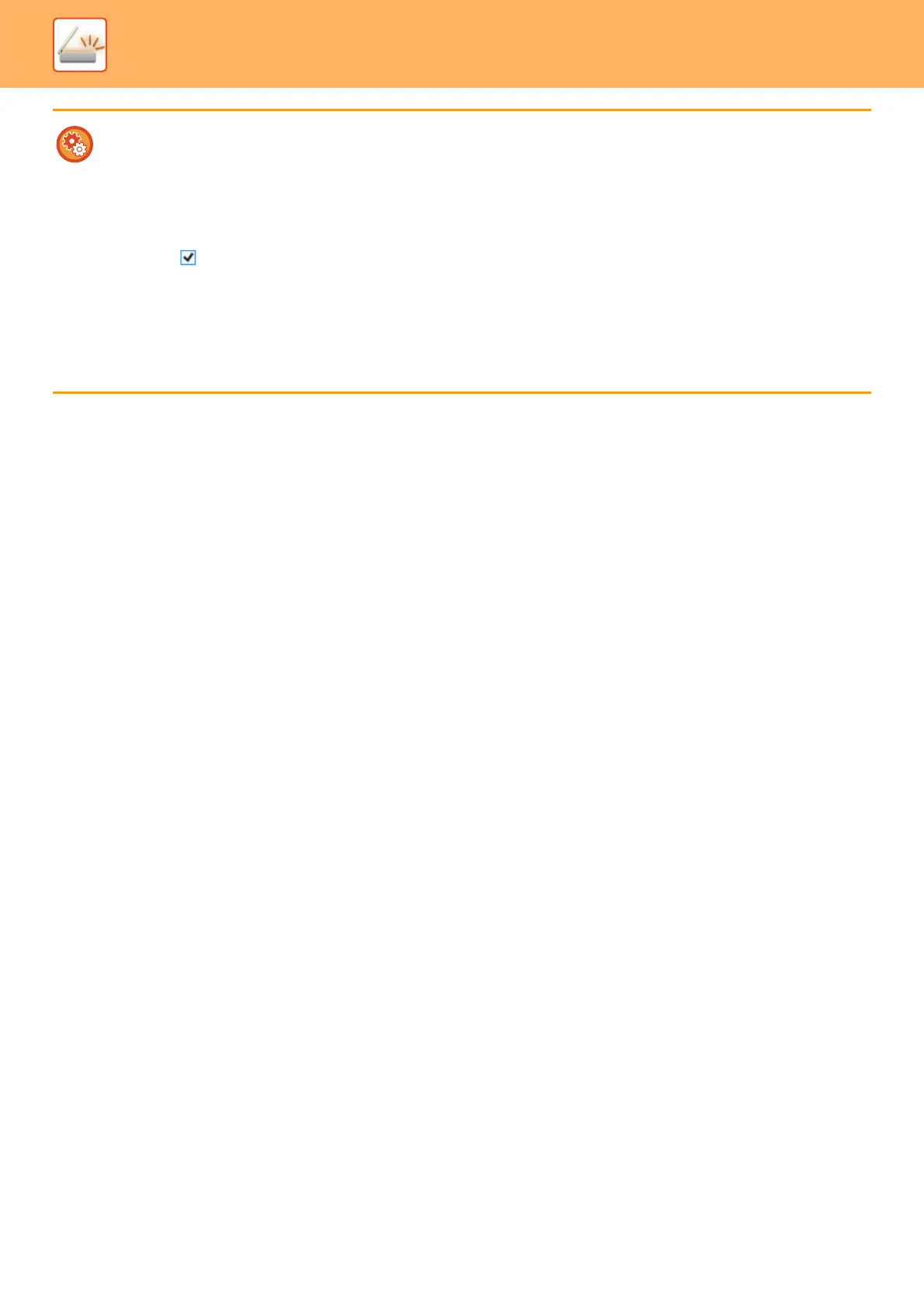5-28
SCANNER/INTERNET FAX►ENTERING DESTINATIONS
• To use this function
Configure in "Settings (administrator)" - [
System Settings
] - [Image Send Settings] - [Scan Settings] - [Condition Settings] -
[Send Destination Link Settings].
• To always use this function in simple mode
Configure in "Settings (administrator)" - [
System Settings
] - [Image Send Settings] - [Scan Settings] - [Condition Settings] -
[Send Destination Link Settings] - [Enable Send Destination Link as Default].
When this function is enabled and e-mail is sent in normal mode, the [Send Destination Link] checkbox in the action panel
is always .
• Save period for scanned files saved using this function
Configure in "Settings (administrator)" - [
System Settings
] - [Image Send Settings] - [Scan Settings] - [Condition Settings] -
[Send Destination Link Settings] - [File Retention Period].
• Protecting the URL by SSL
Configure in "Settings (administrator)" - [
System Settings
] - [Image Send Settings] - [Scan Settings] - [Condition Settings] -
[Send Destination Link Settings] - [Enable SSL].
