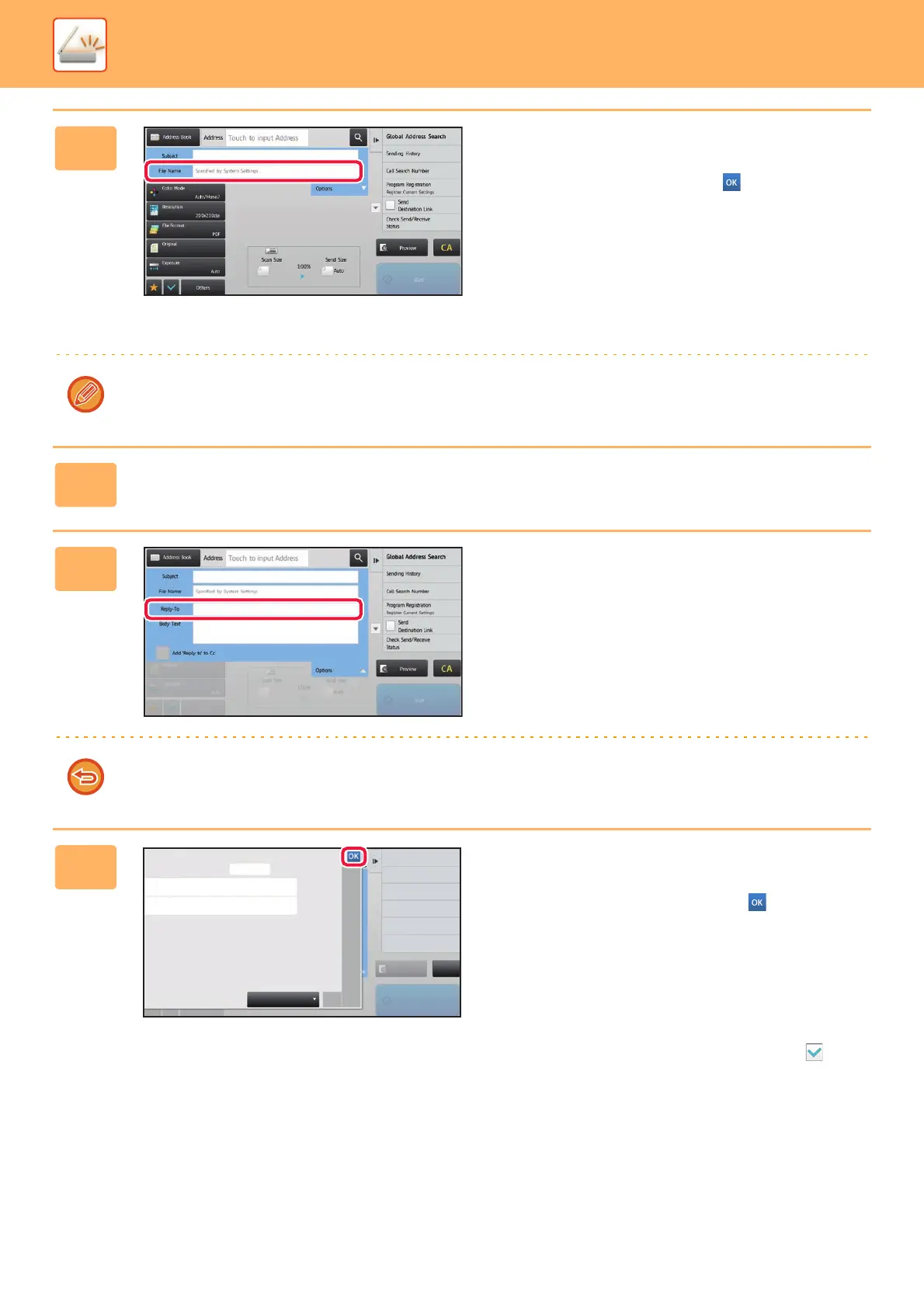5-33
SCANNER/INTERNET FAX►TRANSMITTING AN IMAGE
4
To change the file name, tap the [File
Name] entry box.
After the settings are completed, tap .
• Tap the key of the file name from the list.
• To directly enter the file name, tap the [Direct Entry] key.
• A prompt is displayed in the file name. The prompt is
changed according to the settings.
If the settings are not changed, "Following the System
Settings" is displayed.
When [File Name Auto Extraction] in [OCR Setting] is
enabled "File Name Auto Extraction" is displayed.
When scanning to a shared folder, if you set a file name that is the same as an existing file name in the shared folder,
the file name will be changed to prevent overwriting of the existing file.
5
Tap [Options].
6
To change the reply address, tap the
[Reply-To] entry box.
If user authentication is being used, the information of the user that logged in will be applied, and thus the reply address
cannot be changed.
7
Tap the key that you wish to use for
the reply address.
After the settings are completed, tap .
• You can select addresses from the user list in the same
way as you would select the reply address. You can also
tap [Global Address Search] on the action panel to specify
a user stored in the global address book as the reply
address.
• Tapping [Direct Entry] on the action panel allows you to
directly enter the e-mail address.
• Selecting the [Add 'Reply to' to Cc] checkbox to adds
a reply address to the Cc address.
Reply to
User Name
All
Narrow Down by Index
ABC
A
D
G
J
M
P
T
W
Sort
Call by User Number
Direct Entry
User1
User1
tianne
tianne
Preview
Start
CA
