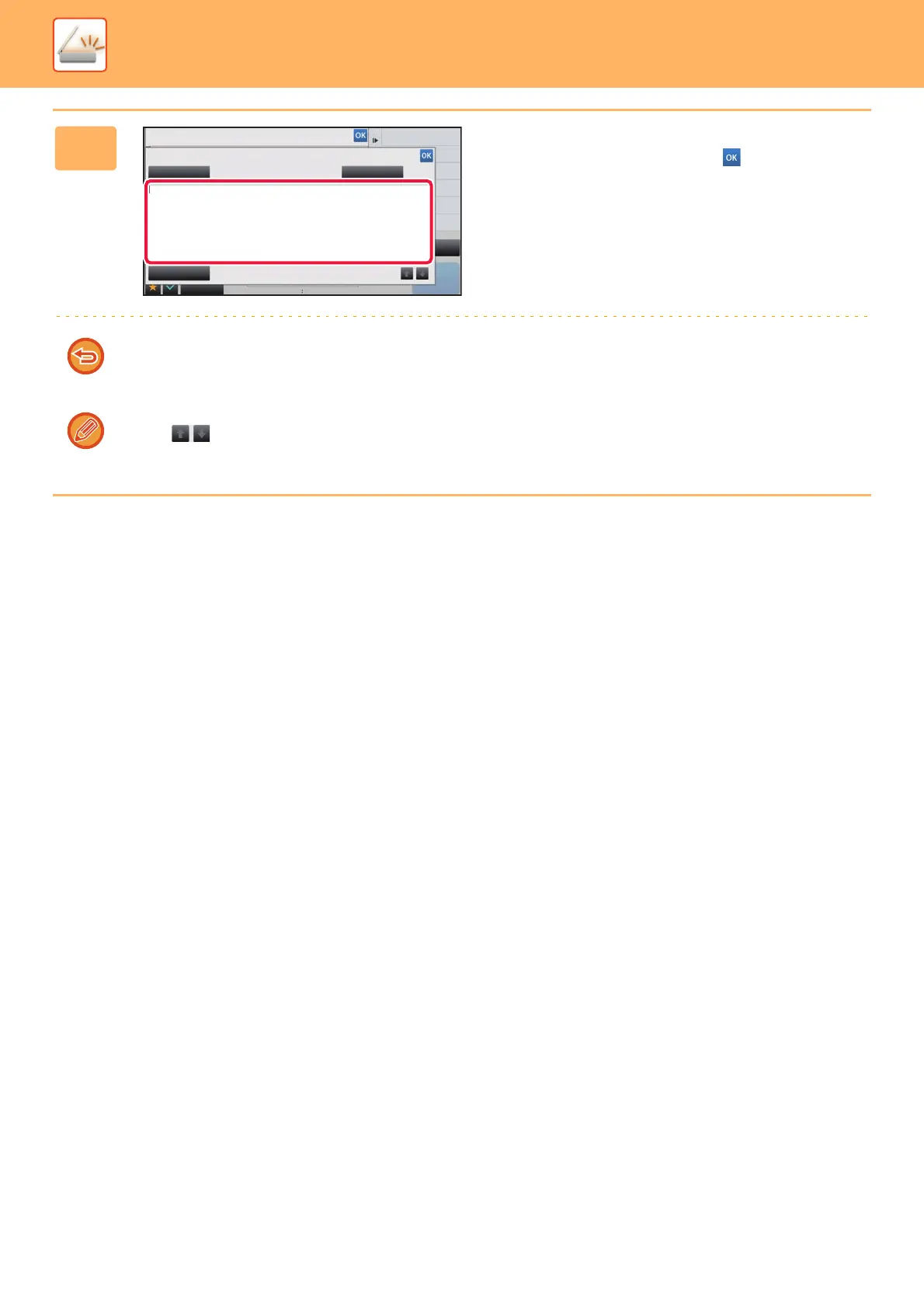5-39
SCANNER/INTERNET FAX►TRANSMITTING AN IMAGE
8
Enter the body text.
After the settings are completed, tap .
• To select a pre-set text previously stored in the Setting
mode (Web version), tap the [Pre-set Message] key.
• To directly enter the body text, tap the [Edit] key.
To clear all entered text:
Tap the [Clear All] key. When this key is tapped, the entire body of the message is erased immediately, not just the
selected line.
• Enter up to 1800 characters. (A line break counts as one character.)
Use to select on a line basis.
• To edit the selected line, tap the [Edit] key. The soft keyboard will appear with the selected text entered.
Body Entry
Others
Clear AllPre-set Message
Edit
Back
Receive
reception memory
0%
CA