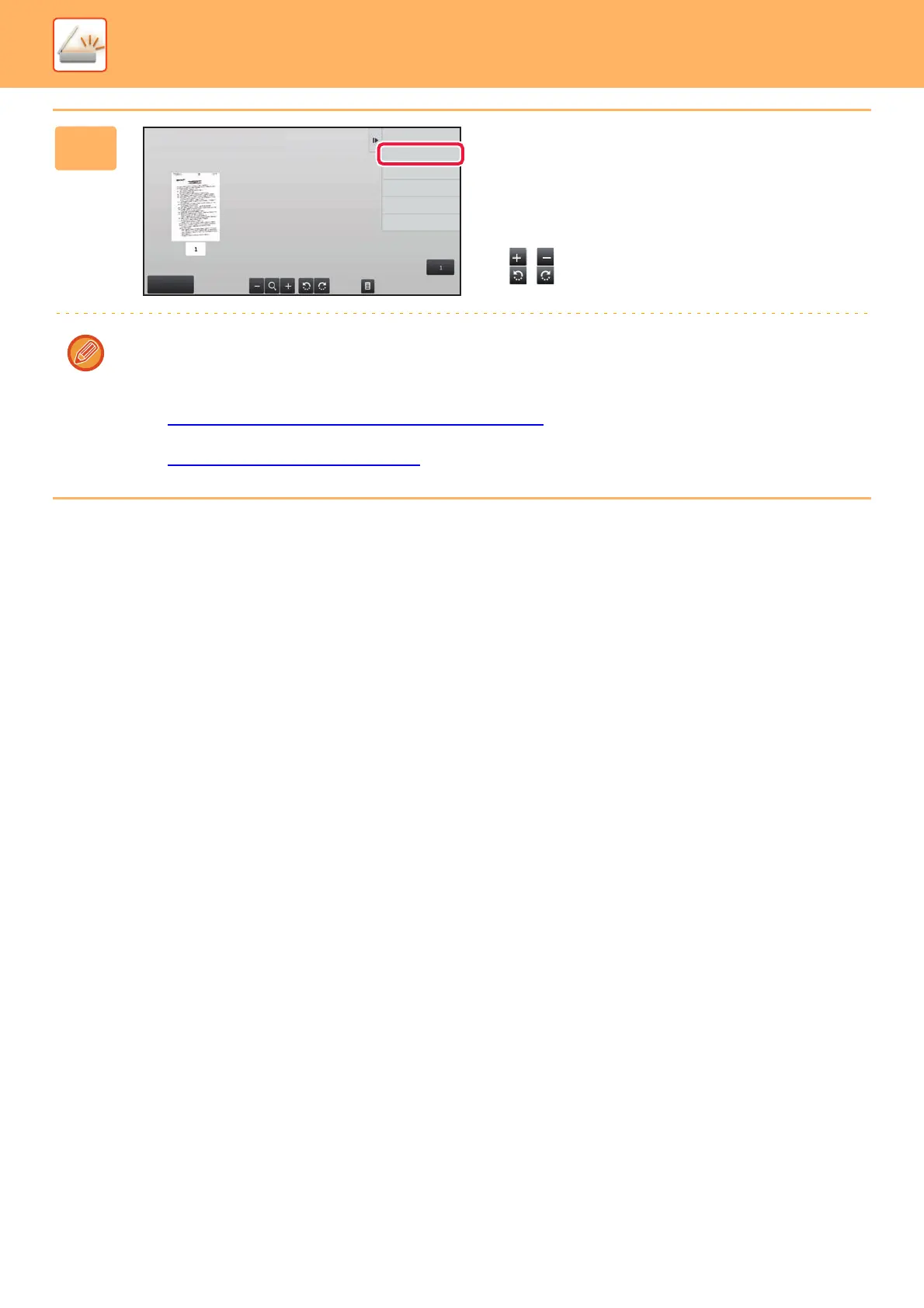5-133
SCANNER/INTERNET FAX►INTERNET FAX RECEPTION FUNCTIONS
3
Tap the image you wish to print, and
tap [Print] on the action panel.
The machine starts printing the image.
• [Select All Page]: Selects all displayed images.
• [Release All Page]: Cancels all images that have been
selected by "Select All Page".
• / : Use these keys to enlarge or reduce an image.
• / : Rotates image counterclockwise or clockwise.
• A preview image is an image for the touch panel. It will differ from the actual print result.
• Tap [Erase Specified Range] on the action panel to delete unwanted area of the image. Specify the image area you
wish to delete in the Erase Specified Range screen.
• To forward the selected image, tap the [Forward to Other Address] on the action panel.
► FORWARDING RECEIVED DATA MANUALLY (page 5-140)
• To save the selected image, tap the [File] key.
► SAVING RECEIVED DATA (page 5-141)
Forward to Other Address
Return to Received
Data List
Print
Select Image to Operate.
Delete
File
Erase Specified Range
Select
All Page
