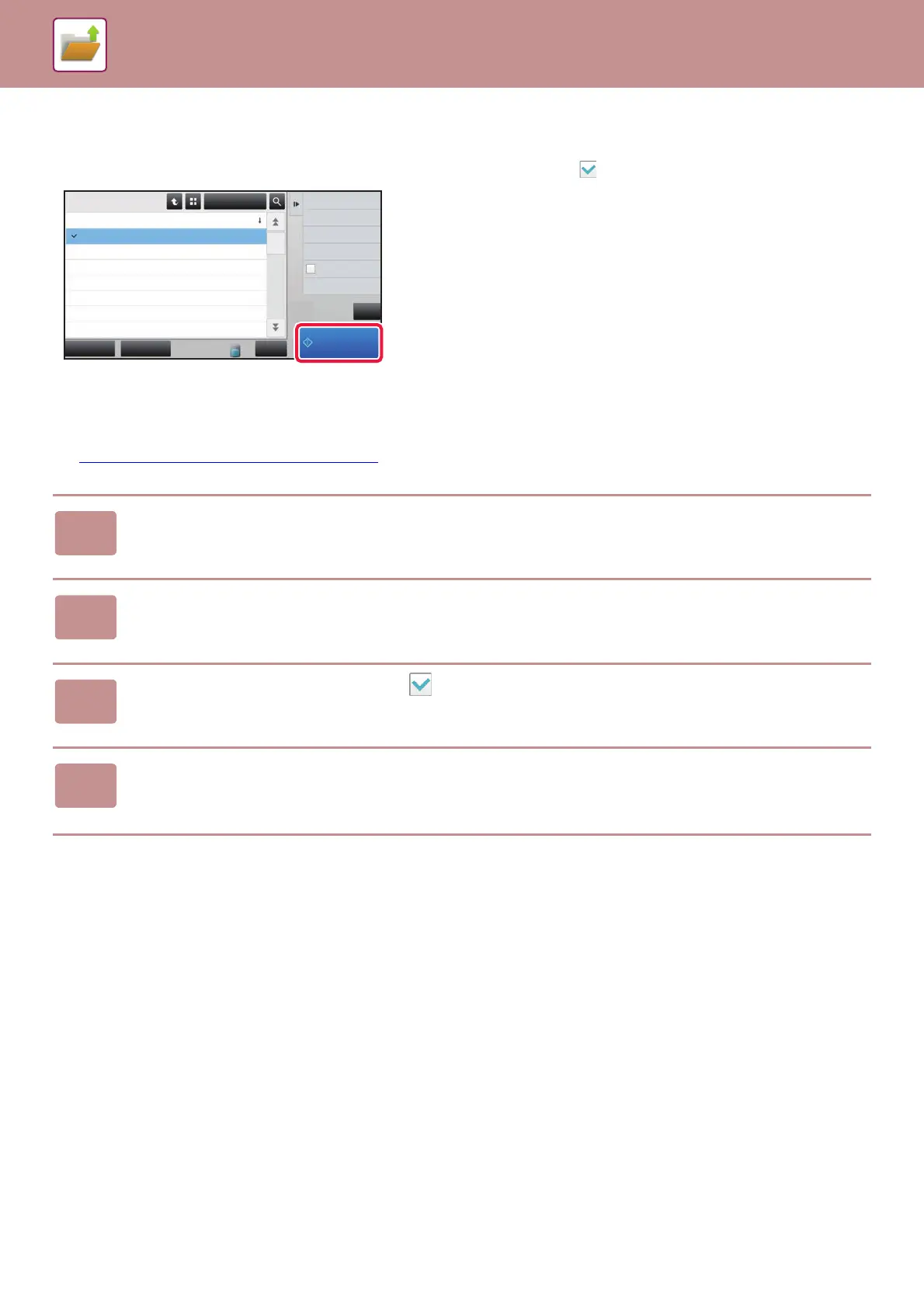6-23
DOCUMENT FILING►USING STORED FILES
Quick printing
Prints a file with the various settings used when it was saved. Select a file and tap the [Print Now] key.
To delete data after printing, set the [Print and Delete the Data] checkbox to .
Changing settings before printing
After selecting the desired file, follow the steps below.
► SELECTING A FILE TO RETRIEVE (page 6-22)
1
Tap [Choose Print Settings] on the action panel.
2
Change the print settings.
3
Select the [Delete] checkbox when needed.
4
Tap the [Start] key.
The file will be printed.
CA
Select All Batch Print
All Files
Delete
Main Folder
File Name User Name
User Unknown 08/08/2017
User Unknown 08/08/2017
User Unknown 08/08/2017
User Unknown 08/08/2017
User Unknown 08/08/2017
User Unknown 08/08/2017
User Unknown 08/08/2017
Date
Choose Print Settings
Move
Check Image
See Detail Information
Print and Delete
the Data
Print Now
Copy_08082017_112030
Copy_08082017_112100
Copy_08082017_112130
Copy_08082017_112200
Copy_08082017_112230
Copy_08082017_112300
Copy_08082017_112330
