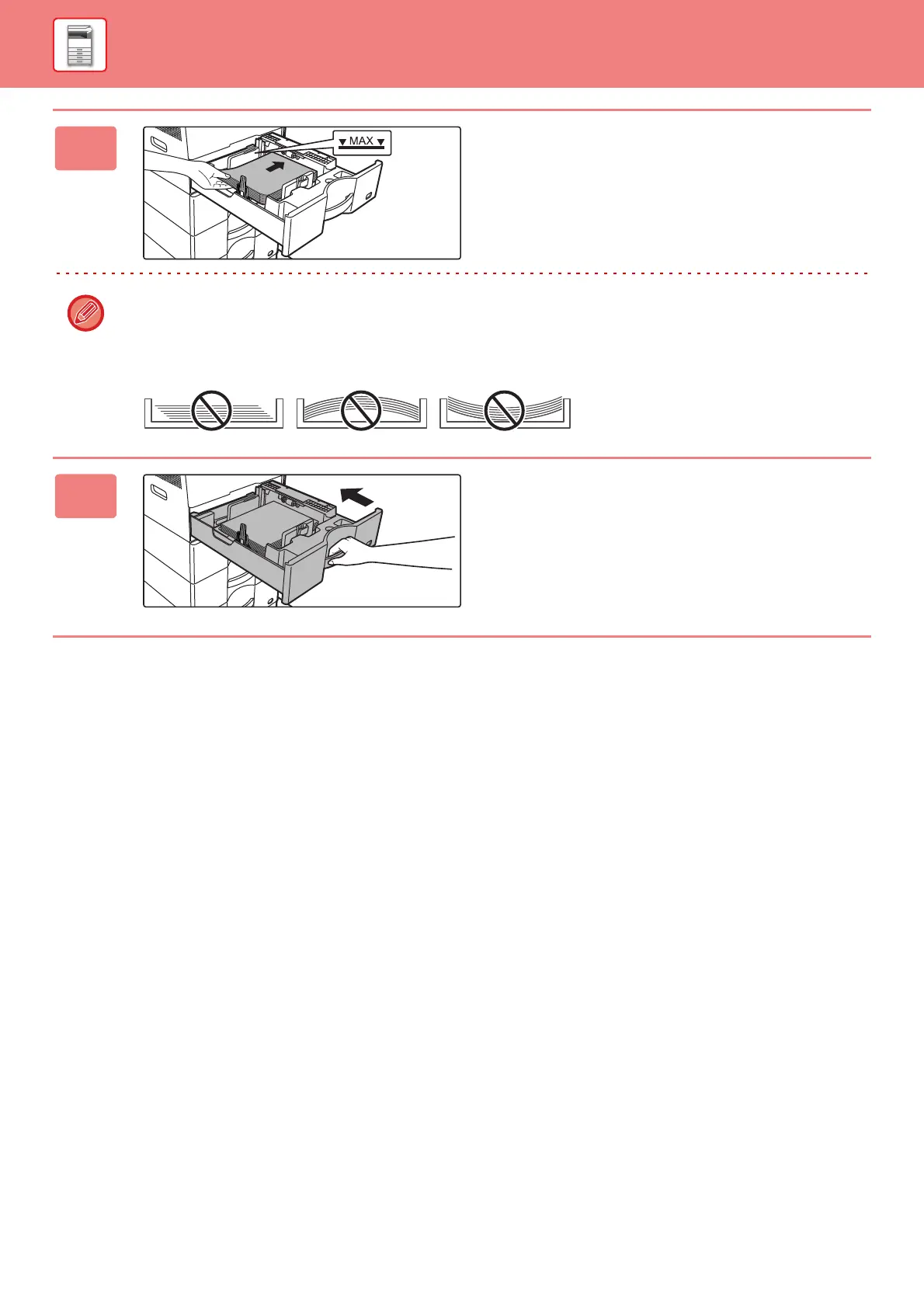1-68
BEFORE USING THE MACHINE►LOADING PAPER
4
Insert the paper into the tray.
Load the paper with the print side facing up. The stack must
not be higher than the indicator line (Tray 1: maximum of
500 sheets (Maximum of 150 sheets of A6 paper), trays 2 to
4: maximum of 600 sheets).
• If a paper misfeed occurs, turn the paper over and/or around, and reload.
• If the paper is curled, fix the curl before loading the paper.
• Adjust the divider plate so that there is no gap between the paper and divider plate.
• Do not add paper.
• Do not load the paper as shown below.
5
Gently push the paper tray into the
machine.
Push the tray firmly all the way into the machine slowly.
Forcefully inserting the paper may cause skewed feeding
and paper misfeeds.
