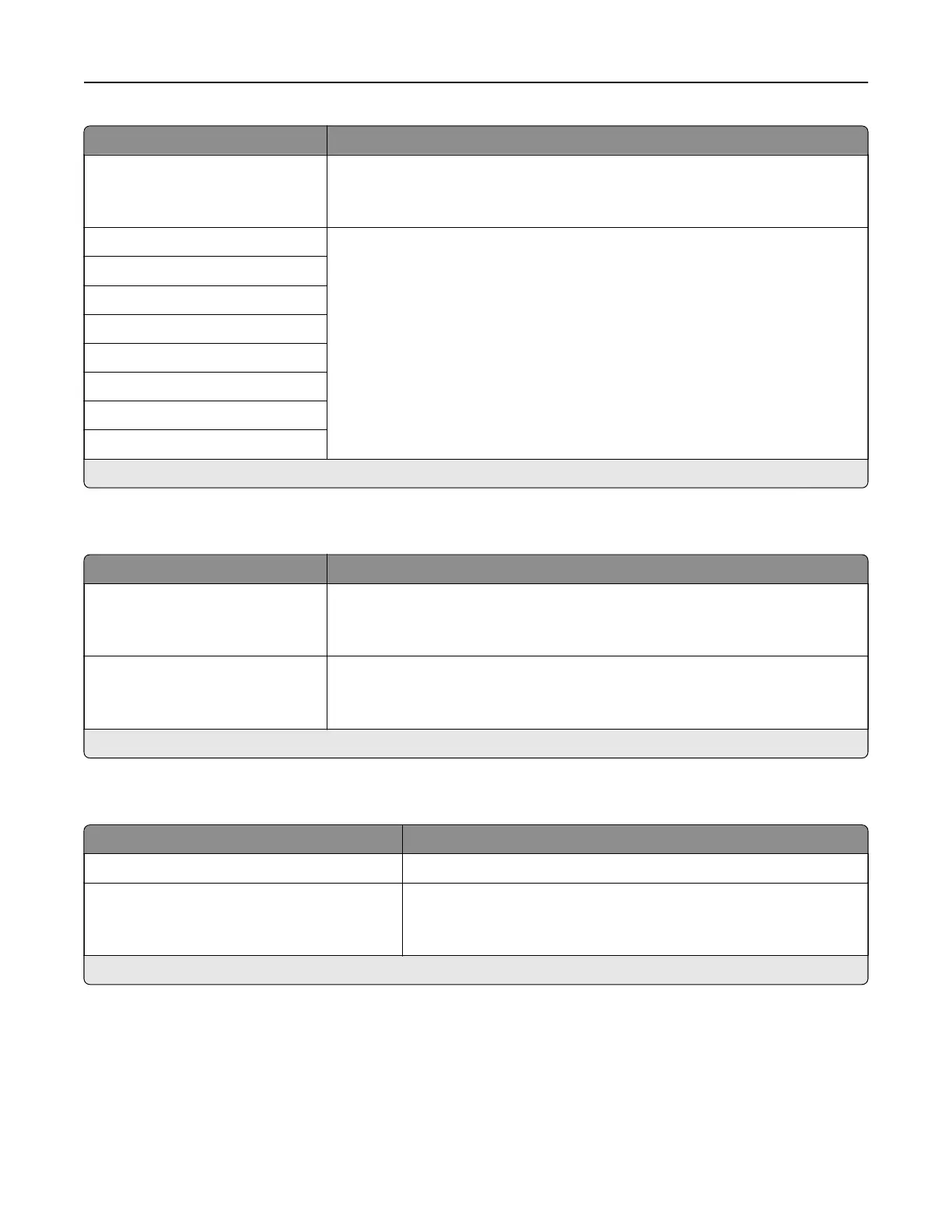Menu item Description
Enable iBeacon
On
O*
Enable the iBeacon feature.
Bonjour Name Identify printer designation and location.
Organization Name
Organizational Unit
Printer Location
Printer's Latitude
Printer's Longitude
Printer's Altitude
More Options
Note: An asterisk (*) next to a value indicates the factory default setting.
Mobile Services Management
Menu item Description
Enable IPP Print
On*
O
Allow printing from mobile devices using Internet Printing Protocol (IPP).
Enable IPP Over USB
On*
O
Allow print jobs using USB connection.
Note: An asterisk (*) next to a value indicates the factory default setting.
Ethernet
Menu item Description
Network Speed Show the speed of the active network adapter.
IPv4
Enable DHCP (On*)
Set Static IP Address
Configure the IPv4 settings.
Note: An asterisk (*) next to a value indicates the factory default setting.
Use printer menus 74