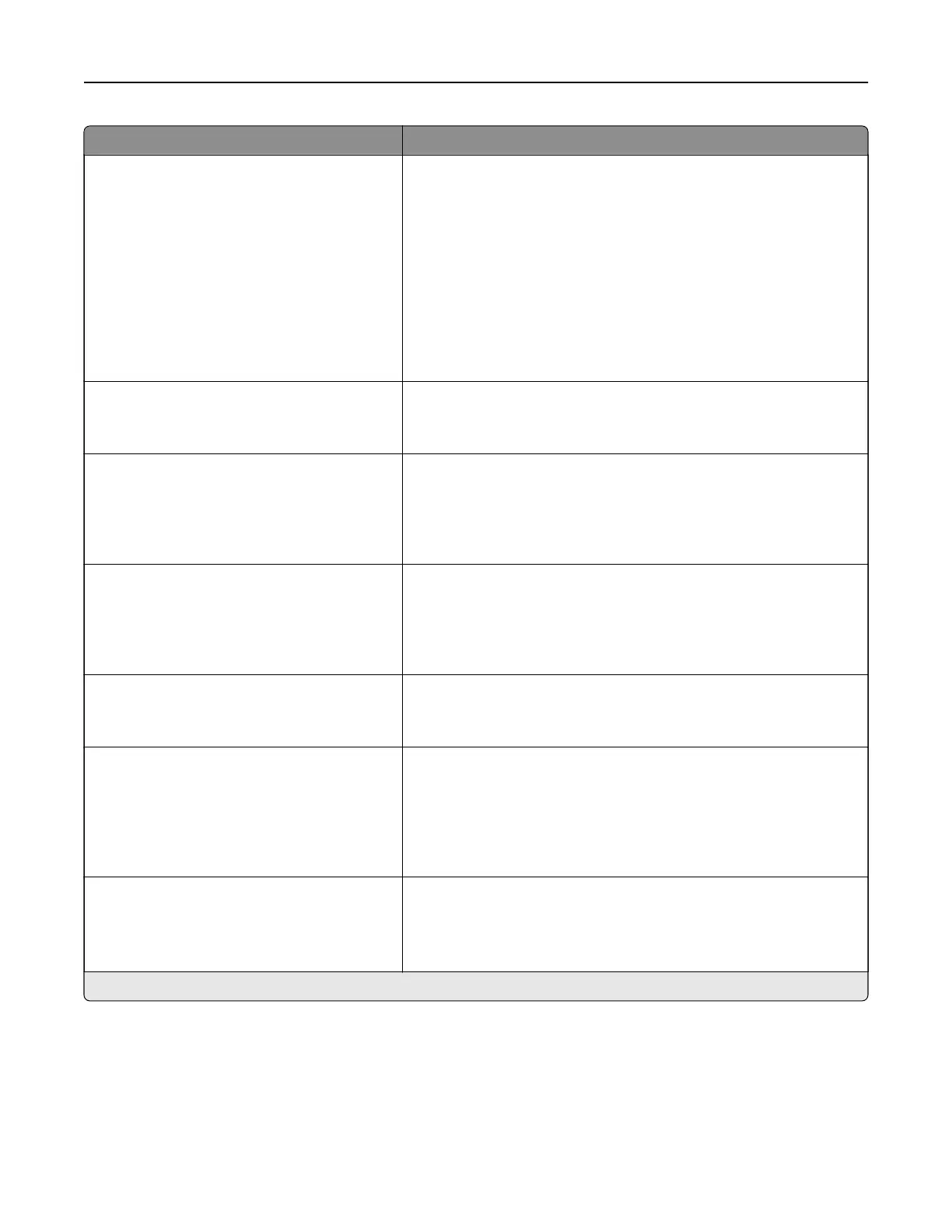Menu item Description
IPv6
Enable IPv6 (On*)
Enable DHCPv6
(O*)
Stateless Address Autoconfiguration (On*)
DNS Server Address
Manually Assigned IPv6 Address
Manually Assigned IPv6 Router
Address
Prefix
(64*)
All IPv6 Addresses
All IPv6 Router Addresses
Configure the IPv6 settings.
Network Address
UAA
LAA
Specify the network address.
PCL SmartSwitch
O
On*
Set the printer to switch automatically to PCL emulation when a print
job requires it, regardless of the default printer language.
Note: When this setting is disabled, the printer does not examine
incoming data and uses the default printer language specified in
the Setup menu.
PS SmartSwitch
O
On*
Set the printer to switch automatically to PostScript emulation when
a print job requires it, regardless of the default printer language.
Note: When this setting is disabled, the printer does not examine
incoming data and uses the default printer language specified in
the Setup menu.
Job Buering
O*
On
Temporarily store print jobs in the intelligent storage drive (ISD)
before printing.
Note: This menu item appears only when an ISD is installed.
Mac Binary PS
Auto*
On
O
Set the printer to process Macintosh binary PostScript print jobs.
Notes:
• Auto processes print jobs from computers using either
Windows or Macintosh operating systems.
• O filters PostScript print jobs using the standard protocol.
Energy Ecient Ethernet
On
O
Auto*
Reduce power consumption when the printer does not receive data
from the Ethernet network.
Note: An asterisk (*) next to a value indicates the factory default setting.
TCP/IP
Note: This menu appears only in network printers or printers attached to print servers.
Use printer menus 75