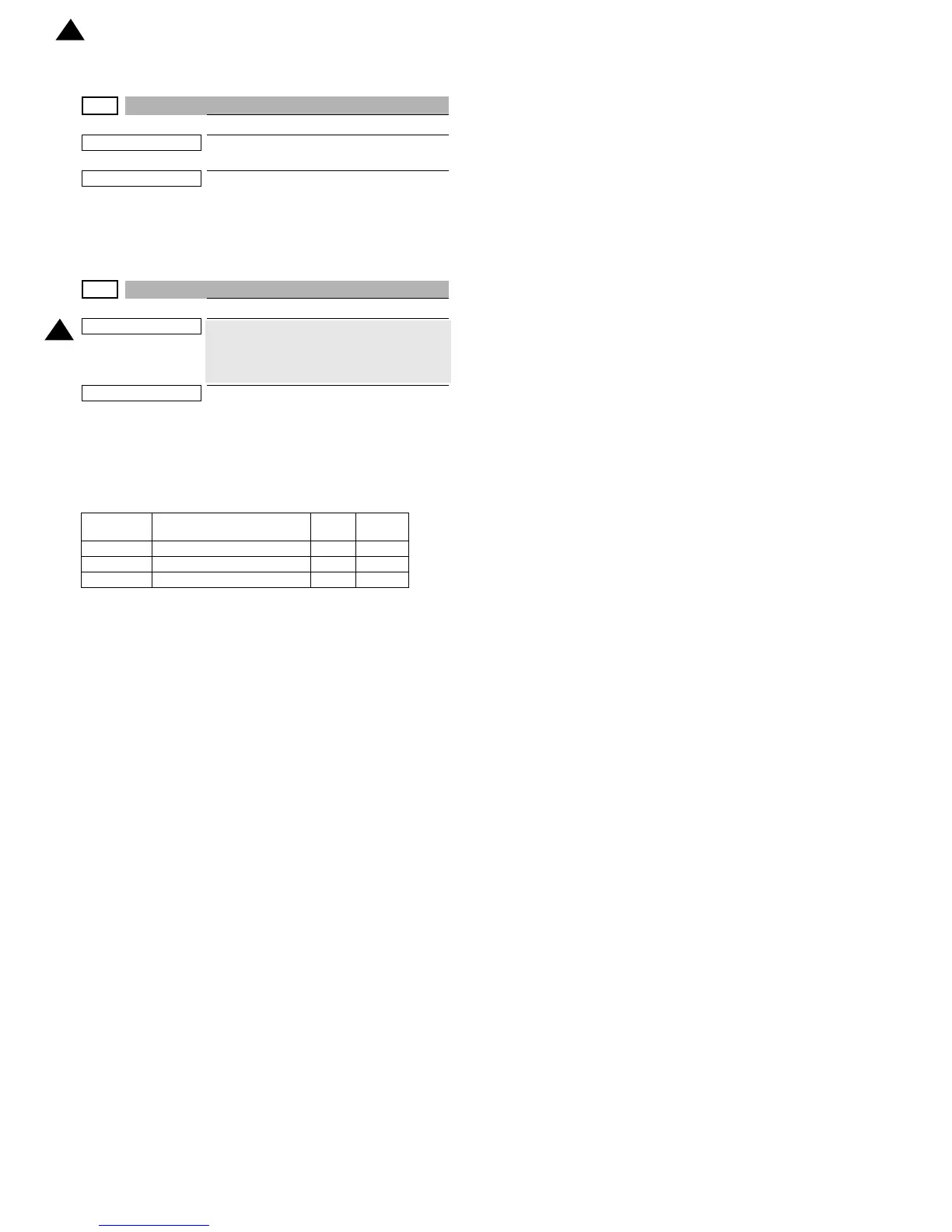MX-C250 SIMULATION 6 – 59
The scanner (CIS) color balance automatic adjustment is per-
formed.
63-5
Purpose
Adjustment/Setup
Function (Purpose)
Used to perform the scanner (CIS) color
balance and gamma default setting.
Section
Operation/Procedure
1) Press [OK]/[START] key.
2) The scanner (CIS) color balance and gamma are set to the
default.
63-12
Purpose
Adjustment/Setup
Function (Purpose)
Change the lighting time for each lamp by
setting the RGB mixing ratio (value), And,
LED lights in the ratio set in this mode with
monochrome mode.
Section
Operation/Procedure
1) Select an item to be set with Arrow keys.
2) Enter the set value with 10 keys.
3) Press [OK]/[START] key.
The set value in step 2) is saved.
Item/Dis-
play
Contents Range
Default
value
R-Ratio Red mixing ratio (R) 0-100 20
G-Ratio Green mixing ratio (G) 0-100 70
B-Ratio Blue mixing ratio (B) 0-100 10
2
‘13/Oct
2