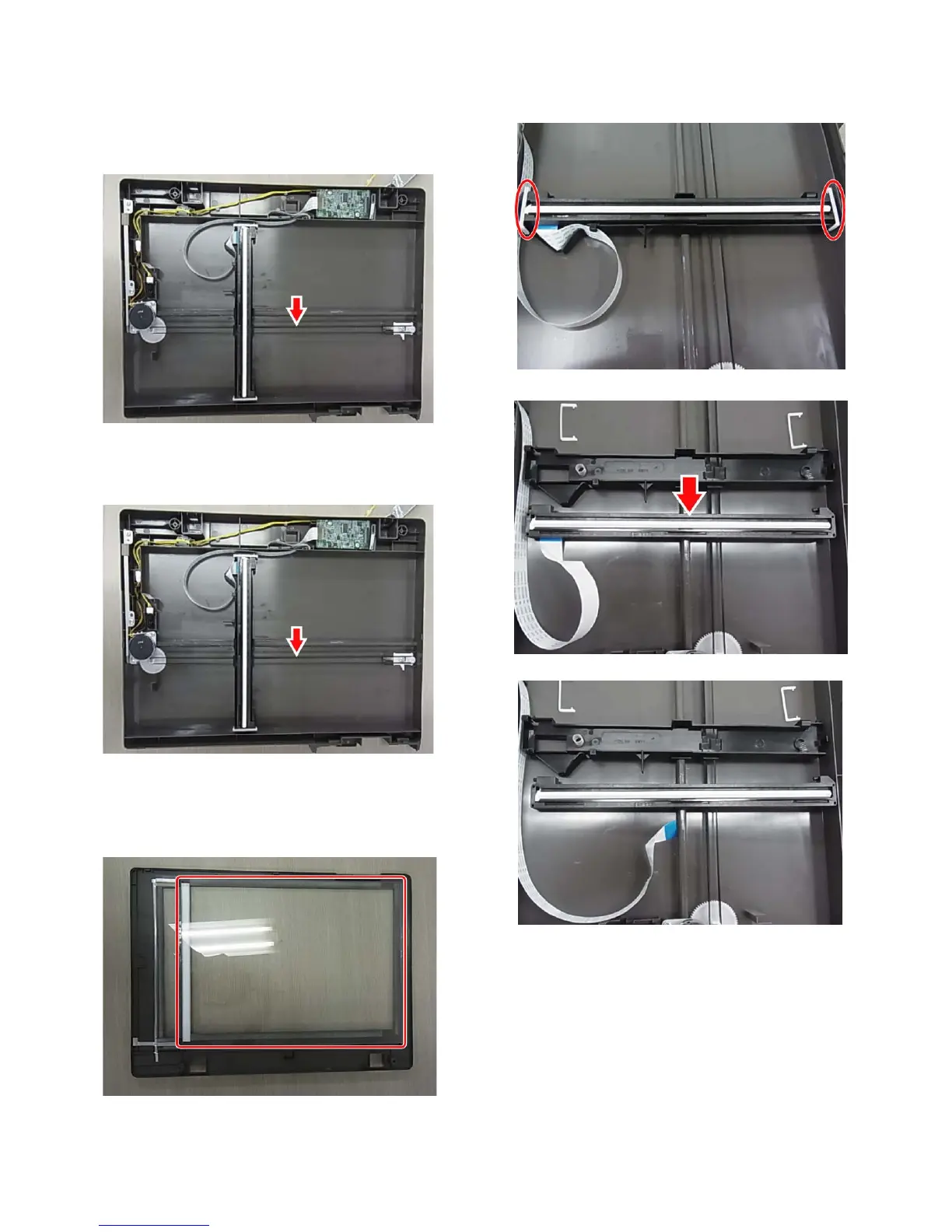MX-C250 DISASSEMBLY AND ASSEMBLY 10 – 25
(2)Rail
1) Remove the scanner upper cover.
2) Apply the grease on the rail.
NOTE: When applying the grease, be sure not to apply the grease
on the drive belt. If the grease is put on the drive belt, clean
the drive belt.
3) Apply grease on the rail.
NOTE: When applying the grease, be sure not to apply the grease
on the drive belt. If the grease is put on the drive belt,
clean drive the belt.
(3)Glass
1) Remove the glass from the upper cover by removing the
doule-sided tapes.
2) Remove the glass.
(4)CIS unit
1) Remove the scanner upper cover.
2) Remove the stoppers shown in the figure.
3) Remove the CIS unit from the case.
4) Remove the FFC from the CIS unit.