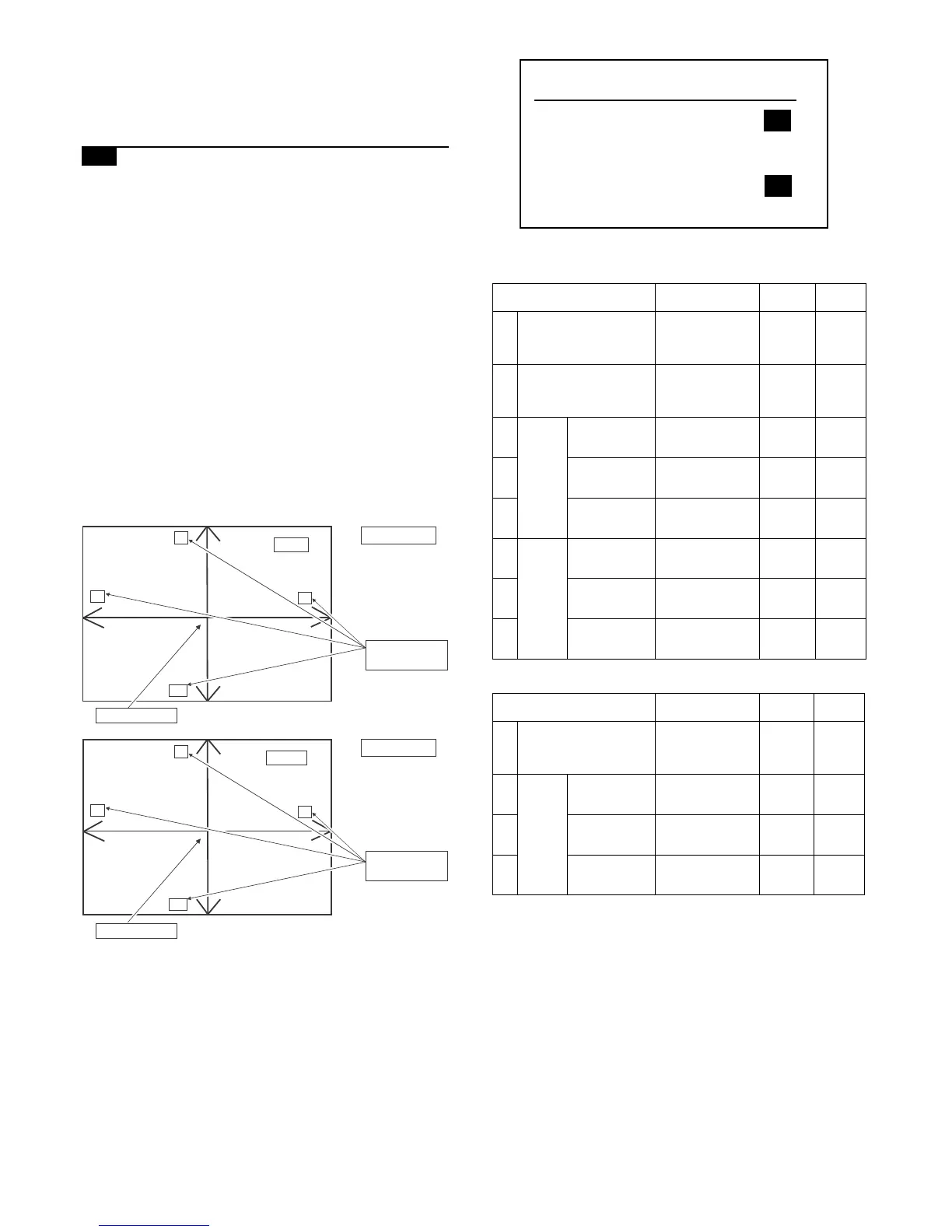MX-C250 ADJUSTMENTS 5 – 25
When the adjustment value is increased, the image loss is
increased. When the adjustment value is decreased, the
image loss is decreased.
When the adjustment value is changed by 1, the void area is
changed by 0.1mm.
8-B Copy image position, image loss, void area
adjustment (Manual adjustment)
(RSPF mode)
This adjustment must be performed in the following cases:
* When the MFP PWB is replaced.
* When the EEPROM on the MFP PWB is replaced.
* When the scanner (reading) section is disassembled.
* When the scanner (reading) unit is replaced.
* When U2 trouble occurs.
* When the RSPF section is disassembled.
* When the RSPF unit is replaced.
a. Adjustment procedures
1) Prepare the adjustment chart.
The adjustment chart can be made by the following proce-
dures.
Use A4 (11" x 8.5") paper and draw arrow marks vertically and
horizontally on the front and the back surfaces.
At the same time, put marks of the lead edge, the trail edge,
the front end, and the rear end as well as the identification
marks of the front surface and the back surface.
2) Enter the SIM 50-6 mode.
RSPF
SPF
* Item A, B: When the adjustment value is increased, the scan
timing is delayed.
* Item C - H: When the adjustment value is increased, the
image loss is increased.
* Item A - H: 1 step = 0.1mm change
* The RSPF rear edge image loss setting is provided for coun-
termeasures against the case when shades are produced.
(Lead edge image loss adjustment)
1) Set the lead edge image loss adjustment values (LEAD EDGE
(SIDE1/SIDE2) on the front surface and the back surface to
the following values.
(Standard set value)
TRAIL EDGE (SIDE 1):
40 Lead edge image loss set value (Front surface)