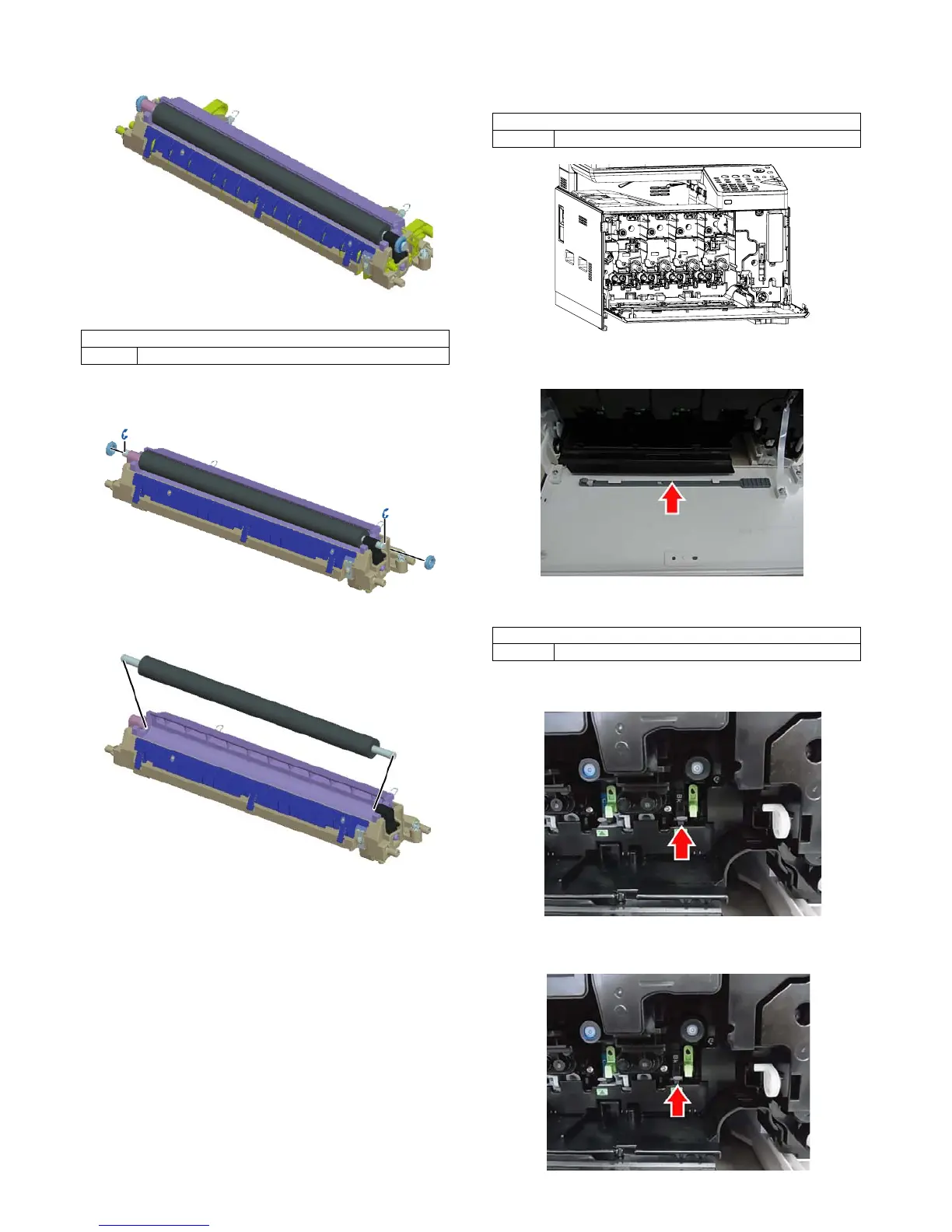MX-C250 DISASSEMBLY AND ASSEMBLY 10 – 26
E.Transfer section
(1) Secondary transfer roller
1) Remove the E ring and the roller collar.
2) Remove the roller shaft, and remove the secondary transfer
roller.
F. LSU section
(1)LSU cleaning stick
1) Remove the Toner collection container.
2) Remove the cleaning stick from the front cabinet.
(2)Glass cleaning
1) Remove the Toner collection container.
2) Move the lever of the OPC drum unit up.
3) Turn the felt part of the cleaning stick downward and insert it to
the space shown in the figure. Move the cleaning stick back
and forth twice or third and clean the glass of the LSU unit.
Parts
1 Secondary transfer roller
Parts
1 LSU cleaning stick
Parts
1Glass