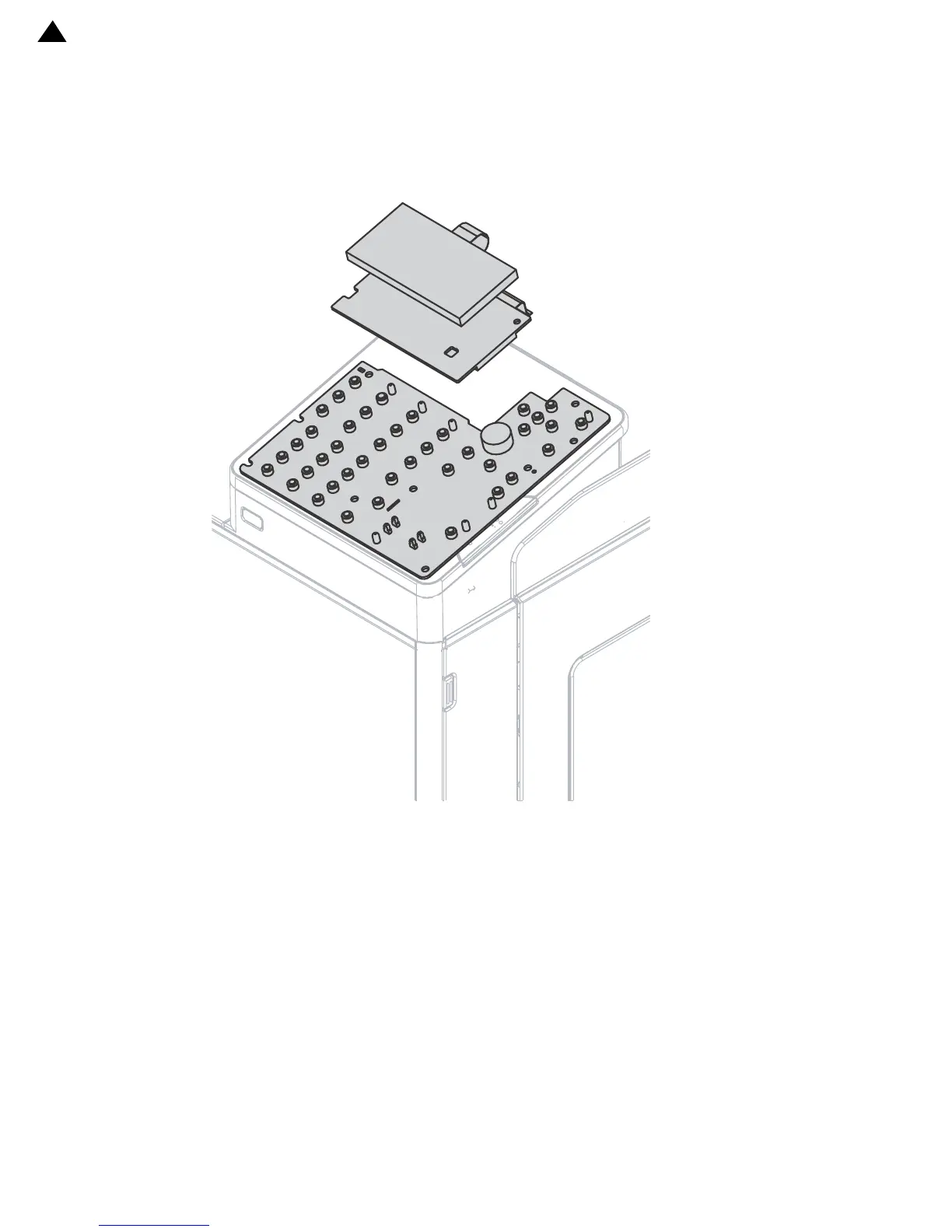MX-C250 OPERATIONAL DESCRIPTIONS 11 – 1
MX-C250
Service Manual
[11] OPERATIONAL DESCRIPTIONS
1.Operation panel
A.Electrical and mechanism relation diagram
B.Operational descriptions
The operation panel of this model is structured LCD with Back-light,
LCD-PWB, KEY-LED PWB and operation keys. Because of the
touch panel function is not equipped; the operation is executed by
key on the operation panel.
And also, the adjustment of LCD brightness by hardware (volume
and so on) is not equipped.