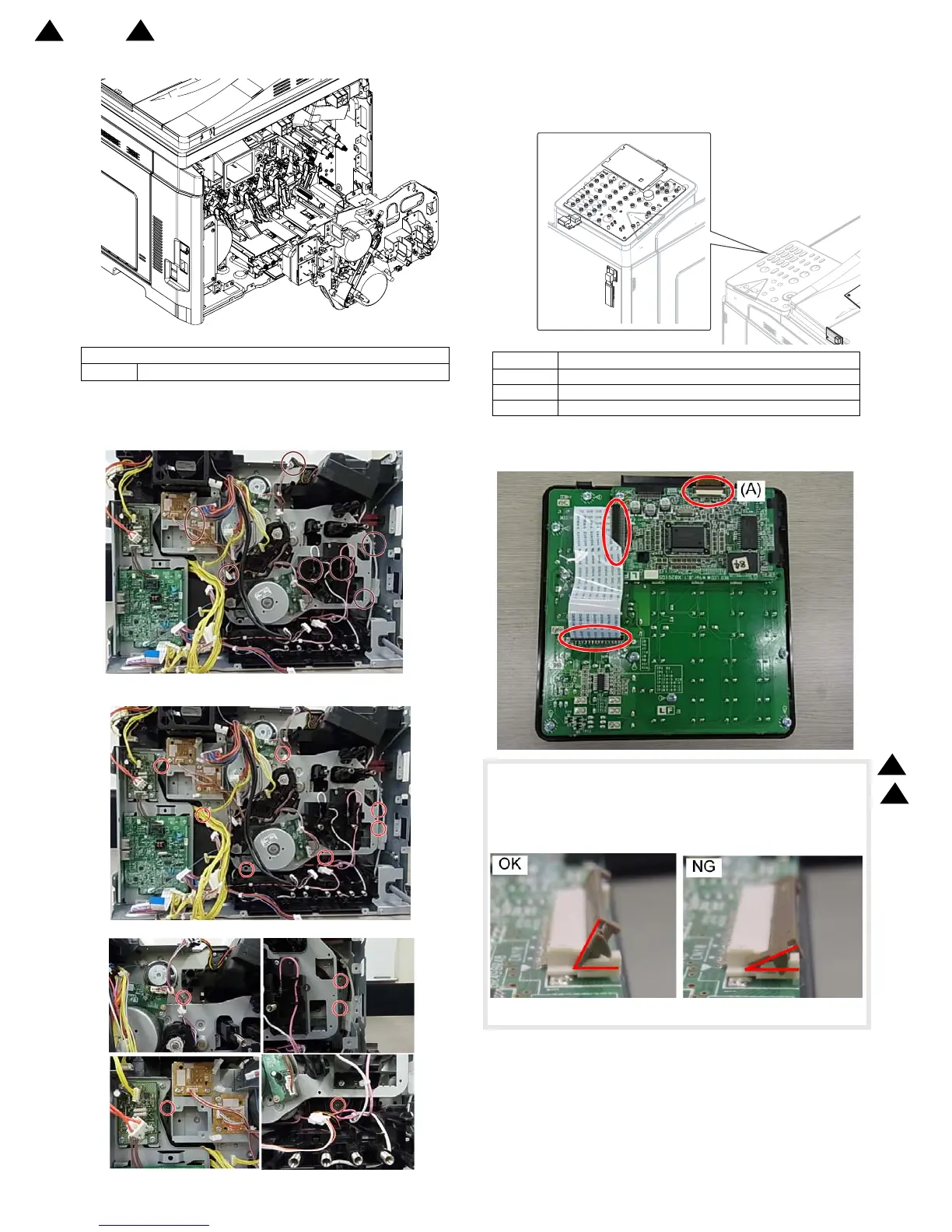MX-C250 DISASSEMBLY AND ASSEMBLY 10 – 16
O. Drive unit
1) Remove the MFPC unit and the HV PWB.
2) Disconnect the connector, harnesses and clamps of the main
drive unit.
3) Remove the main drive unit. .
2.Disassembly and assembly of each unit
A. Operation panel unit
(1) LCD PWB
1) Remove the KEY FFC.
Regarding the connection part (A), remove the FFC by referring
the following procedure.
Lifting up the lock lever as the OK state shown in the figure. It is
necessary to remove the FFC with releasing the lock of the con-
nector.
Parts
1 Main drive unit
No. Name
1LCD PWB
2 KEY-LED PWB
3LCD
1
‘13
/Aug
2
‘13
/Oct
1
2